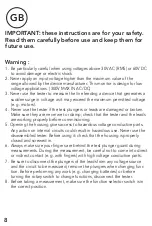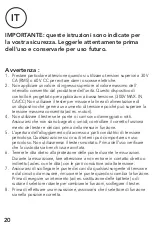11
1. Set the function selector switch to position
V
2. Set the rating switch to the desired position. If the voltage to be measured
is not known in advance, set the switch to the highest voltage and
gradually reduce to the desired voltage.
3. Connect the test plungers to the circuit and read the value displayed on
screen once it has stabilised.
1. Set the function selector switch to position
V~
2. Set the rating switch to the desired position. If the voltage to be measured
is not known in advance, set the switch to the highest voltage and
gradually reduce to the desired voltage.
3. Connect the test plungers to the circuit and read the value displayed on
screen once it has stabilised.
When the switch is in the 300V position, the letters HV appear on screen to
indicate that you are in “high voltage” mode.
1. Set the function selector switch to position
A
2. Set the rating switch to position
200mA
3. Switch off the power supply to the circuit to be tested.
4. Connect the test plungers in series to the current to be measured.
5. Turn on the circuit and read the value display on screen once it has stabilised.
1. Set the function selector switch to position
Ω
2. Set the rating switch to the desired position.
3. If the resistance to be measured is connected to a circuit, cut off the
power supply and discharge the capacitors before measuring.
4. Connect the test plungers to the circuit and read the value displayed on
screen once it has stabilised.
For measurements > 1MΩ, the tester will take a few seconds to stabilise,
which is normal for a high resistance measurement.
1. Set the function selector switch to position
Ω
2. Set the rating switch to position
3. Connect the test plungers to the circuit and read the value displayed on
screen once it has stabilised. If the resistance is less than 50Ω, the buzzer
will sound.