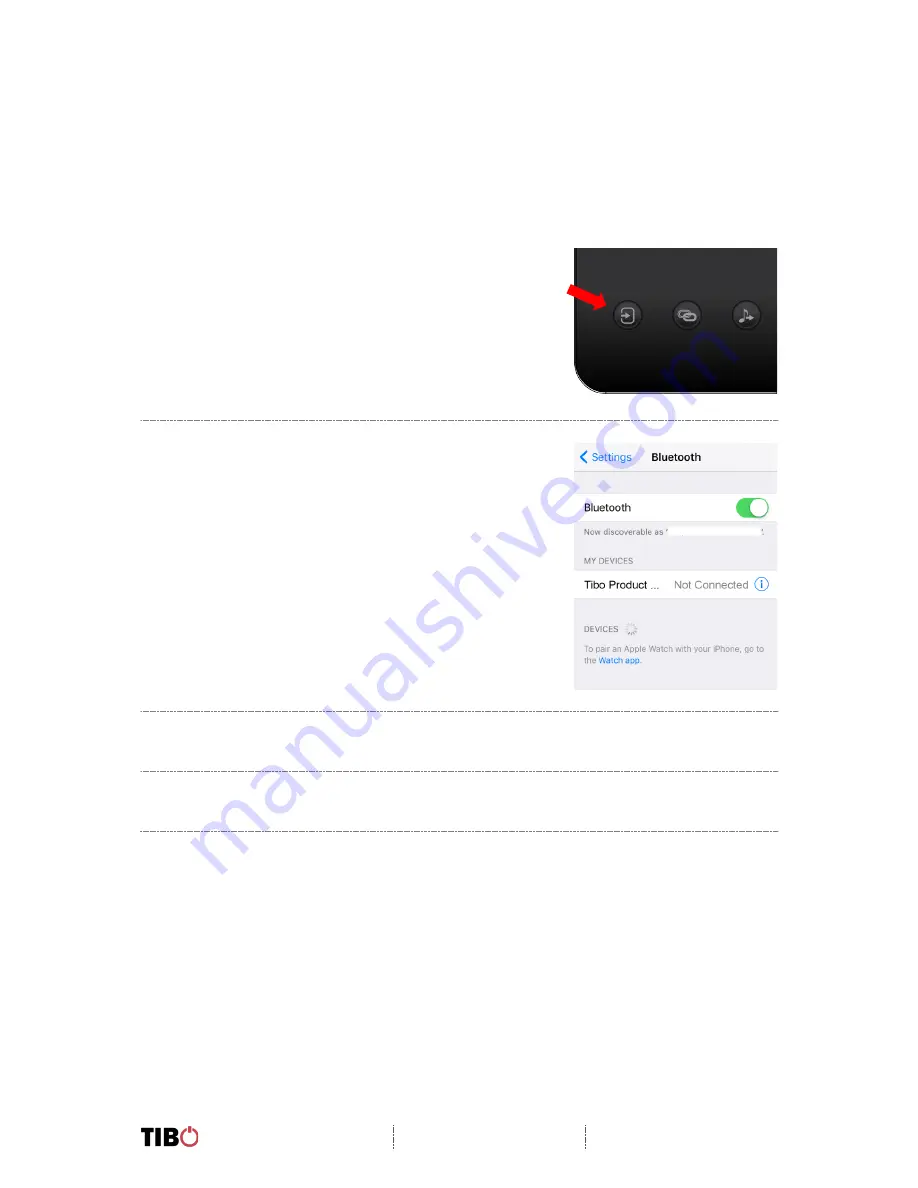
Bond 2
User Manual
Page 26 / 30
5. Bluetooth mode
5.1. Bluetooth mode setup
•
With the Bond 2 turned on, press the mode
button until Bluetooth mode is activated.
•
The Bond 2 will respond saying “Bluetooth
mode.” The mode light will also turn blue and
start to flash.
•
Enable the Bluetooth setting on your source and
your source will then automatically search for
nearby Bluetooth devices.
•
When “TIBO Bond 2” appears on your list
“available devices”, click to pair your source with
the Bond 2. When connected, the Bond 2 will
respond saying “Bluetooth connected.”
•
You can now stream music to the Bond 2 via your source.
•
Note:
If your source isn’t picking up the Bond 2, press the pair button on top of the Bond 2
to refresh the Bond 2’s Bluetooth settings.
Summary of Contents for Bond 2
Page 1: ...Bond 2 User Manual...





































