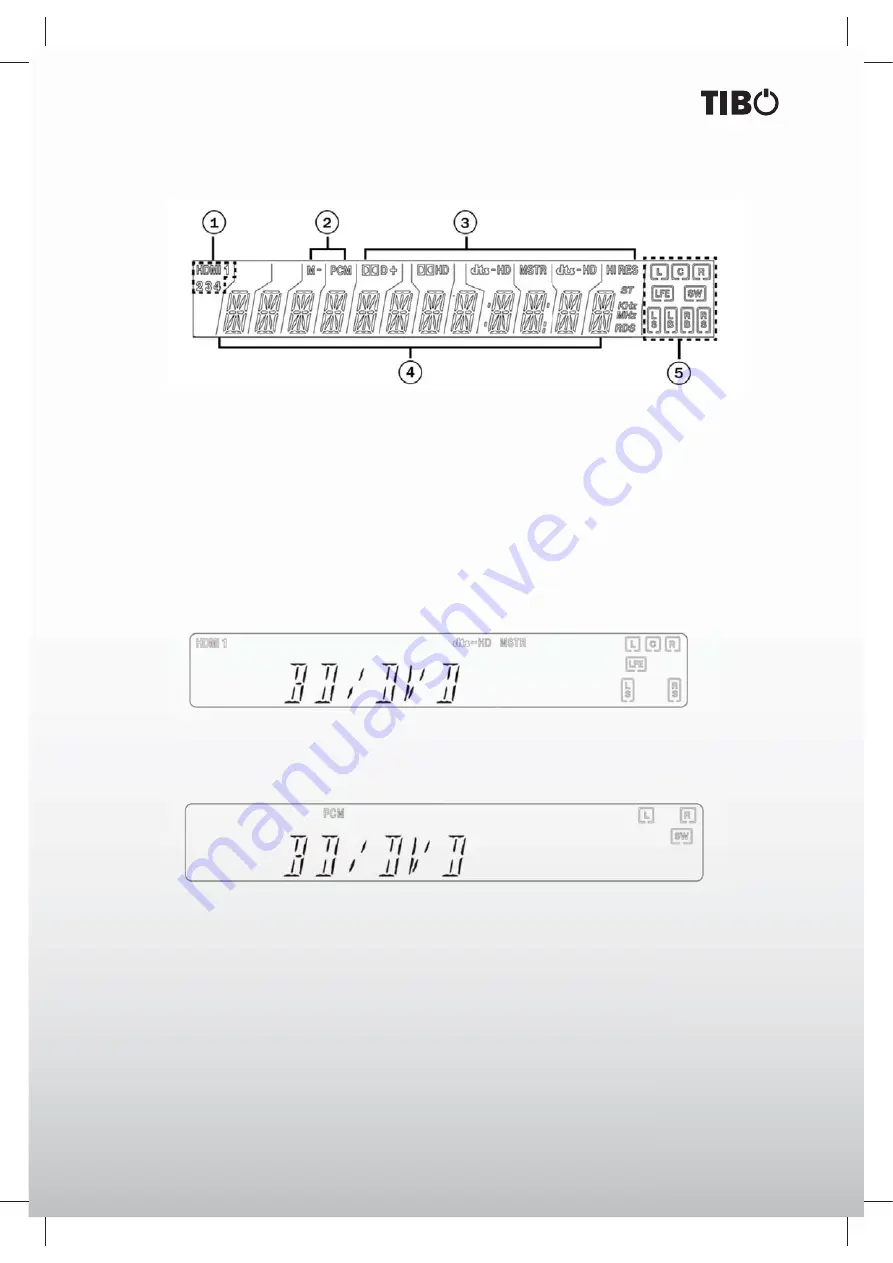
11
Turn it back on
1.
HDMI inputs
- Indicates the current HDMI source input.
2.
M- & PCM
- Indicates the unit is receiving two channel or multi-channel PCM.
3.
Surround decoding mode indicators (PCM, Dolby Digital, DTS etc)
- Shows the current decoding mode,
Dolby Digital, DTS etc. In conjunction with the Output Channel indicator, these give full details of the current
processing mode.
4.
Main information display
- Shows the current source selected, also the surround mode and station name/
frequency when in tuner mode etc.
5.
Output channel indicators
- Shows the currently active channels depending on decoding mode and source
material. Channel icons lit indicate channels in the source material. Icons with a box around them indicate
channels with output by the unit.
Display examples
Indicates a 5.1 DTS master audio source being played back. The lit LFE indicates a low frequency effects chan-
nel is present in the source material. When this icon isn’t boxed it indicates the LFE channel is not being sent to
a subwoofer but will be mixed into the front left and right instead.
Indicates a 2.1 output created in the digital domain from analogue input material.
FRONT PANEL DISPLAY












































