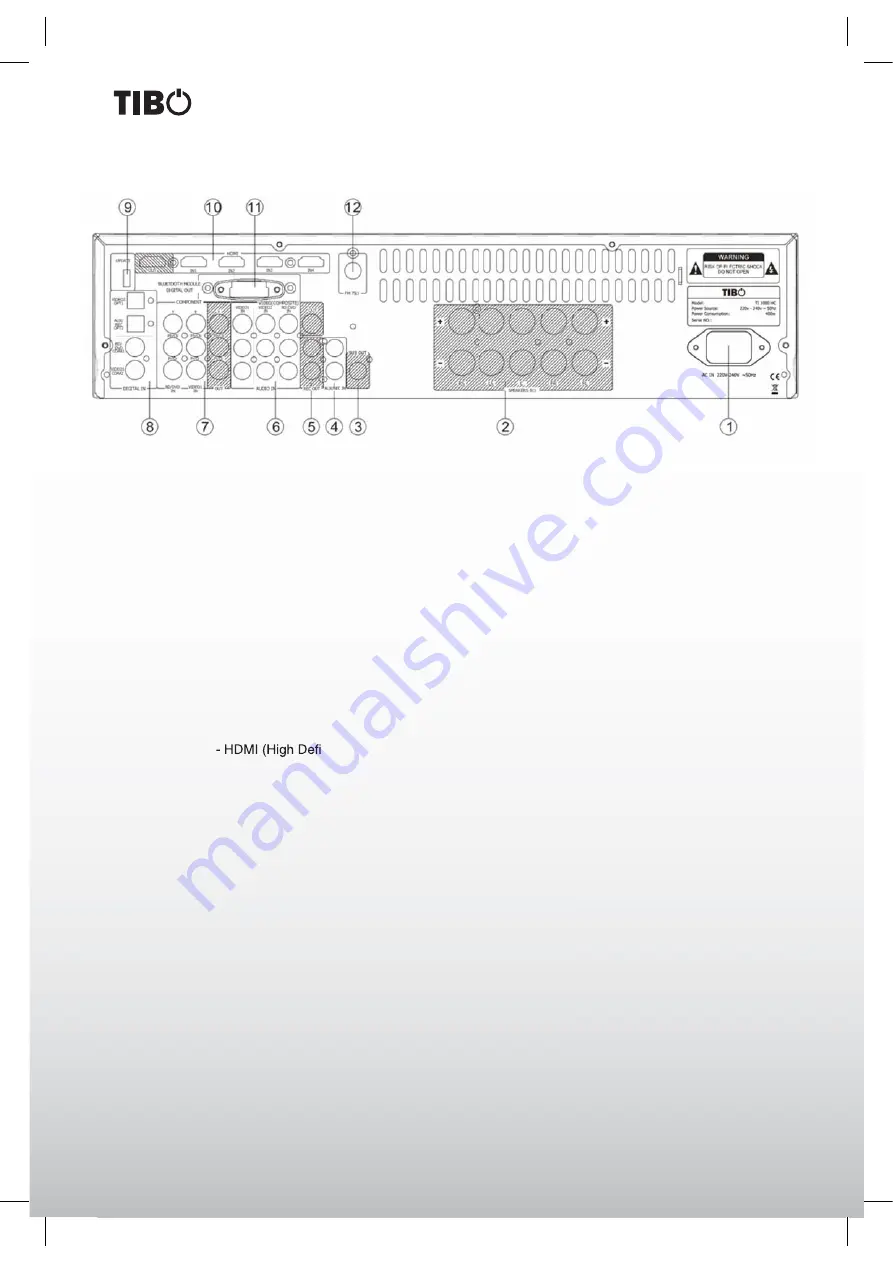
12
Turn it back on
REAR PANEL CONNECTIONS
1.
Main Power Lead
- Once you have completed all connections, plug the AC power lead into an appropriate
mains socket. The AV receiver is now ready for use.
2.
Speaker Terminals (8Ω)
- Connect to loudspeakers.
3.
Sub Out
- Connect to subwoofer.
4.
Aux/Rec In
- Connect to the line output of an external player.
5.
Rec Out
- Connect to the line input terminals on the REC DECK.
6.
Composite Video and Analog Inputs
- Video1, Video2 and BD/DVD.
7.
Component Inputs and Outputs
- Video1 and BD/DVD.
8.
Digital Inputs
- S/P DIF or Toslink digital inputs for each source.
You can choose to use a different type for each source but do not connect both at the same time for the
same source.
9.
Update
- For dealer use only.
10.
HDMI In/Out
nition Multimedia Interface) connections carry digital audio and digital video.
The HDMI inputs are for connecting components with HDMI outputs, such as DVD players.
The HDMI outputs are for connecting a TV or projector with HDMI input.
11.
Bluetooth
12.
FM Antenna
- All tuner antenna connections are made here. Refer to the ‘“Antenna Connections” section of
this manual for more information.













































