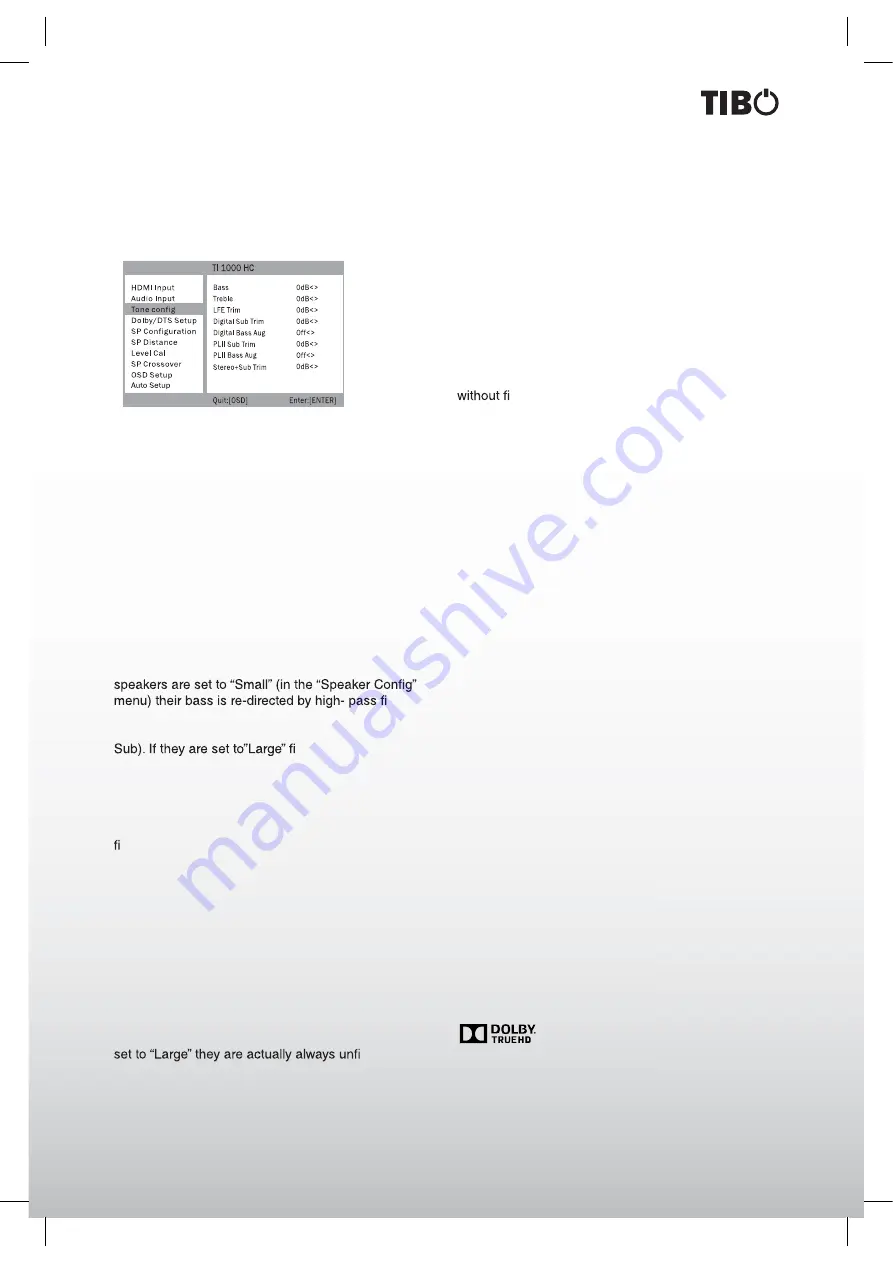
25
Turn it back on
OSD MENU
5. Tone/Sub/LFE Menu
Select the
“Tone/Sub/LFE”
menu
The Bass response can be ad/- 10dB @
100Hz (shelving). The Treble response can be adjust-
ed +/-10dB @ 10kHz (shelving).
TI 1000 HC incorporates a couple of advanced Bass
Management features. The overall Sub Level for DD/
DTS modes, PLII/x/Neo:6 modes and Sub
mode can be set to different levels. This can be useful
if you prefer to have a high level of Sub operation
whilst watching movies but a lower level for music
playback. The three levels are simply adjusted by up
to +/-10dB in the OSD. The second feature is that the
way Bass Management is applied can be changed.
In normal operation (Bass Augment Off) if the Front
ltering
the Fronts and sending that bass to the Sub channel
(i.e. bass is removed from the Fronts and sent to the
ltering takes place and
no bass is sent from them to the Sub channel.
However with the Bass Augment function On and the
Front speakers set to ” Large”, bass from the Front Left
and Right is now sent to the Sub channel without any
ltering of the Front Left and Right taking place (i.e.
these channels remain full range). In other words, the
bass in the Sub channel is augmented by extra bass
from the Front Left and Right channels. If the Front
Left and Right are set ”Small”, Bass Augment has no
effect and operation is the same as for Bass Augment
Off.
Bass Augment can be On or Off separately for DD/
DTS or PLII/IIx/Neo:6 operation.
There is no Bass Augment function for Sub
mode because in this mode if the Front speakers are
ltered.
Bass Augment can be a useful function with PLII
and Neo:6 material because these encoding types
do not include an LFE Channel. This would normally
mean that if all the speakers in your setup were set
to “ Large”, the subwoofer would in fact be inactive (as
no bass has been re-directed plus there is no LFE
channel). If it is desired to have the subwoofer running
with all Large Speakers and these encoding types,
enable Bass Augment for PLII/Neo 6 and then set the
Crossover points and levels by ear. A Sub channel will
now be created from the Front Left and Right channels
ltering them. As with all adjustments it is a
good idea to experiment to determine what works best
in your particular setup.
Note:
These adjustments work in all digitally pro-
cessed Stereo or Surround modes but not in Analogue
Stereo Direct or 5.1 Direct modes.
The LFE channel (for DD / DTS material) can also
be trimmed by up to 10dB in 1dB steps useful for
late night listening or other situations where it might
be desired to reduce the low frequency effect level
perhaps temporarily.
Remember the LFE is the Low Frequency Effects
channel encoded into the disc and is different to the
over all sub level which can include bass management
from the other speakers.
Bass/Treble adjustments can also be made from the
remote control without entering the OSD by pressing
the Bass/Treble button and then using the Vol Up/
Down buttons.
Sub trim adjustments can also be made from the
remote control without the OSD by holding down the
Sub On/Off button and using the Vol Up/Down buttons
whilst it is kept down.
Surround sound modes
TI 1000 HC supports several music and home-cinema
listening modes. The output TI 1000 HC can provide,
depends both on the source signal present, the
speaker setup selected and the decode mode se-
lected. Before we describe how to operate TI 1000 HC,
below is a brief guide to the Surround Sound formats
that TI 1000 HC is compatible with for reference:
Dolby True HD
Dolby’s lossless audio technology developed primarily
for high capacity Blu-ray discs/players. Dolby True HD
delivers theoretically bit-for-bit sound identical to the
studio master by the use of 100% lossless encod-
ing. Previous formats such as Dolby Digital 5.1 or EX










































