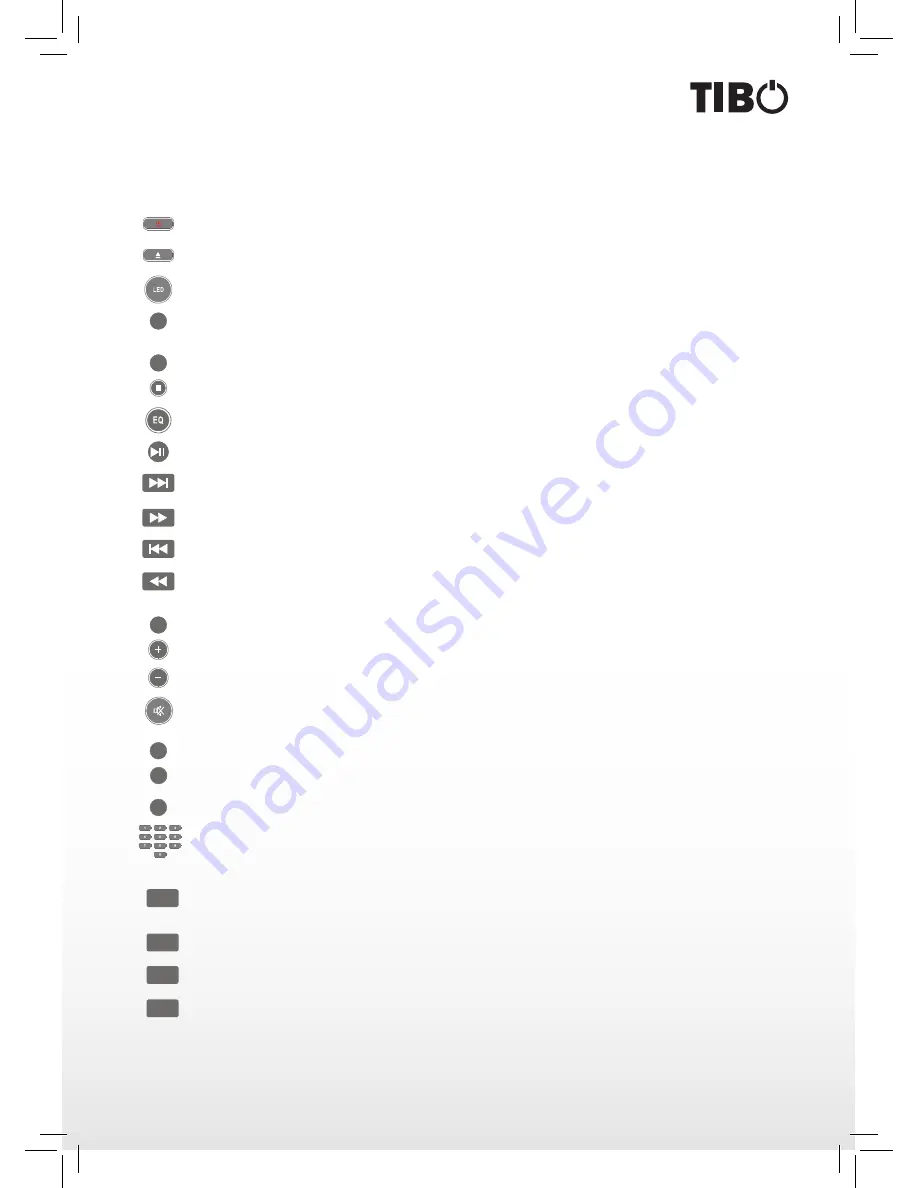
Turn it back on
11
BASIC OPERATION
Switches the unit On or Off.
Opens and closes the disc tray.
Switches On or Off LED indicator mode.
Displays the track information (if the track has ID3 function).
Selects the source (CD, USB, TUNER, LINE IN, PORT IN or BLUETOOTH).
Press to stop a playback .
Switches between (FLAT, ROCK, CLASSIC, POP JAZZ) equalizer modes. Press the button for more than
3 seconds without CD inserted to turn On DEMO mode.
Starts or pauses playback.
Next track.
Fast forward playback .
Previous track.
Fast rewind playback .
Skips or returns to the next or previous folder.
Turns up the volume.
Turns down the volume.
Mutes the sound.
Activates BLUETOOTH input.
Activates USB input.
Activates CD input.
Numerical buttons - selects numbered tracks, files, or preset number.
In stop mode, place a CD and press PROGRAM to access to the program mode. Press the direct nu-
meric keys to select the desired track or the arrows and press PROGRAM again to confirm your selec-
tion. Press to start program playback.
Switches the repeat modes among repeat all, random On or random Off.
Sets the system to turn Off automatically at a specific time.
Adjusts brightness of the display.
/-
Info
Source
CD Function
Bluetooth
Program
Repeat
Sleep
Dimmer
USB
CD


































