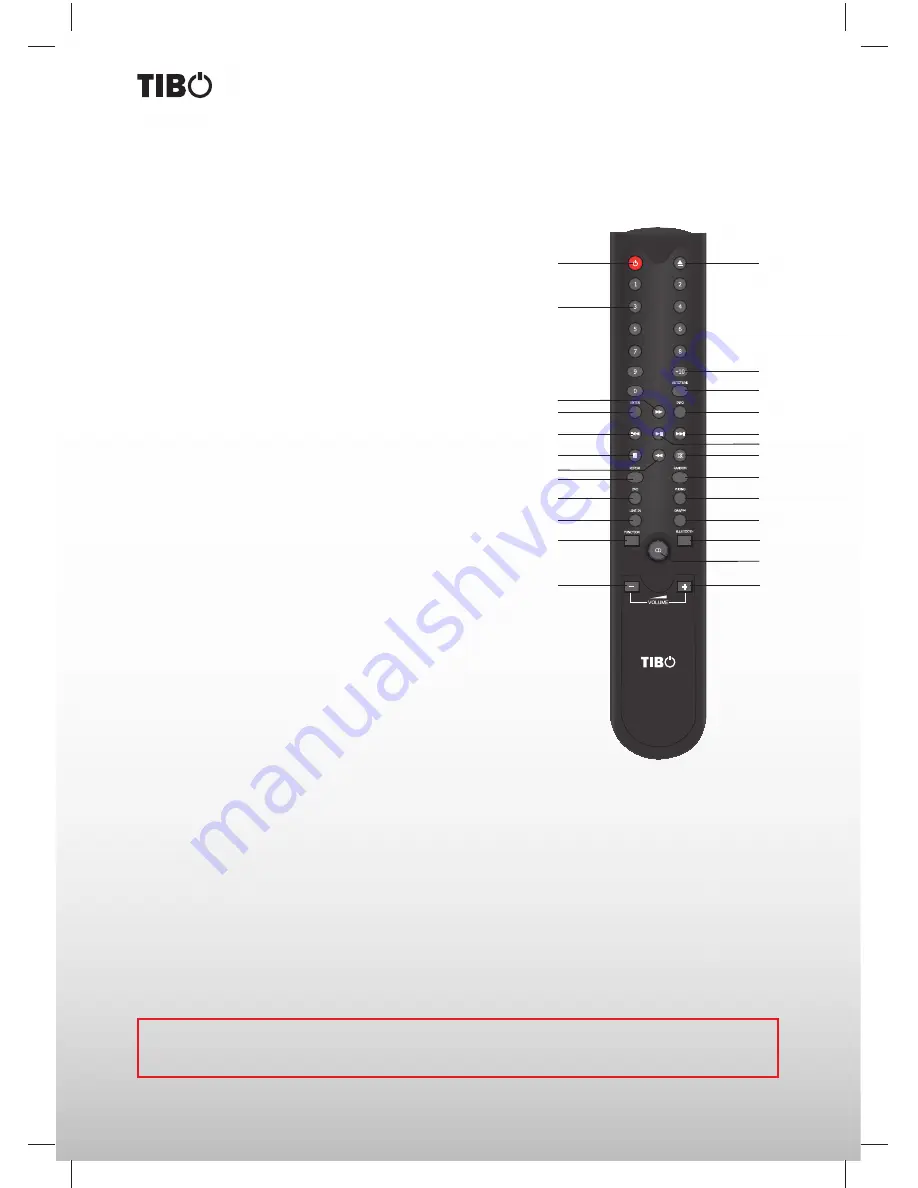
10
Turn it back on
Remote control functions
1
13
2
14
3
15
16
4
17
5
6
10
18
7
11
19
8
22
25
20
23
9
12
21
24
1.
Power:
Sets TI420 BT/AMP, TI420 CDP, TI420 DAB/FM into
standby.
2.
0-9 digits:
Selects tracks on the TI420 CDP and pre-set
stations on TI420 DAB.
3.
Fast forward:
Fast forward playback.
4.
Enter:
For TI420 DAB only.
5.
Previous:
Select the previous track.
6.
Stop:
Stop playback.
7.
Fast rewind:
Rewinds playback.
8.
Repeat:
Repeat a single or all tracks on CD disc.
9.
DVD:
To activate the DVD source.
10.
Line-in:
To activate the Line-in source.
11.
Function:
Enters the menu on the TI420 BT/AMP.
12.
Volume decrease:
turns down the volume.
13.
Eject:
Opens and closes the disc tray on the TI420 CDP.
14.
+10:
Use this button along with the 0-9 digits to select tracks
on the TI420 CDP and pre-set sattions on TI420 DAB above
10. For example press the +10 button and the 5 digit to select
track 15 on a disc.
15.
Autotune:
Press once to automatically tune for a station at a
higher frequency.
16.
Info:
Displays the RDS and DAB information for the tuner.
17.
Next:
Selects the next track on.
18.
Play/Pause:
Starts and pauses playback.
19.
Mute:
Mutes the sound.
20.
Random:
All tracks are played in a random order.
21.
Phono:
To activate the phono function.
22.
DAB/FM:
To activate the TI420 DAB and FM function.
23.
Bluetooth:
To activate the Bluetooth audio function.
24.
CD:
To activate the TI420 CD Player and the TI420 AMP on
and selects the CD input on the TI420 BT/AMP.
25.
Volume increase:
Turns up the volume.
REMOTE CONTROL
Some of the functions of the unit can only be performed by means of the remote control. Some functions are
connected with the selected signal input source. Some buttons on the remote control may therefore not be
available if the corresponding signal input source has not been selected.









































