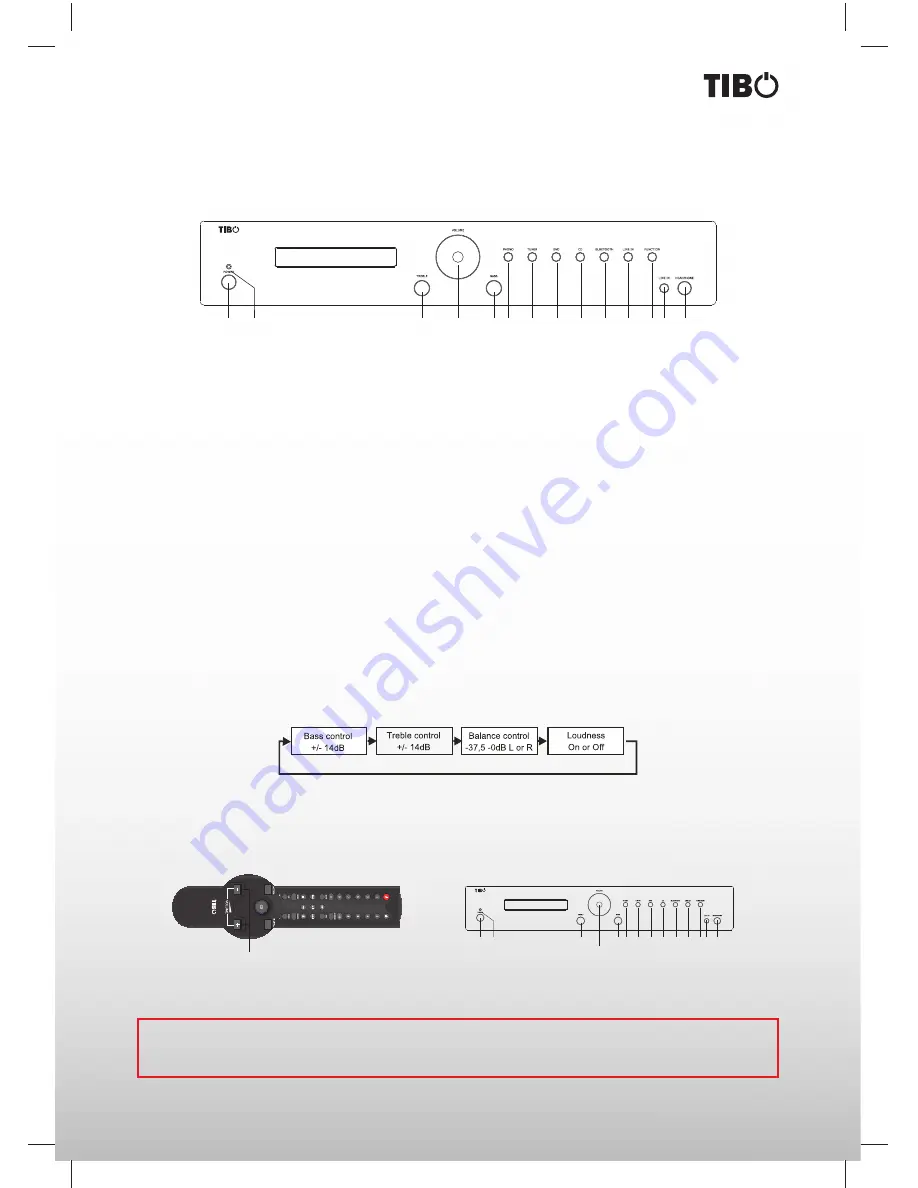
11
Turn it back on
Front panel
TI 420 BT/AMPLIFIER
1
3
7
11
5
9
13
2
4
8
12
6
10
14
1.
Mains switch:
Used to turn On/Off the mains power.
2.
LED indicator:
Lights up blue when the amplifi er is turned On. Lights red in standby mode.
3.
Treble:
Adjusts the treble level.
4.
Volume:
Adjusts the master volume, Bass, Treble, Balance and Loudness.
5.
Bass:
Adjusts the Bass level.
6.
Phono:
Activates the phono input.
7.
Tuner:
Activates the tuner input.
8.
DVD:
Activates the DVD input.
9.
CD:
Activates the CD input.
10.
Bluetooth:
Activates the Bluetooth function.
11.
Line-in:
Activates the line-in.
12.
Function:
Gives access to menu functions such as Balance and Loudness.
13.
Line-in:
Connection for line-in input with mini jack.
14.
Headphone:
6 mm jack that suits most headphones.
AMPLIFIER
Note: The volume control on the front panel can be turned both clockwise and anticlockwise to change the vol-
ume. The volume control includes 64 steps, from -78, -75 dB for minimum volume and up to 0 dB for maximum
volume.
TI 420 BT/AMPLIFIER
Volume
Using the function menu
The TI420 AMP features a “function menu” that allows the adjustment of the following when accessed via the
remote: Bass, Treble, Balance and Loudness (see menu structure on right side). A description of the individual
functions will follow on the next few pages.
1. Press the VOL+ button to increase the volume and press VOL- to reduce the volume.
2. Turn the volume control to the right to increase the volume and turn the volume control to the left to reduce the
volume.
1
2










































