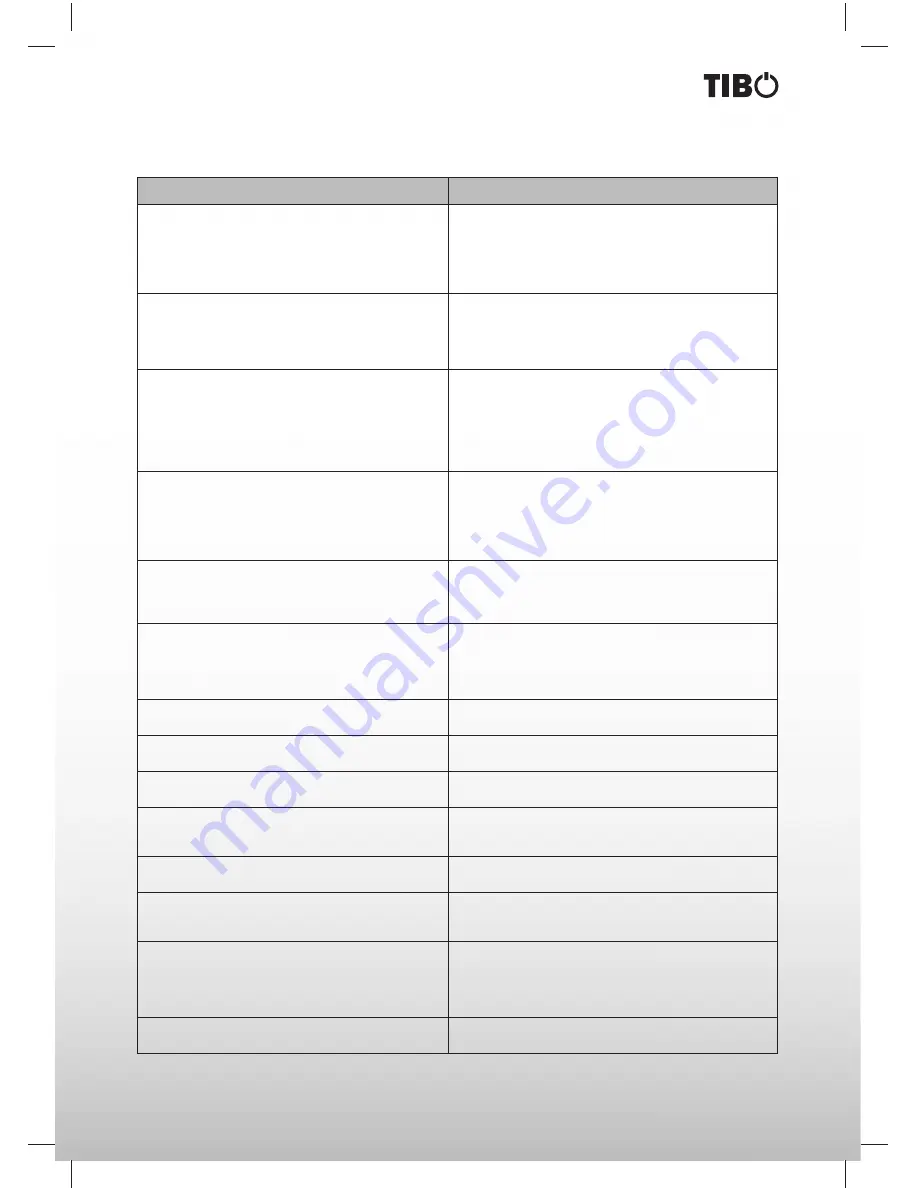
21
Turn it back on
Problem
Solution
No power when the amplifi er is turned On.
Turn on the power at the wall outlet.
Check that the plug has been correctly inserted into the wall
outlet.
The internal fuse has blown and must be replaced by a qualifi ed
service technician.
The power cord has been damaged and must be replaced.
No sound from the speakers.
The unit has not been turned On.
The volume control is set at a minimum (see page 11).
The speaker cables have not been correctly connected.
The wrong input source has been selected.
No CD in the unit.
I can only hear sound coming out of one channel.
The balance control is not correctly adjusted (see page 12).
The audio input cables have been incorrectly connected or
damaged.
The input source is defective.
The speaker cables have been incorrectly connected or dam-
aged.
The speakers are defective (contact your retailer).
I can hear buzzing noise form speakers.
The audio input cables have been incorrectly connected or
damaged.
The ground cable for the record player has not been connected.
The record player pick-up is defective.
The RCA cables between the source and the amplifi er have
been wound around the power cord.
Weak bass and poor stereo perspective from the speakers.
The speaker connection is out of phase. Check that positive and
negative poles have been correctly connected, both at the back
of the amplifi er (red and black connectors) and at the back of
the speaker.
Distortion of sound from the speakers.
Some of the conductor wires of the speakers cable are in
contact with each other which causes distortion.
Bass and treble controls are set to high in relation to the
speaker specifi cations.
The volume is set too high.
The VFD display on the amplifi er does not display any
information.
The amplifi er is defective and should be serviced by a qualifi ed
technician.
Error 1 message is displayed on the amplifi er.
The amplifi er is defective and should be serviced by a qualifi ed
technician.
The amplifi er does not switch between inputs.
The amplifi er is defective and should be serviced by a qualifi ed
technician.
The CD-Player will not read the disc.
Check if the disc has been turned upside down.
Check if the disc is clean, inserted and undamaged.
Check if it is a CD or a CD-R.
The CD-Player skips during playback.
Check if the disc is clean and undamaged.
The unit is positioned on an unstable surface.
The display on the DAB does not show DAB information.
The TI420 DAB has not found any stations on DAB.
The selected station does not broadcast any information.
The antenna signal is poor (see page 13).
I can’t hear the station selected on the DAB tuner.
You have not pressed the Control/Tuning button after selection.
The station you listen will be described in the top line of the
display.
When you “scroll” through the channels you have to confi rm you
choice by pressing Control/Tuning button.
I can hear interference sounds at some of the station on the
DAB tuner.
Antenna signal is to weak (see page 13).
TROUBLE SHOOTING




































