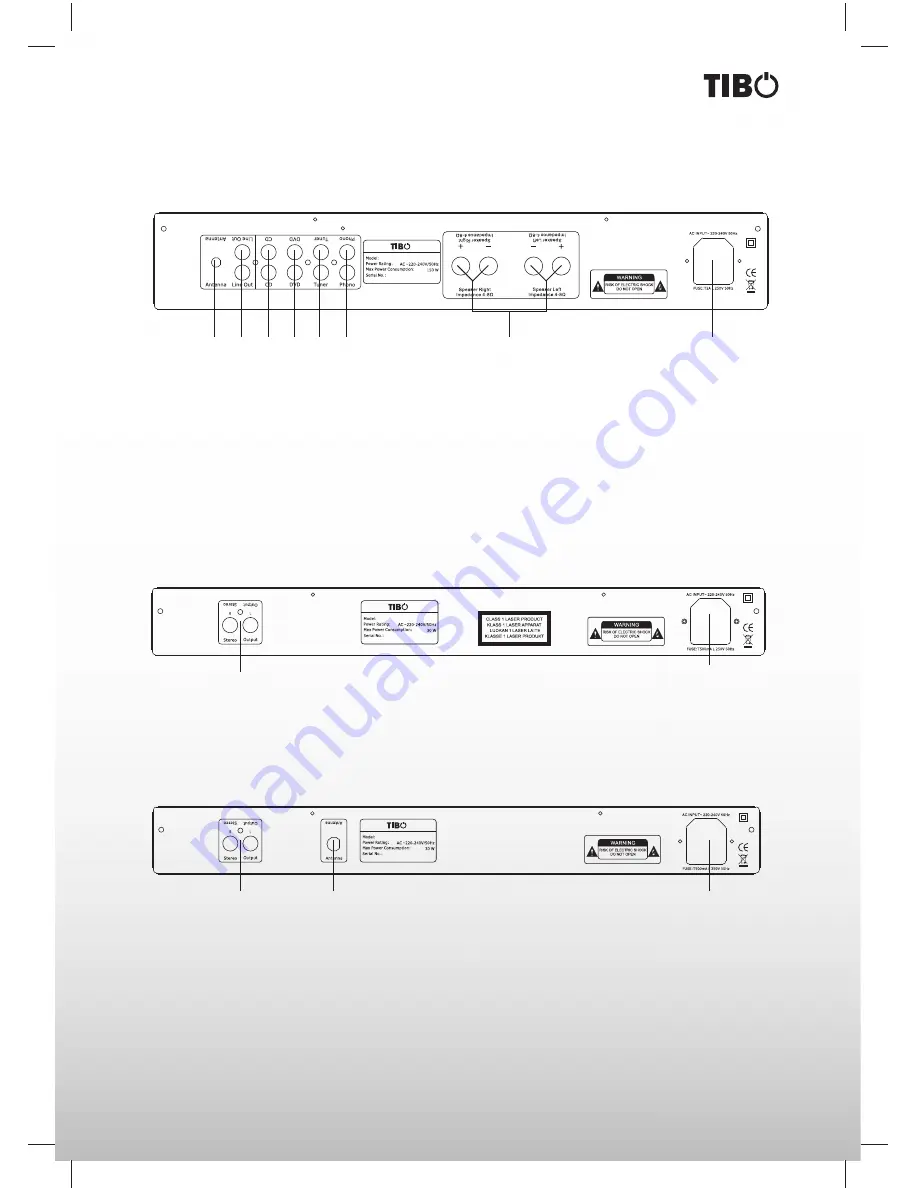
7
Turn it back on
SETTING UP THE SYSTEM
BT / Amplifi er
1.
Antenna:
For connection of the supplied Bluetooth antenna.
2.
Line-out:
For connection to an optional powered subwoofer of an external amplifi er.
3.
CD:
For connection of the TI 420 CD-PLAYER.
4.
DVD:
For connection of a DVD player.
5.
Tuner:
For connection of the TI 420 FM/DAB TUNER.
6.
Phono:
For connection of a turntable (Note: Additional ground terminal available above inputs).
7.
Speaker left & right:
For connection of the TI 420 SPEAKERS.
Note: The cable ends must not come into contact with each other or the cabinet back panel.
8.
AC input:
For connection of the mains supply. Make sure that the plug is correctly inserted into the wall
outlet.
TI 420 BT/AMPLIFIER
1
2
3
4
5
6
7
8
1.
Stereo output:
Analogue stereo output. For connection to the TI420 BT/AMPLIFIER.
2.
AC input:
For connection of the mains input. Make sure that the plug has been correctly inserted into the wall
outlet.
CD Player
TI 420 CD-PLAYER
1
TI 420 DAB/FM TUNER
DAB/FM Tuner
1.
Stereo output:
Analogue stereo output. For connection to the TI420 BT/AMPLIFIER.
2.
Antenna:
Connect the supplied FM antenna.
3.
AC input:
For connection of the mains input. Make sure that the plug has been correctly inserted into the wall
outlet.
1
2
3
2








































