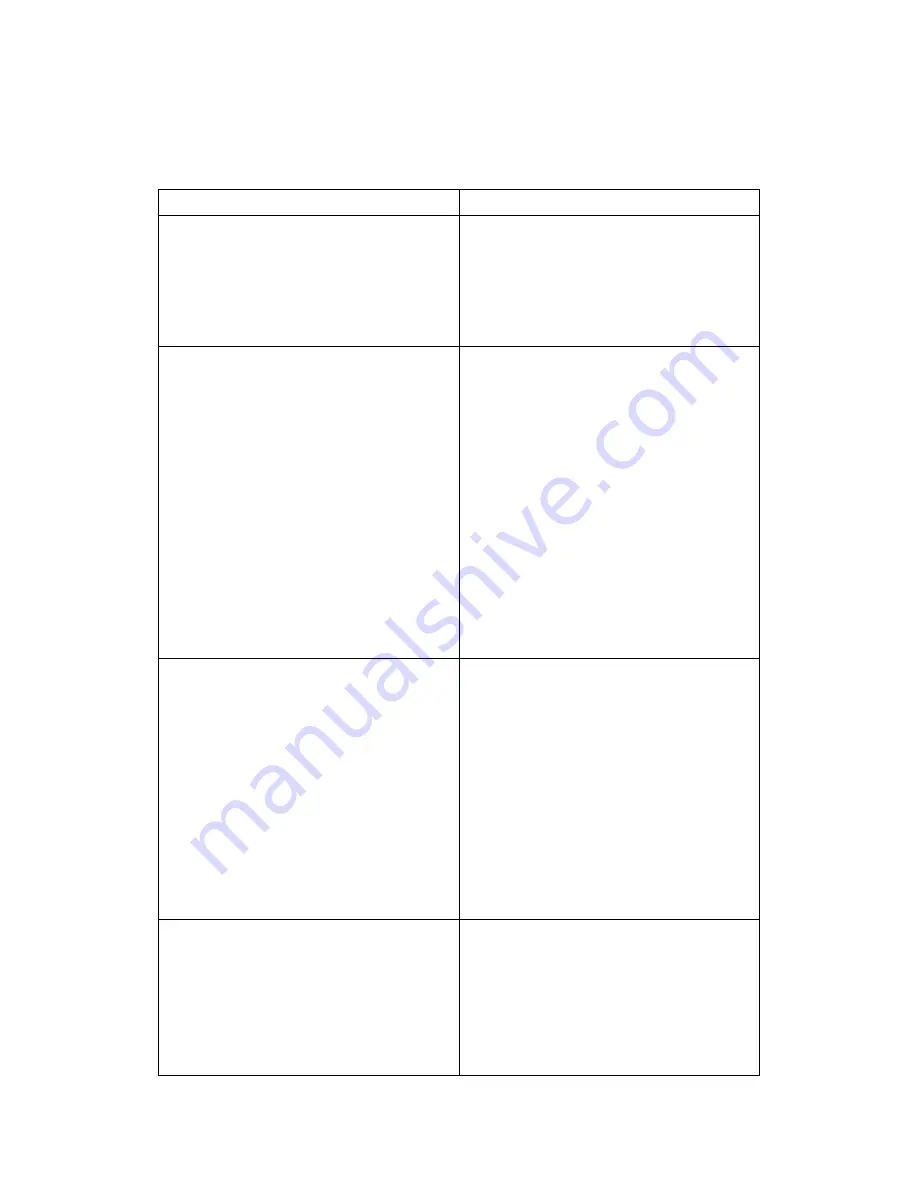
•
Troubleshooting
Problem
Possible Cause/Solution
No power
- The power switch is turned
off. Turn on power switch.
- The power chord is
disconnected. Readjust
power chord.
No sound
- Volume control is at lowest
level. Use remote to
increase volume or turn up
volume on your amplifier.
- The RCA lead is not
inserted properly. Readjust
the RCA cable.
- The amp is currently using
the wrong input mode. Use
the remote or press the
central dial on the panel to
change input mode.
Suddenly no sound during
operation
- The product may have
entered overheat protection
mode. Leave the Amp for a
while to cool down.
- RCA lead disconnected.
Reconnect RCA lead.
- Speaker cable suddenly
disconnected.
- Power cable suddenly
disconnected.
Bad sound/sound distorted
- Audio source problem.
- Check connections from
Amp to speakers.
- Check RCA connections
from source to Amp.
Summary of Contents for TI435 AMP
Page 1: ...TI435 AMP User Manual ...


































