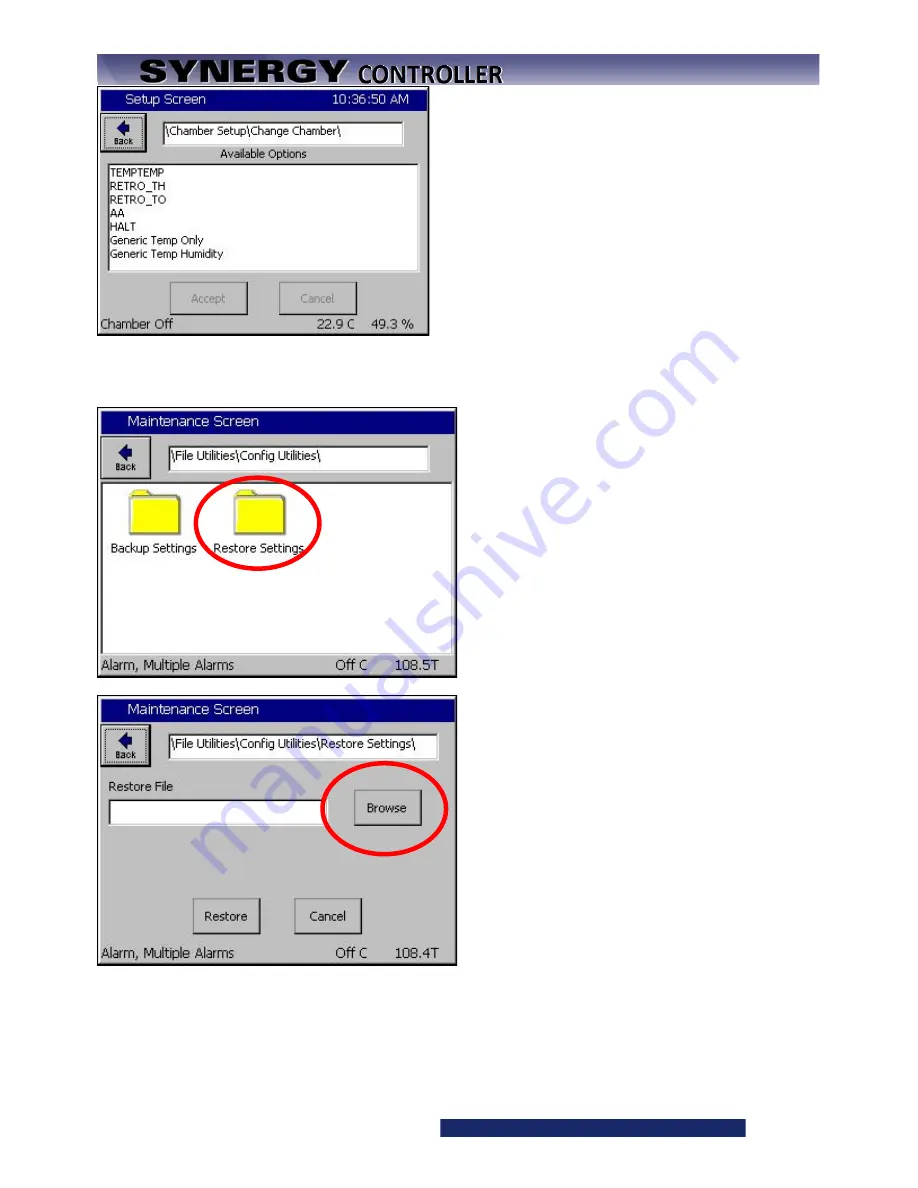
Synergy Controller Technical Manual, Revision H
Page 110
Then press
Accept.
Next, Reset the Controller or Cycle power.
When the chamber restarts, the controller will
indicate that the current chamber type differs
from the last chamber type. This is OK.
Press OK to acknowledge that message.
You will then be asked if you would like to
discard the old settings and load the current
settings. Press YES on this window
Restore Settings
In this section we will restore the settings from the backup.
Browse to the Maintenance Screen
\File Utilities\Config Utilities
folder and
open the Backup Settings Folder. Then press
the Restore Settings Folder.
Press the Browse button.
Summary of Contents for Synergy Compact
Page 14: ...Synergy Controller Technical Manual Revision H Page 14 2 0 SPECIFICATIONS 2 1 Data Sheet...
Page 71: ...Synergy Controller Technical Manual Revision H Page 71...
Page 106: ...Synergy Controller Technical Manual Revision H Page 106...
Page 123: ...Synergy Controller Technical Manual Revision H Page 123...
Page 141: ...Synergy Controller Technical Manual Revision H Page 141 TE1151 6 Triac Output Board Schematic...
Page 142: ...Synergy Controller Technical Manual Revision H Page 142 TE1708 6 Relay Board Schematic...
Page 188: ...Synergy Controller Technical Manual Revision H Page 188...
Page 274: ...Synergy Controller Technical Manual Revision H Page 274 Synergy Controller Step Syntax...
Page 294: ...Synergy Controller Technical Manual Revision H Page 294...
Page 312: ...Synergy Controller Technical Manual Revision H Page 312...
Page 345: ...Synergy Controller Technical Manual Revision H Page 345...
Page 346: ...Synergy Controller Technical Manual Revision H Page 346...
















































