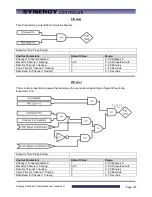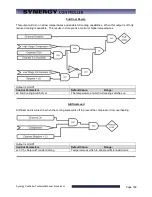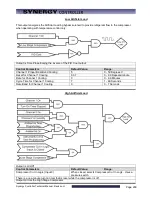Synergy Controller Technical Manual, Revision H
Page 185
22.1 Space Chamber Setup
The Synergy Controller supports space chamber applications also known as Thermal Vacuum chambers
using Granville Philips ION Vacuum gauges. In space chamber applications pressure is displayed and
logged in scientific notation. This application note explains the setup procedure for Space Chamber
applications and provides examples.
CAUTION! : The Analog inputs on the controller will be damaged if the 10 V
Granville Philips output is attached without a voltage divider.
The setup consists of the following 5 steps:
1. Wire the Granville Philips Ion Vacuum pressure transducer to the controller.
2. Setup the chamber for the appropriate configuration; i.e. Generic Temperature /Pressure,
Generic Temperature/Humidity/Pressure, etc.
3. Setup the Hi Res input calibration for the pressure input.
4. Select the channel sensor for the pressure input.
5. Setup the Altitude calibration for the Granville Philips emission setting.
Summary of Contents for Synergy Compact
Page 14: ...Synergy Controller Technical Manual Revision H Page 14 2 0 SPECIFICATIONS 2 1 Data Sheet...
Page 71: ...Synergy Controller Technical Manual Revision H Page 71...
Page 106: ...Synergy Controller Technical Manual Revision H Page 106...
Page 123: ...Synergy Controller Technical Manual Revision H Page 123...
Page 141: ...Synergy Controller Technical Manual Revision H Page 141 TE1151 6 Triac Output Board Schematic...
Page 142: ...Synergy Controller Technical Manual Revision H Page 142 TE1708 6 Relay Board Schematic...
Page 188: ...Synergy Controller Technical Manual Revision H Page 188...
Page 274: ...Synergy Controller Technical Manual Revision H Page 274 Synergy Controller Step Syntax...
Page 294: ...Synergy Controller Technical Manual Revision H Page 294...
Page 312: ...Synergy Controller Technical Manual Revision H Page 312...
Page 345: ...Synergy Controller Technical Manual Revision H Page 345...
Page 346: ...Synergy Controller Technical Manual Revision H Page 346...