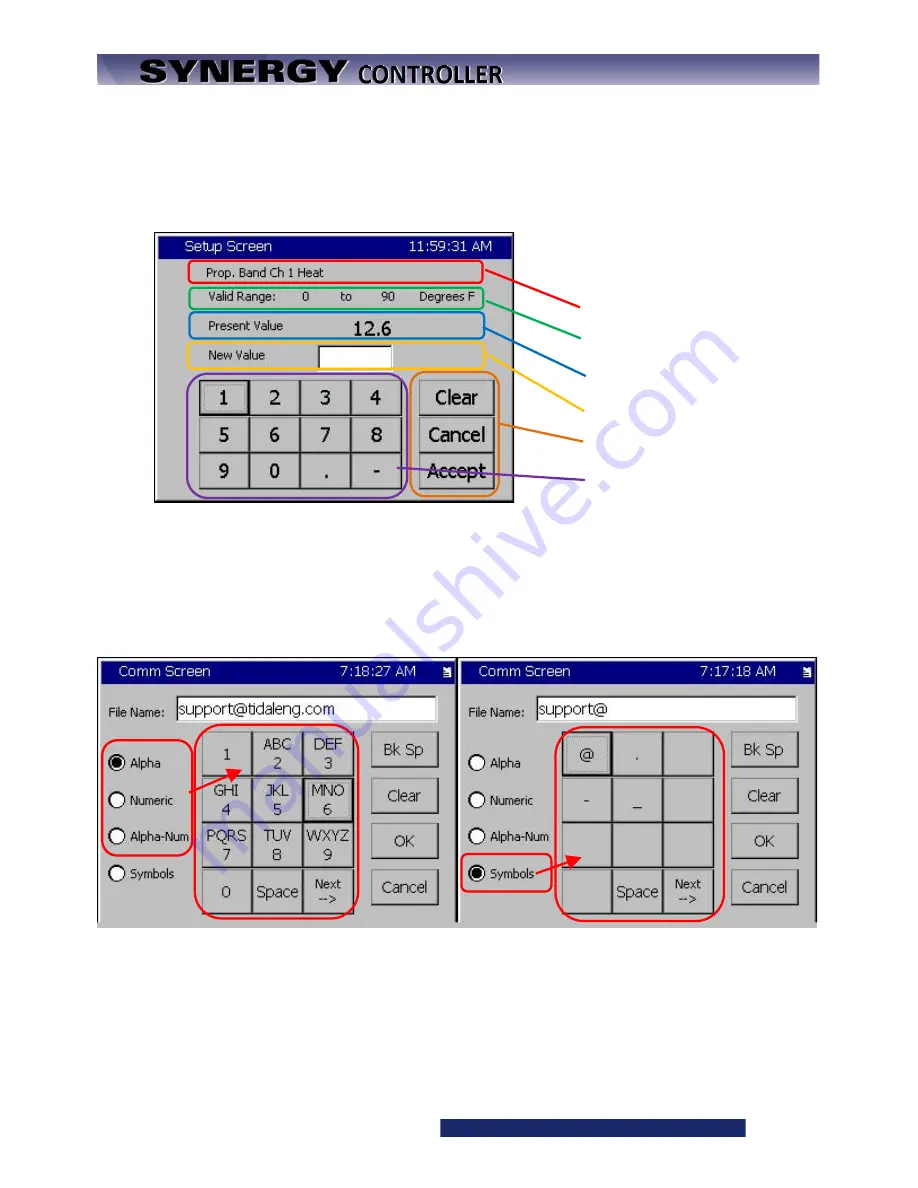
Synergy Controller Technical Manual, Revision H
Page 26
5.2.3 Keypads
Synergy Controller User-Interface uses Numeric and Alpha-Numeric keypad for data entry. The screenshots
below provide a few examples.
Numeric Keypad Example:
The number keypad at left is a
typical keypad used to enter a
controller parameter.
Parameter Name
Valid Range
Present parameter value
New paramter value
Clear, Cancel, can Accept keys
Numeric Values
Alpha Numeric and Symbol Keypad Example
The Alpha Numeric keypad is based on the T-9 pad used on a cellphone. Use the mode radio-buttons as
shown below to select the way to sequence thru the keys. Use the Symbols selection to open the keypad on
the below right to enter the symbols used for example in e-mail addresses.
Use the Next -> button to accept a character value and enter another value on the same key.
Summary of Contents for Synergy Compact
Page 14: ...Synergy Controller Technical Manual Revision H Page 14 2 0 SPECIFICATIONS 2 1 Data Sheet...
Page 71: ...Synergy Controller Technical Manual Revision H Page 71...
Page 106: ...Synergy Controller Technical Manual Revision H Page 106...
Page 123: ...Synergy Controller Technical Manual Revision H Page 123...
Page 141: ...Synergy Controller Technical Manual Revision H Page 141 TE1151 6 Triac Output Board Schematic...
Page 142: ...Synergy Controller Technical Manual Revision H Page 142 TE1708 6 Relay Board Schematic...
Page 188: ...Synergy Controller Technical Manual Revision H Page 188...
Page 274: ...Synergy Controller Technical Manual Revision H Page 274 Synergy Controller Step Syntax...
Page 294: ...Synergy Controller Technical Manual Revision H Page 294...
Page 312: ...Synergy Controller Technical Manual Revision H Page 312...
Page 345: ...Synergy Controller Technical Manual Revision H Page 345...
Page 346: ...Synergy Controller Technical Manual Revision H Page 346...
















































