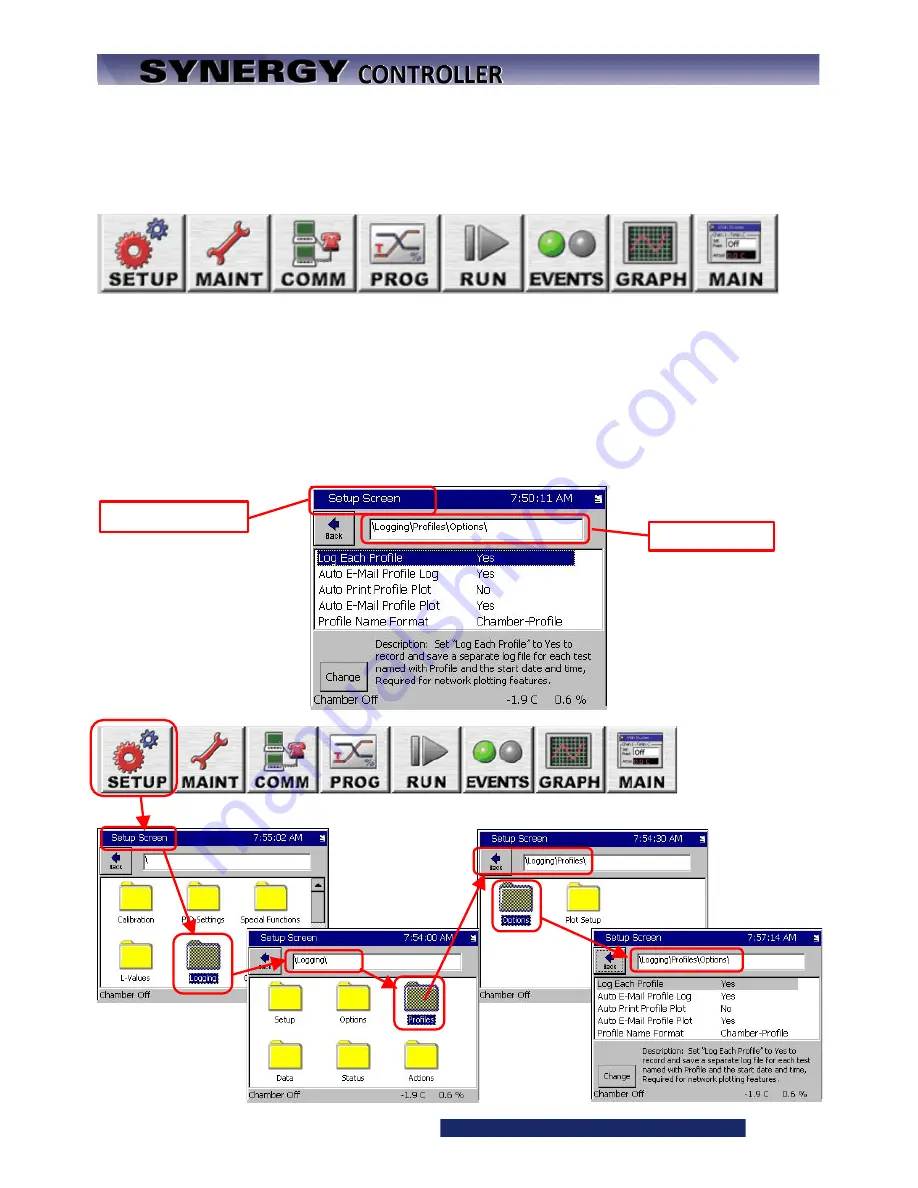
Synergy Controller Technical Manual, Revision H
Page 27
5.2.4 Screen Navigation Keys
The eight keys below the LCD are the Screen Navigation Keys (Soft keys). These are labeled: SETUP,
MAINT, COMM, PROGRAM, RUN, EVENTS, GRAPH, and MAIN. These keys provide easy navigation to the
controller’s setup, operating and programming features.
All the Synergy Controller screens retain their state so when you navigate away from a screen and return,
the folder remains in the state that it as in. For example, you can navigate to the MAIN screen while entering
a parameter in the SETUP screen and when you navigate back, the SETUP screen will be as you left it.
5.2.5 Navigating to a Screen Folder Path
Navigating to a specific controller parameter from a screenshot in the technical manual is straightforward
using the Screen name in the title bar and Screen Folder Path at the top of the screen. See the example
shown below for the Screen Folder Path:
\SETUP\Logging\Profiles\Options
.
Folder Path
Screen Name
Summary of Contents for Synergy Compact
Page 14: ...Synergy Controller Technical Manual Revision H Page 14 2 0 SPECIFICATIONS 2 1 Data Sheet...
Page 71: ...Synergy Controller Technical Manual Revision H Page 71...
Page 106: ...Synergy Controller Technical Manual Revision H Page 106...
Page 123: ...Synergy Controller Technical Manual Revision H Page 123...
Page 141: ...Synergy Controller Technical Manual Revision H Page 141 TE1151 6 Triac Output Board Schematic...
Page 142: ...Synergy Controller Technical Manual Revision H Page 142 TE1708 6 Relay Board Schematic...
Page 188: ...Synergy Controller Technical Manual Revision H Page 188...
Page 274: ...Synergy Controller Technical Manual Revision H Page 274 Synergy Controller Step Syntax...
Page 294: ...Synergy Controller Technical Manual Revision H Page 294...
Page 312: ...Synergy Controller Technical Manual Revision H Page 312...
Page 345: ...Synergy Controller Technical Manual Revision H Page 345...
Page 346: ...Synergy Controller Technical Manual Revision H Page 346...









































