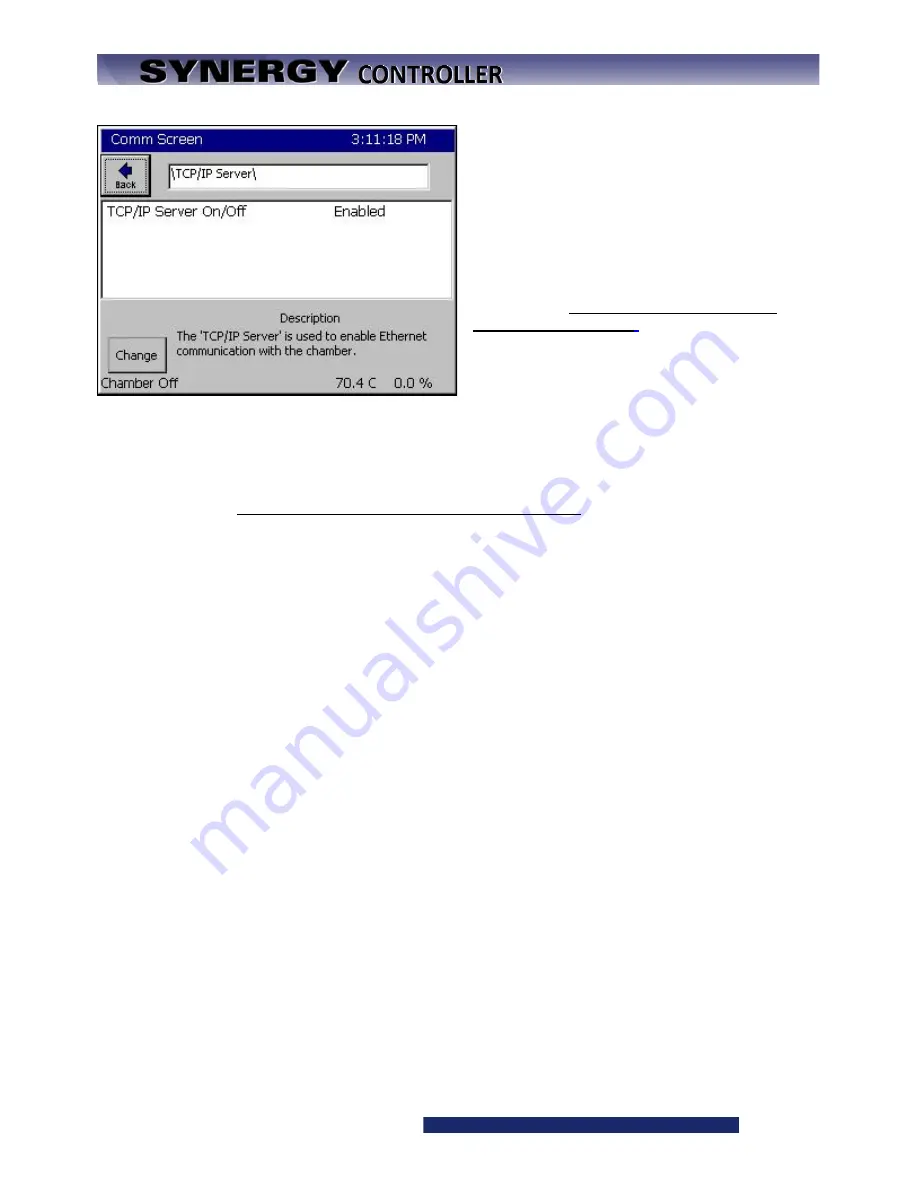
Synergy Controller Technical Manual, Revision H
Page 296
TCP/IP Server Settings
Confirm that the TCP/IP Server On/Off field is set to
Enabled. If it is not enabled, press the
Change
button and enable it. Your Synergy Controller is
now configured to accept ASCII commands over
TCP/IP.
Note: The Web Server is enabled separately from
the TCP/IP Server. To enable the Web Server
please review
earlier in this manual.
Communicating over TCP/IP
Your Synergy Controller is now networked. To connect over TCP/IP you can use a Web Browser, a
communications program such as Tidal Engineering’s Synergy Manager or SimpleComm or a third party
telnet program. See
Section 8.3 Communications: Software Applications
If you are having troubles connecting to you Synergy Controller, please review the Trouble Shooting entries
earlier in this section.
Summary of Contents for Synergy Compact
Page 14: ...Synergy Controller Technical Manual Revision H Page 14 2 0 SPECIFICATIONS 2 1 Data Sheet...
Page 71: ...Synergy Controller Technical Manual Revision H Page 71...
Page 106: ...Synergy Controller Technical Manual Revision H Page 106...
Page 123: ...Synergy Controller Technical Manual Revision H Page 123...
Page 141: ...Synergy Controller Technical Manual Revision H Page 141 TE1151 6 Triac Output Board Schematic...
Page 142: ...Synergy Controller Technical Manual Revision H Page 142 TE1708 6 Relay Board Schematic...
Page 188: ...Synergy Controller Technical Manual Revision H Page 188...
Page 274: ...Synergy Controller Technical Manual Revision H Page 274 Synergy Controller Step Syntax...
Page 294: ...Synergy Controller Technical Manual Revision H Page 294...
Page 312: ...Synergy Controller Technical Manual Revision H Page 312...
Page 345: ...Synergy Controller Technical Manual Revision H Page 345...
Page 346: ...Synergy Controller Technical Manual Revision H Page 346...
















































