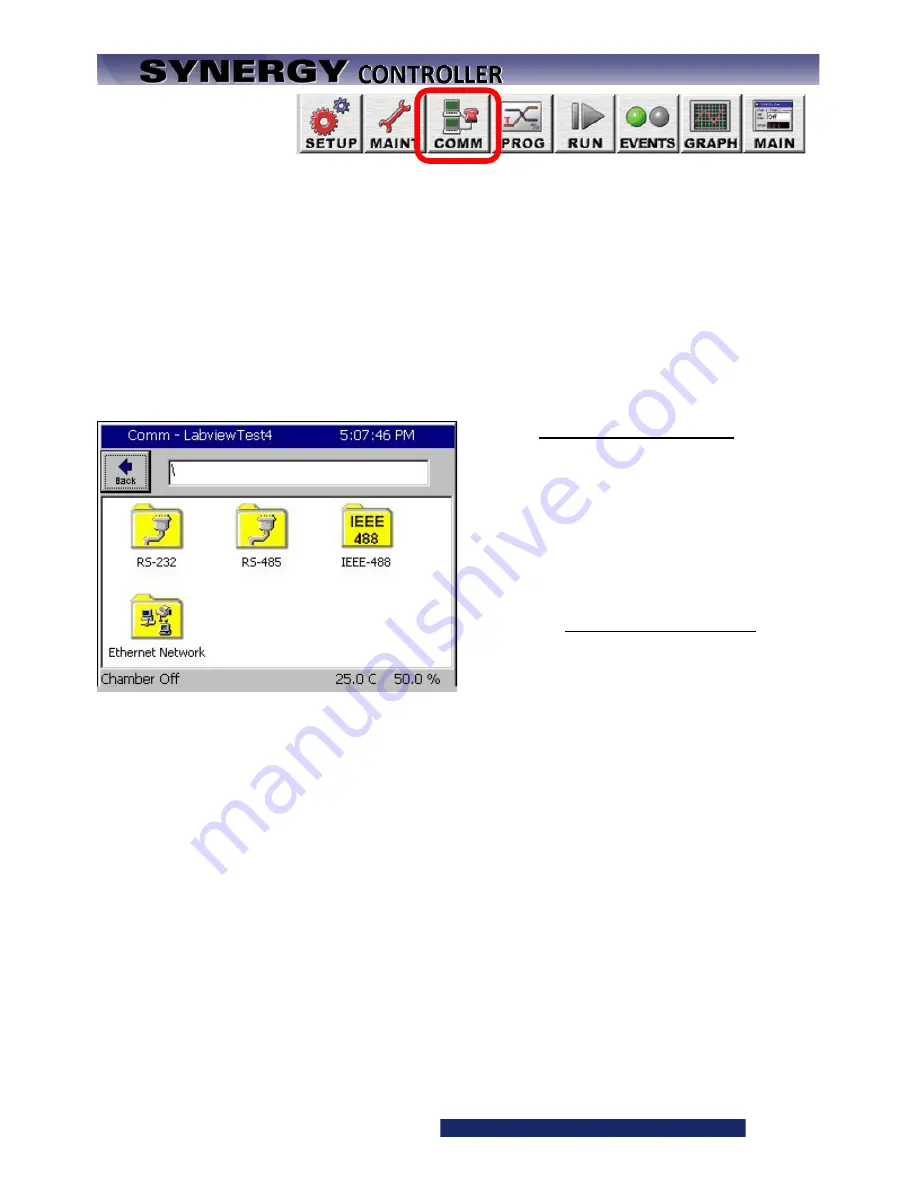
Synergy Controller Technical Manual, Revision H
Page 30
5.3.3 Comm Screen
The Communication screen is used at various times by OEMs and technicians, administrators, and
engineers.
The four folders in the Communication Screen are used to setup the controller’s communications ports. The
RS-232 folder is read-only and displays the fixed parameters for the RS-232. The RS-485 port is used to
setup the connection to the UUT Thermocouple modules.
The IEEE 488 folder is used for the setup of that port.
The Ethernet Network folder is used to setup the network properties as well as the network services and
Network printing.
For example, this folder is used to setup the WebTouch Remote ™ Webserver, the FTP Server, e-mail and
the Synergy Server.
COMMUNICATIONS Screen
Provides access to six different Communications
folders.
♦
RS - 232
♦
RS - 485
♦
IEEE 488
♦
Ethernet Network
Details are in
Summary of Contents for Synergy Compact
Page 14: ...Synergy Controller Technical Manual Revision H Page 14 2 0 SPECIFICATIONS 2 1 Data Sheet...
Page 71: ...Synergy Controller Technical Manual Revision H Page 71...
Page 106: ...Synergy Controller Technical Manual Revision H Page 106...
Page 123: ...Synergy Controller Technical Manual Revision H Page 123...
Page 141: ...Synergy Controller Technical Manual Revision H Page 141 TE1151 6 Triac Output Board Schematic...
Page 142: ...Synergy Controller Technical Manual Revision H Page 142 TE1708 6 Relay Board Schematic...
Page 188: ...Synergy Controller Technical Manual Revision H Page 188...
Page 274: ...Synergy Controller Technical Manual Revision H Page 274 Synergy Controller Step Syntax...
Page 294: ...Synergy Controller Technical Manual Revision H Page 294...
Page 312: ...Synergy Controller Technical Manual Revision H Page 312...
Page 345: ...Synergy Controller Technical Manual Revision H Page 345...
Page 346: ...Synergy Controller Technical Manual Revision H Page 346...
















































