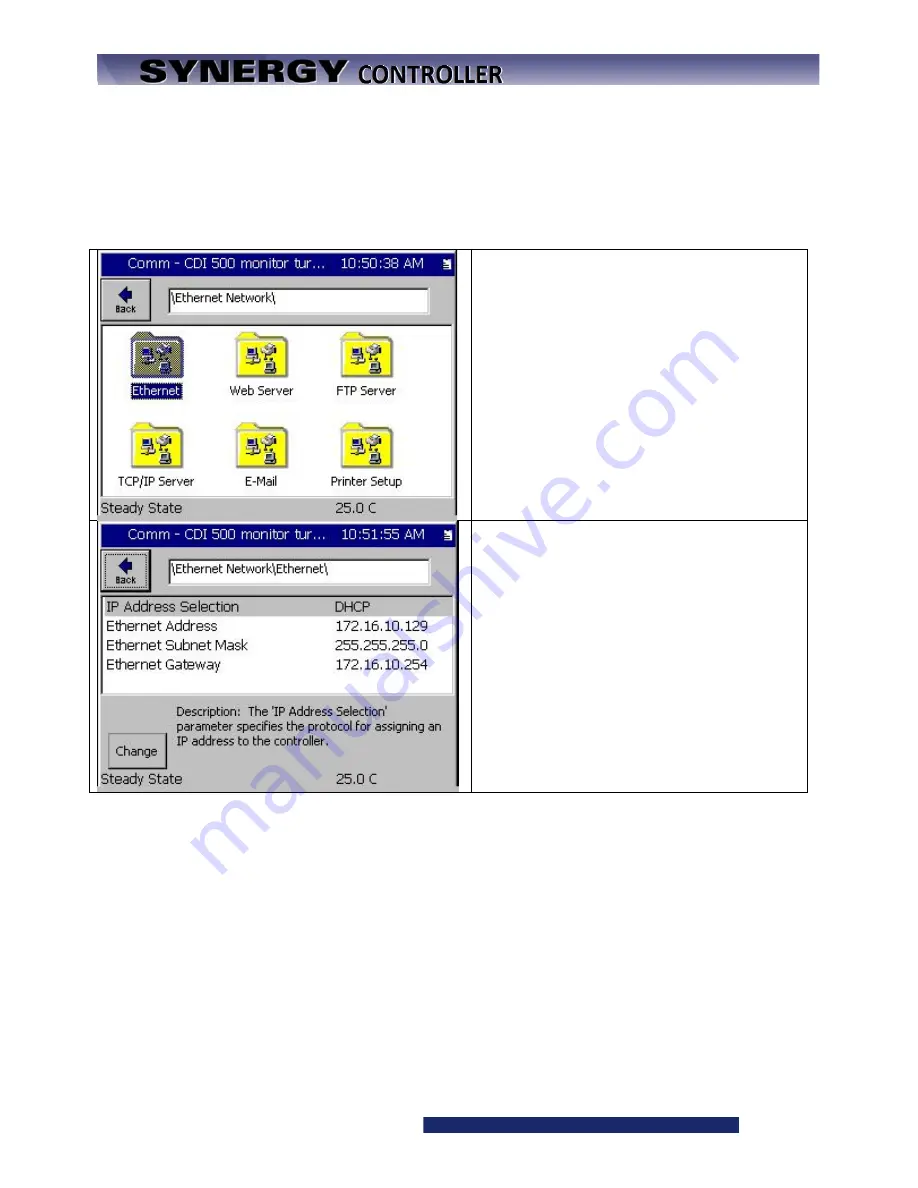
Synergy Controller Technical Manual, Revision H
Page 306
Network Setup
To send e-mail, your controller must be connected to your network and configured for an SMTP mail server.
As always, the IP address of each Synergy Controller can be assigned by a DHCP server on your network if
available or statically entered on the controller touch screen. See Application Note 7 for information
regarding network setup.
To begin, open the Comm Screen and browse
to the
Ethernet Network
folder.
Set the
IP Address Selection
and network
properties as required.
Then setup the E-Mail configuration as shown in the next section.
Summary of Contents for Synergy Compact
Page 14: ...Synergy Controller Technical Manual Revision H Page 14 2 0 SPECIFICATIONS 2 1 Data Sheet...
Page 71: ...Synergy Controller Technical Manual Revision H Page 71...
Page 106: ...Synergy Controller Technical Manual Revision H Page 106...
Page 123: ...Synergy Controller Technical Manual Revision H Page 123...
Page 141: ...Synergy Controller Technical Manual Revision H Page 141 TE1151 6 Triac Output Board Schematic...
Page 142: ...Synergy Controller Technical Manual Revision H Page 142 TE1708 6 Relay Board Schematic...
Page 188: ...Synergy Controller Technical Manual Revision H Page 188...
Page 274: ...Synergy Controller Technical Manual Revision H Page 274 Synergy Controller Step Syntax...
Page 294: ...Synergy Controller Technical Manual Revision H Page 294...
Page 312: ...Synergy Controller Technical Manual Revision H Page 312...
Page 345: ...Synergy Controller Technical Manual Revision H Page 345...
Page 346: ...Synergy Controller Technical Manual Revision H Page 346...
















































