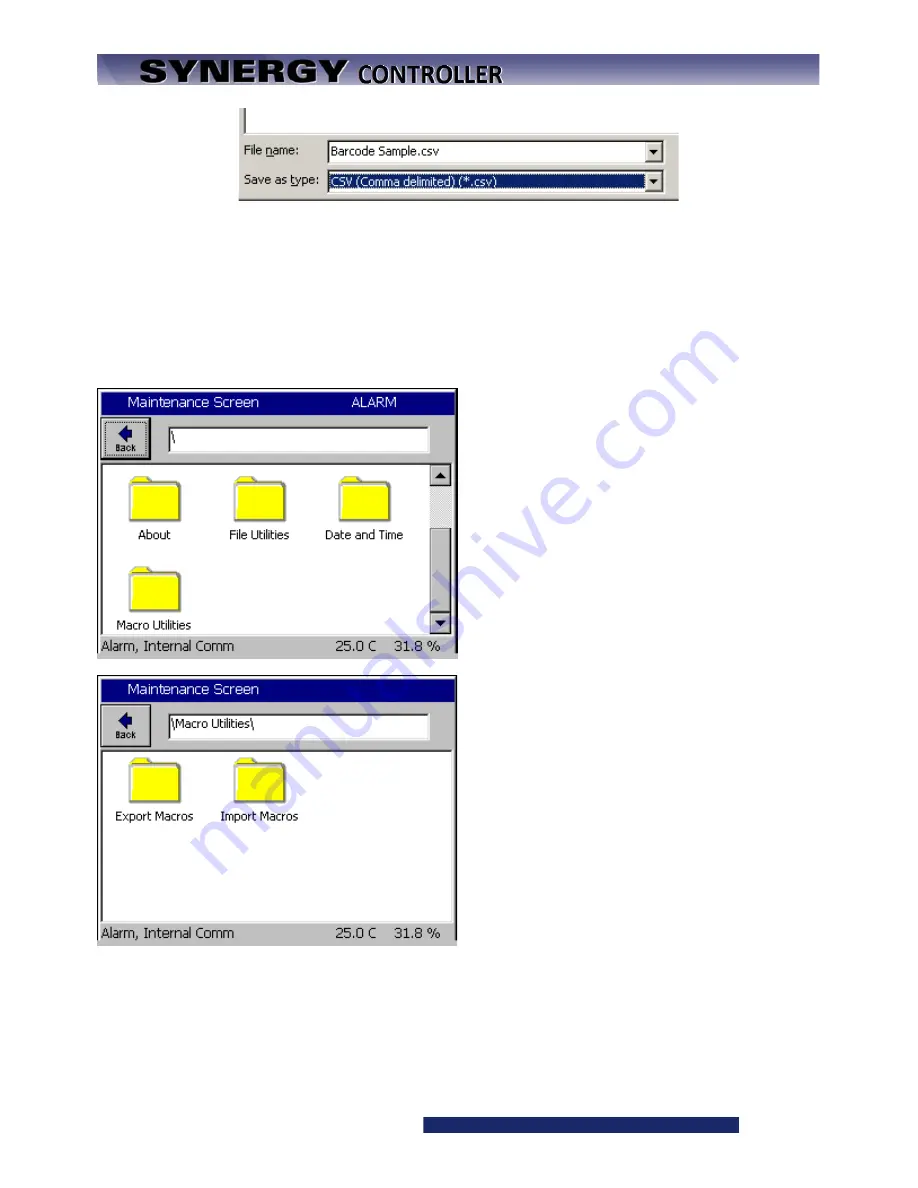
Synergy Controller Technical Manual, Revision H
Page 333
Saving the file as type CSV
Importing the Macro File
The Synergy Controller can import the .csv macro file either from a USB Hard Disk or the FTP storage. Copy
the macro file in .csv form from the PC to the root directory of a USB Hard Disk.
Note: The controller only supports one macro file, so when we import the file it does not add the contents of
the file to the file loaded into the controller, it replaces the internal macro file with the one being imported.
To Import the macro file, click on Maintenance on
the front panel, scroll down and click on Macro
Utilities.
Click on the Import Macros folder.
The import screen will appear. Click on Browse and then select the file you want to import, and then click the
Select button.
Summary of Contents for Synergy Compact
Page 14: ...Synergy Controller Technical Manual Revision H Page 14 2 0 SPECIFICATIONS 2 1 Data Sheet...
Page 71: ...Synergy Controller Technical Manual Revision H Page 71...
Page 106: ...Synergy Controller Technical Manual Revision H Page 106...
Page 123: ...Synergy Controller Technical Manual Revision H Page 123...
Page 141: ...Synergy Controller Technical Manual Revision H Page 141 TE1151 6 Triac Output Board Schematic...
Page 142: ...Synergy Controller Technical Manual Revision H Page 142 TE1708 6 Relay Board Schematic...
Page 188: ...Synergy Controller Technical Manual Revision H Page 188...
Page 274: ...Synergy Controller Technical Manual Revision H Page 274 Synergy Controller Step Syntax...
Page 294: ...Synergy Controller Technical Manual Revision H Page 294...
Page 312: ...Synergy Controller Technical Manual Revision H Page 312...
Page 345: ...Synergy Controller Technical Manual Revision H Page 345...
Page 346: ...Synergy Controller Technical Manual Revision H Page 346...














































