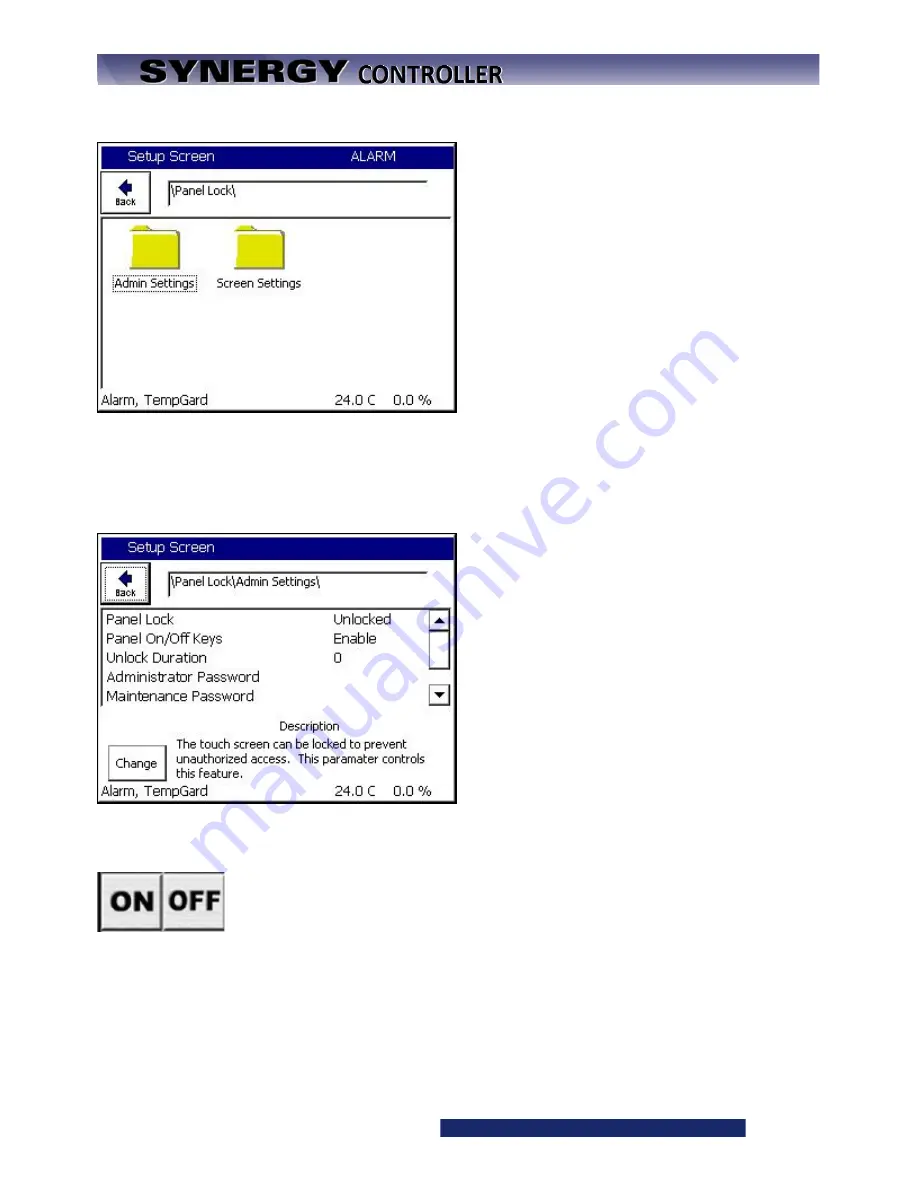
Synergy Controller Technical Manual, Revision H
Page 72
In the \Panel Lock\ folder there are two subfolders; Admin Settings and Screen Settings as shown below.
The \Panel Lock\Admin Settings\ folder is used to enable the Panel Lock feature and control Panel Lock
options and passwords. The panel lock options control the function of Panel Lock in two ways:
1. Panel On/Off Keys Enable/Disable.
2. Unlock Timer Duration
1. Panel On/Off Keys, when set to Enable, allow the use of the ON/OFF keys on the controller when the
panel is locked. Enabled is the recommend setting for safety reasons.
2. Once unlocked, the touch panel will automatically re-lock after a period of inactivity. The Unlock Duration
setting specifies this period in minutes.
Summary of Contents for Synergy Compact
Page 14: ...Synergy Controller Technical Manual Revision H Page 14 2 0 SPECIFICATIONS 2 1 Data Sheet...
Page 71: ...Synergy Controller Technical Manual Revision H Page 71...
Page 106: ...Synergy Controller Technical Manual Revision H Page 106...
Page 123: ...Synergy Controller Technical Manual Revision H Page 123...
Page 141: ...Synergy Controller Technical Manual Revision H Page 141 TE1151 6 Triac Output Board Schematic...
Page 142: ...Synergy Controller Technical Manual Revision H Page 142 TE1708 6 Relay Board Schematic...
Page 188: ...Synergy Controller Technical Manual Revision H Page 188...
Page 274: ...Synergy Controller Technical Manual Revision H Page 274 Synergy Controller Step Syntax...
Page 294: ...Synergy Controller Technical Manual Revision H Page 294...
Page 312: ...Synergy Controller Technical Manual Revision H Page 312...
Page 345: ...Synergy Controller Technical Manual Revision H Page 345...
Page 346: ...Synergy Controller Technical Manual Revision H Page 346...
















































