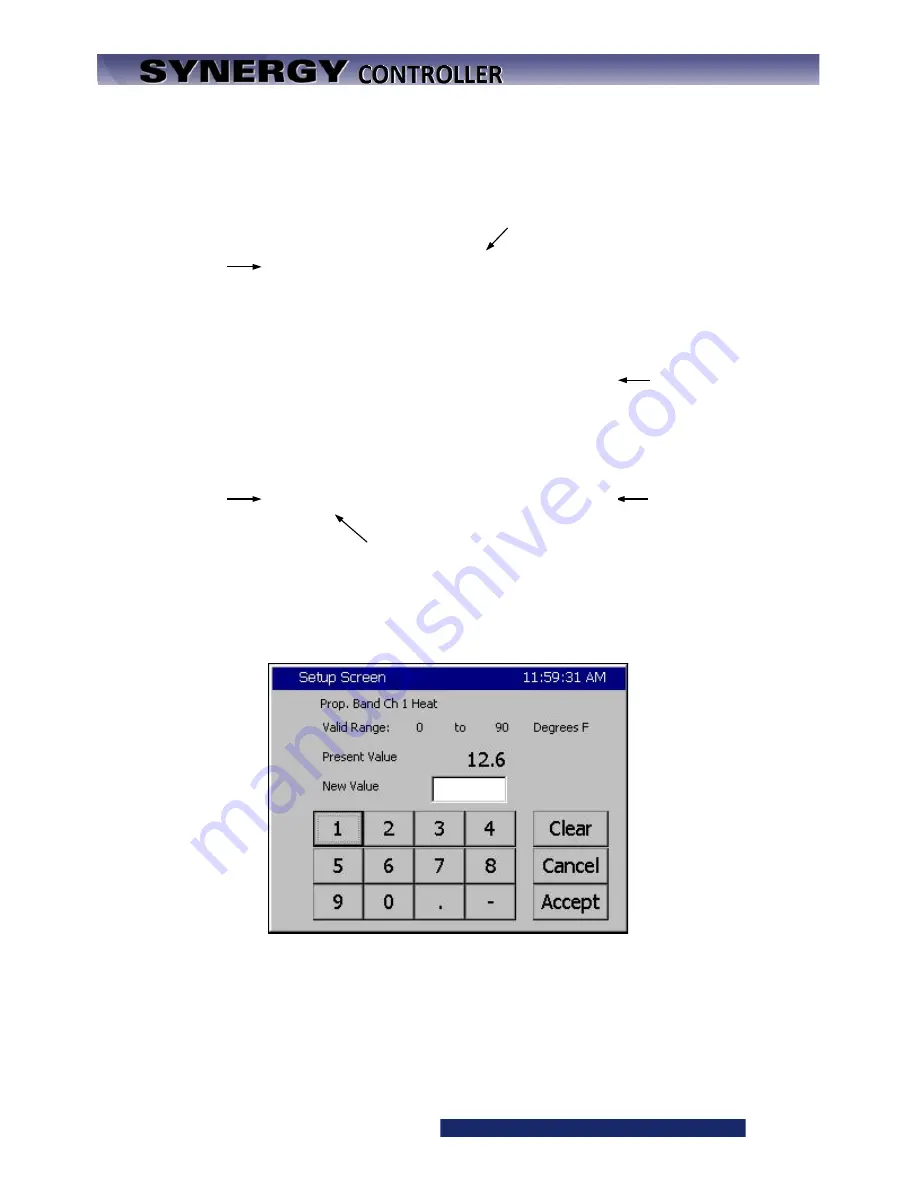
Synergy Controller Technical Manual, Revision H
Page 24
5.2.1 LCD Screen Touch Screen
Synergy Controller incorporates a 320 x 240 color LCD with a touch screen Windows graphical user
interface. The screen shot shown below identifies the common elements of the Synergy Controller display.
The title bar at the top and the status bar at the bottom of the window are found on most screens.
Keypad Screen Example:
The screenshot below shows a typical keypad for numerical data entry.
Screen Title
from Main
Folder /
Directory
System /
Program
Actual Values of both
Chamber Channels
Scroll Bar
Alarm Descriptions
Will Appear Here
“Alarm” Indicator Will Appear Here
Summary of Contents for Synergy Compact
Page 14: ...Synergy Controller Technical Manual Revision H Page 14 2 0 SPECIFICATIONS 2 1 Data Sheet...
Page 71: ...Synergy Controller Technical Manual Revision H Page 71...
Page 106: ...Synergy Controller Technical Manual Revision H Page 106...
Page 123: ...Synergy Controller Technical Manual Revision H Page 123...
Page 141: ...Synergy Controller Technical Manual Revision H Page 141 TE1151 6 Triac Output Board Schematic...
Page 142: ...Synergy Controller Technical Manual Revision H Page 142 TE1708 6 Relay Board Schematic...
Page 188: ...Synergy Controller Technical Manual Revision H Page 188...
Page 274: ...Synergy Controller Technical Manual Revision H Page 274 Synergy Controller Step Syntax...
Page 294: ...Synergy Controller Technical Manual Revision H Page 294...
Page 312: ...Synergy Controller Technical Manual Revision H Page 312...
Page 345: ...Synergy Controller Technical Manual Revision H Page 345...
Page 346: ...Synergy Controller Technical Manual Revision H Page 346...
















































