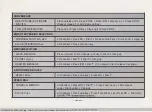S peed Dial (continued)
Special Speed Dial Storing Procedures
You can enter pause s, stop s, pulse to tone conver sion and flashe s when
storing a Speed Dial num ber. Each pause, stop, pulse to tone conver sion
or fla sh count s a s a digit when totaling the num ber of digits in a Speed
Dial num ber.
Pauses and stop s are mo st fre quently needed when you mu st wait in a
dialing sequence for a tone. For example, this may happen when you dial
an access code to one of the special long di stance services ( such a s,
MCI, S P R I NT) and then must pause / stop to wait for a tone before you
can dial more num ber s.
Pulse to tone conver sion is used if the dialing mode of your phone i s
normally pulse (rotary) and you need the Speed Dial num ber to be
dialed out in tone s instead.
Flashe s are most frequently needed to acce ss certain PA BX feature s.
(See the communication s manager for more information on flashe s.)
To store a pause:
1 .
Press RG I N W.
To store a stop:
1 .
Press C ONF.
The length of the pause is three
second s.
Thi s key can be pressed at any
point in the dia ling sequence,
and more t han once.
Thi s key can be pre ssed at any
point in the dialing sequence.
NOTE:
When Speed Dialing a num ber in which you have stored a stop,
the num ber stop s dialing when it reache s C O N F ; you mu st dial
*
to
re start the dialing.
46
01750-MUB-i02-1986-04-46.jpg Scanned by Frank Harrell, (Cowboy Frank) Castle Rock, Colorado Oct 18,2012 13:47:38