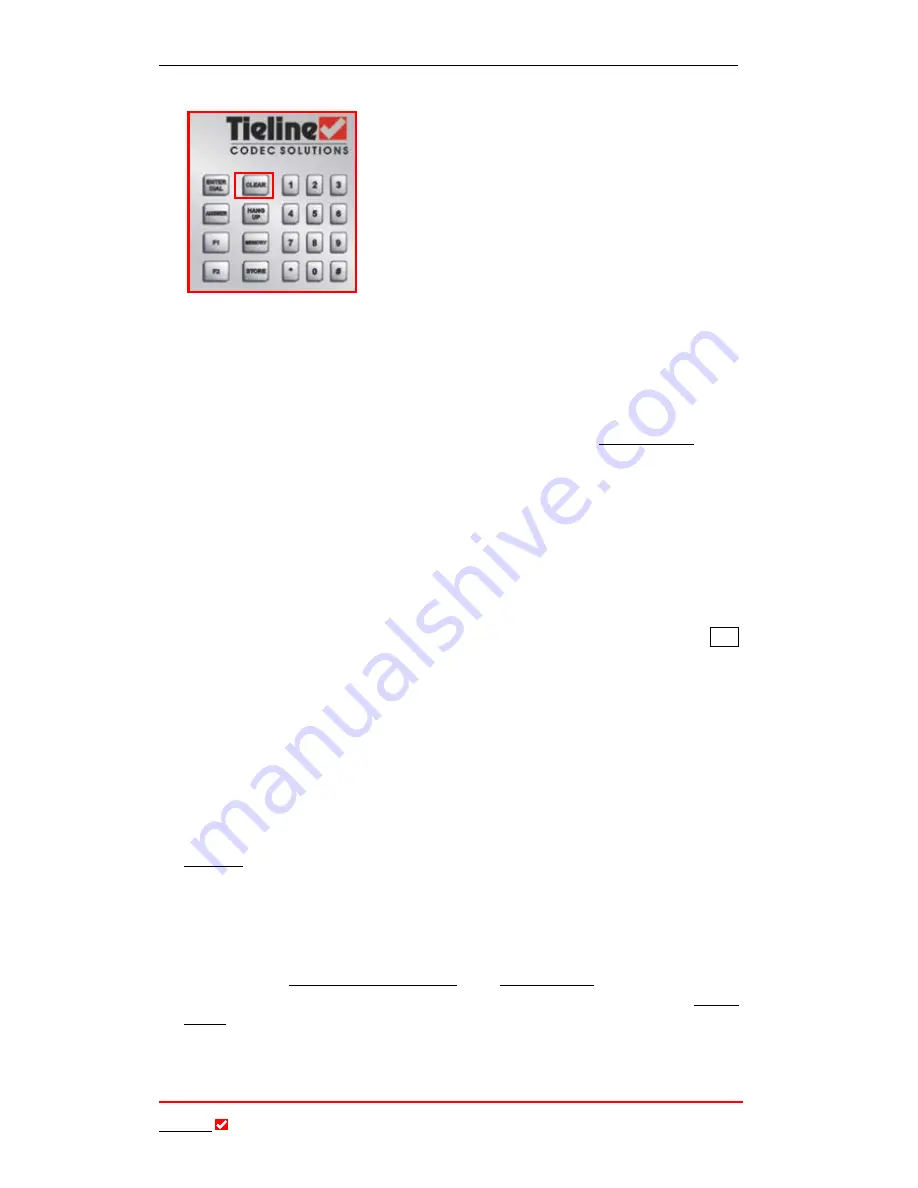
Section 17: Operation of your Codec
T
ieline
Page 102
T E C H N O L O G Y
17.2.
Clear
The
CLEAR
button is a general Escape (Esc) button
like on a PC. Pressing the
CLEAR
button takes you
back to the previous screen. Pressing the
CLEAR
button a second time will take you back a second level
– similar to the ESC button on a computer.
17.3.
Audio Monitoring On the Codec
The
COMMANDER
G
3
rack unit codec displays the levels of incoming and
outgoing audio streams on front panel PPM LEDs. If you are using an
i
-
Mix
G
3
or a
COMMANDER
G
3
rack unit, levels should be set so that audio peaks
average at the first set of orange PPM LEDs. (Related Topic: PPM Displays)
17.4.
Pre-Flight Connection Checks
Before operation, try to verify that the following connections are made:
1.
A POTS phone line, an ISDN line, an Ethernet connection, a GSM
module, a 3G/USB module, an X.21 module or satellite ISDN
connection is connected to both the local and remote codecs.
2.
An audio source (e.g. microphone, CD player oscillator etc) is
connected and that audio levels have been set using either the
Aud
menu via
SOFTKEY 1
on the codec or the
Inputs
menu within
Tool
Box
.
3.
Headphones are plugged in to check operation of the codec. While
they are not essential, they are an excellent way to monitor
performance of the codec.
17.5.
Menu Navigation
Every
T
ieline
codec uses 14 menus within the
Profile Editor
in
Tool
Box
related to
editing profiles. They are fully documented in the section in this manual titled
Tool
Box.
Most of the elements within these profile menus can be amended into
Current Runtime
(
Current Runtime
stores non-permanent ‘runtime’ profile
amendments) with the use of the
MENU SELECTOR, KEYPAD
and
SOFTKEYS
.
Preset user profiles and matrices for several codec operations are supplied with
your
T
ieline
codec.
For more information in relation to these, please see the
sections titled
Manual Default Profiles
and
Matrix Editor
within this manual.
Matrices within profiles must be edited using
Tool
Box
. (Related Topic:
Profile
Editor
)















































