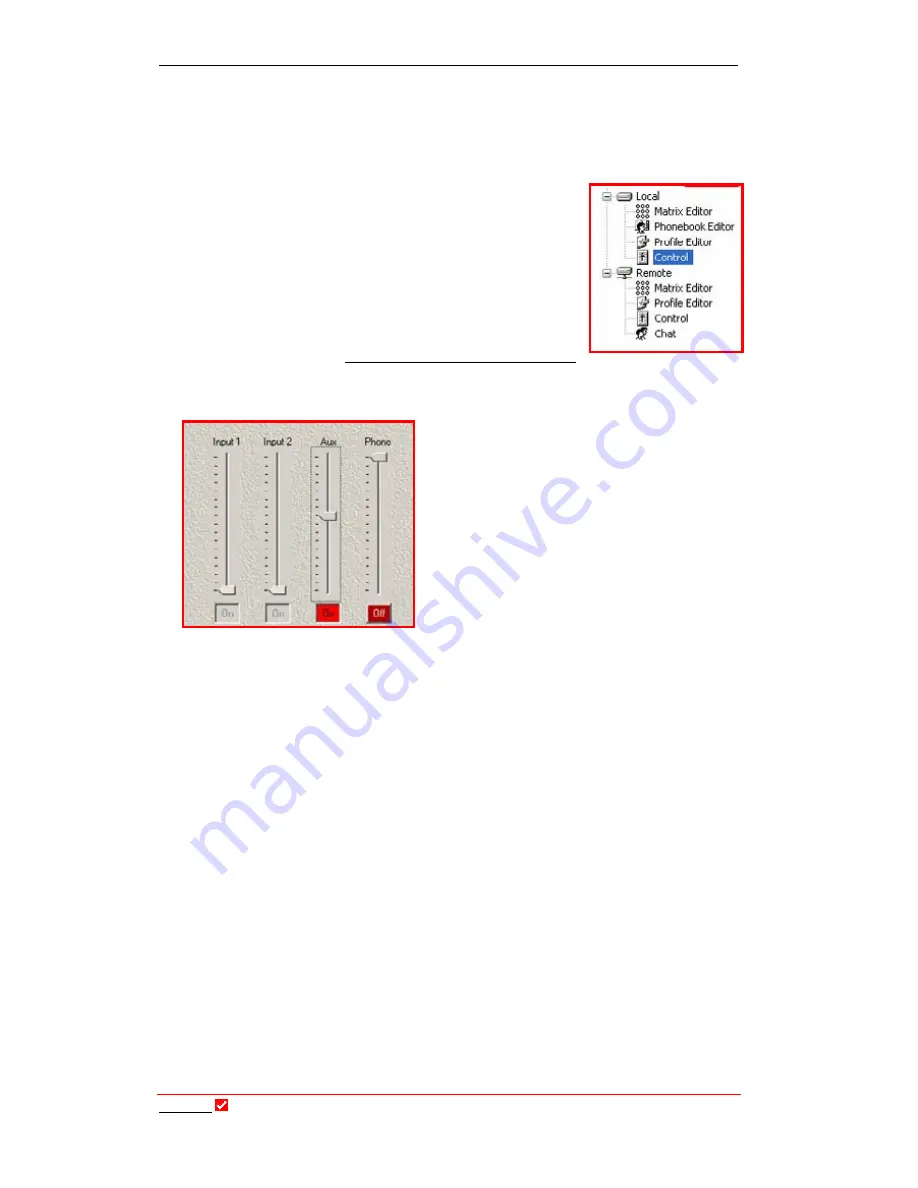
Section 30: Inputs Tab
T
ieline
Page 269
T E C H N O L O G Y
30.10.
Control Menu: Adjusting Input Levels Using
Tool
Box
All input levels on
T
ieline
codecs are processed with digipots. Normal
potentiometers are controlled by rotating a shaft. Digipots are potentiometers
with digital control and behave similarly to VCAs (Voltage Controlled Amplifiers).
The
Local Control
menu for adjusting input gain settings
can be found by clicking on
Control
on the Root Menu
within the
Tool
Box
software.
Once you have a connection confirmed between
Tool
Box
on your PC and a local
T
ieline
codec, you can
control the input levels on the local codec if the
appropriate boxes within
Tool
Box
have been checked.
Refer to the section on Local and Remote Codec Control
for more details, or if you wish to control codec functions by remote control over
the codec connection.
To switch a channel on or off using
Tool
Box
,
just click on the
On/Off
button with a mouse.
To adjust the audio levels of the individual
channels just click and drag the virtual fader
slider on each input.
Figure 81: Virtual Input Faders in a Commander G3 Codec
















































