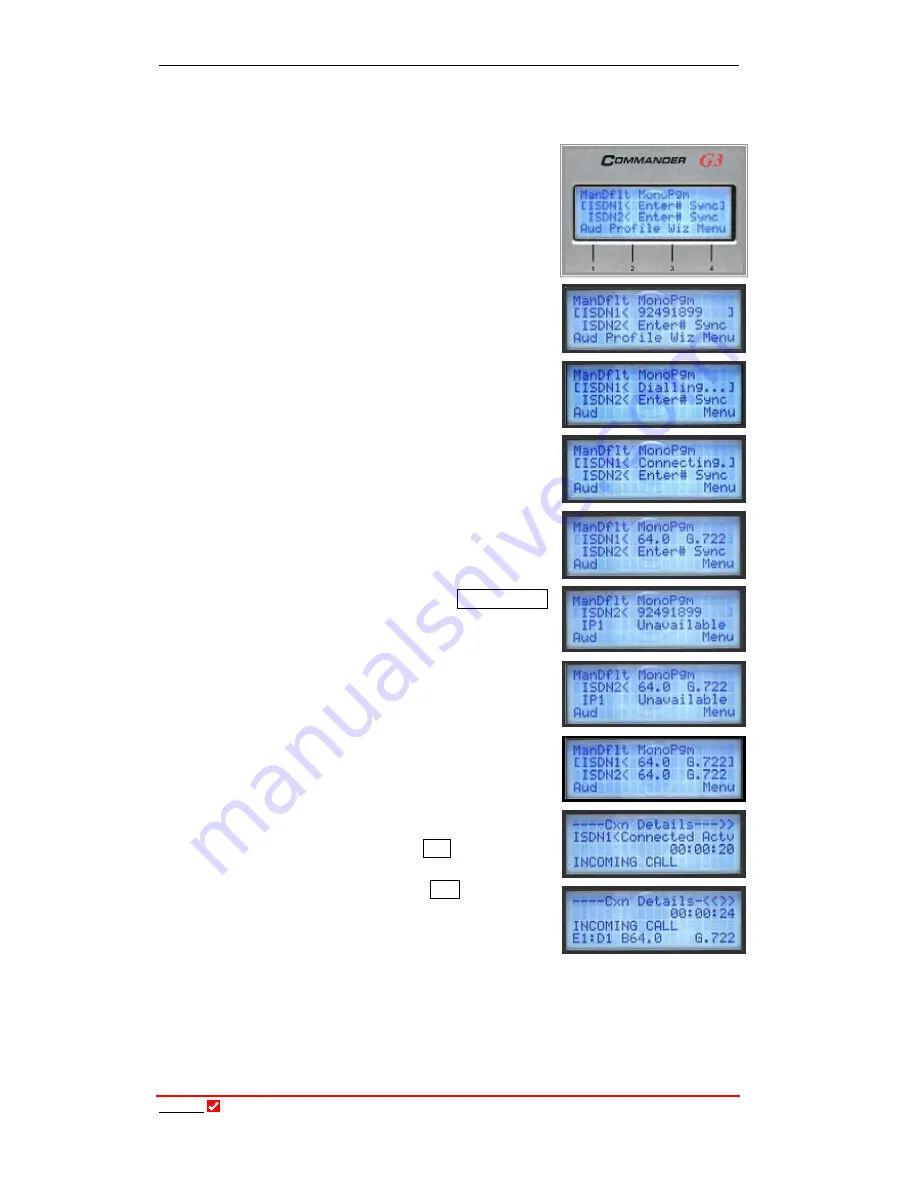
Section 11: ISDN Operation
T
ieline
Page 88
T E C H N O L O G Y
11.4.10.
Connecting Tieline to Tieline
1.
Rotate the
MENU SELECTOR
until ‘ISDN1’
is surrounded by square braces
2.
Enter the number to be dialed using the
numeric keypad
3.
Press the
Enter/Dial
button to dial the
connection
4.
During the framing process the algorithm will
flash, i.e. G.722 and remain solid once the
framing process is complete.
5.
To bond two ‘B’ channels (connect at 128kb)
scroll until ISDN 2 is surrounded by square
braces and proceed by following previous
steps 2-4.
6.
When fully connected at 128kb both ISDN
‘B’ channels will be connected with the
algorithms stable (not flashing).
7.
Pressing the
Enter/Dial
button during a
connection will display the
Cnx Details
screen. This provides:
•
Call status.
•
Call duration.
•
Direction of call.
•
Assigned Encoders and Decoders.
•
Bit rate for a particular ‘B’ Channel.
•
Algorithm.
8.
To disconnect a call:
•
Press the
Hang Up
button;
•
Select
SOFTKEY 2
Yes
to disconnect
the call; or
•
Select
SOFTKEY 3
ALL
to hang up
both ‘B’ Channels.
















































