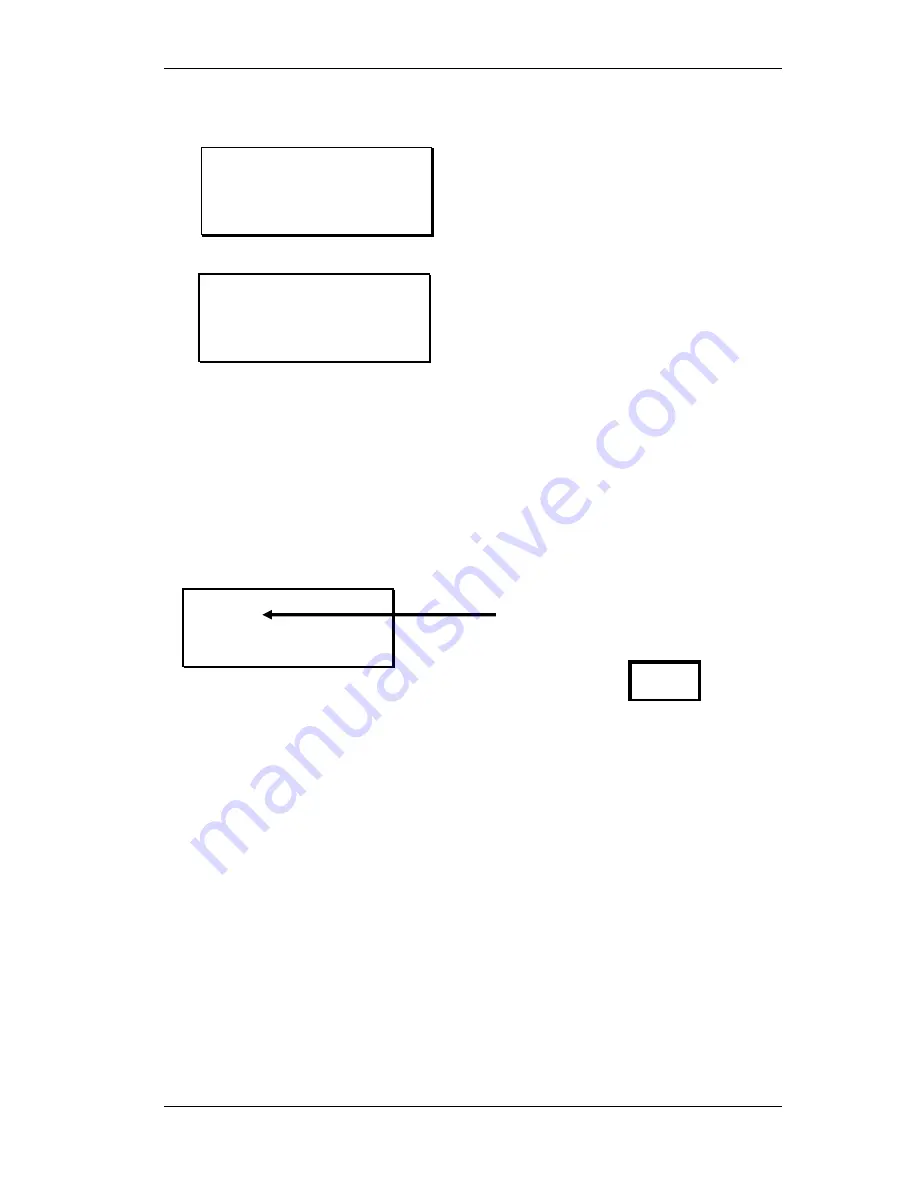
COMMANDER
GETTING
STARTED
©
Tieline Technology
- 13 -
August 2002
…Continued from previous page
Scroll
right to [RESET] Then select with
MS
Select
[
CONTINUE
] and follow prompts to
[04 Reset Function Mem].
This restores default values to the F1 and
F2 keys.
On the
Reset Funct Mem
screen “All
Function Saved will be lost!!!!” warning is
given. Scroll using
MS
to select [RESET].
The last display is the same as above.
Select by scrolling the
MS
[EXIT] then
select by clicking the
MS
.
Dialing a number
Here’s how to make a connection from one COMMANDER to another using a standard Plane Old
Telephone Service (POTS) telephone line. Connect the telephone line to the modular socket at
the rear of the COMMANDER. Switch on and wait for the self-check functions to complete.
The COMMANDER will dial the number to establish a connection with the remote TIELINE Codec
equipment at an initial attempt of 19,200 bps bit-rate. The modems measure the characteristics of
the telephone line and then negotiate the highest possible stable data rate for best sound quality.
Dialing From an Office or Hotel Room
Most hotels and offices require dialing an additional digit(s) followed by a pause to gain access to
an outside line. After entering the access number, hold the “#” key until a comma (“,”) appears
after the access number on the LCD display. Now enter the rest of the telephone number. A two
second pause has now been inserted after the access digit to allow time for the outside line to be
set up for dialing. The length of this pause can be changed in the “View Config” menu.
Reset Settings
All Current Settings
Will be lost !!!!
[CANCEL] RESET
-
POTS CODEC MODE-
92496688
Ctl :Local
[DIAL] H-SET
Enter the telephone number of
remote TieLine using the
keypad. The number appears
here.
Then Press
Changes Saved.....
Continue Setup?
[CONTINUE] EXIT
ENTER
DIAL














































