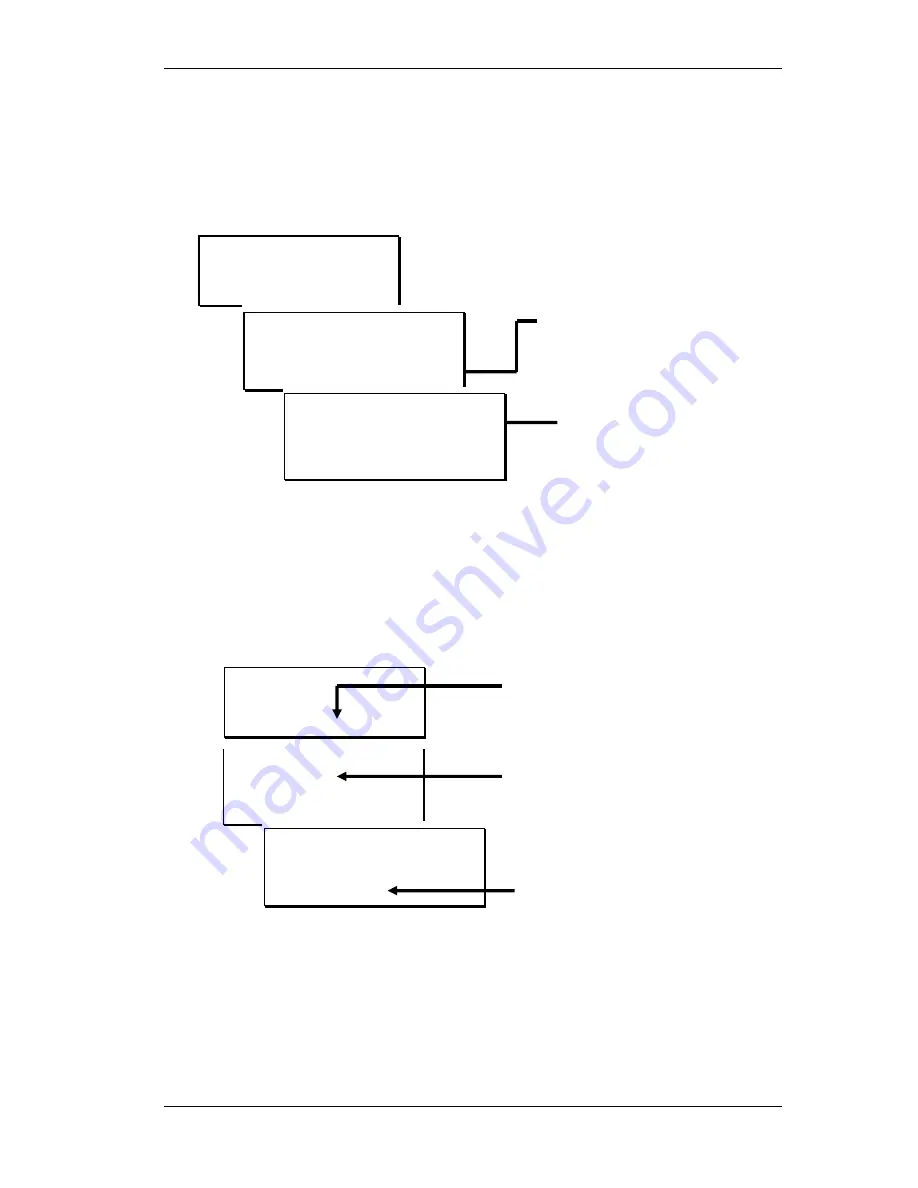
COMMANDER
GETTING
STARTED
©
Tieline Technology
- 14 -
August 2002
Handset Dialing
An external telephone handset can be used to dial a number. This may be necessary if unusual
telephone system conditions cause problems with the COMMANDER dialer. Connect a telephone
to the “Handset” modular connector on the rear panel of the COMMANDER. Using the
MS
scroll
to [DIAL] then click
MS
to select. Then follow the steps below;
* If the remote TIELINE Codec used a handset to answer the call, the remote TIELINE Codec user
must press the ANSWER
key in order to connect with the modem.
Dialing from Phone Book Memory
Commonly called numbers can be stored in COMMANDER’S internal phone book.
To dial a number from the phone book follow the sequence shown below:
Memory Dialing from Interstate or International call areas
When dialing frequently to a different area code or country, enter the area code or international
access codes into the PREFIX memory location. Enable the “Prefix” option in the “Setup” menu.
Using a prefix avoids the need to manually enter these codes each time a phone memory is used.
Only one Prefix memory is available
(see page 8 under
Prefix Enable
for more details)
.
Memory Selection
[01 Tieline Test]
02 Main Studio
03 Production Studio
- POTS MODE -
92496688
Ctl :Local
[DIAL] H-SET
MS
scroll to [Memory]
and click
MS
.
Scroll through the list to
choose a number.
Clicking the Menu
Selector enters the
number in the dialing
window
Press the “Enter/Dial key”
(or click Menu selector) to
start dialing.
MS
Select [H-SET] and dial
the number on the phone
When the called TieLine Codec
answers; immediately press
“Enter” on the keypad & hang-up
the handset*
– POTS MODE –
Enter Number:
Ctl : Local
[DIAL] MEMORY MENU
-POTS MODE -
92496688
Ctl: Local
DIAL [H-SET]
Modem Init…
Dial External Phone,
quickly hit ENTER &
hang-up. (See Manual)
CLEAR to EXIT
– POTS MODE –
Enter Number:
Ctl : Local
[DIAL] MEMORY MENU















































