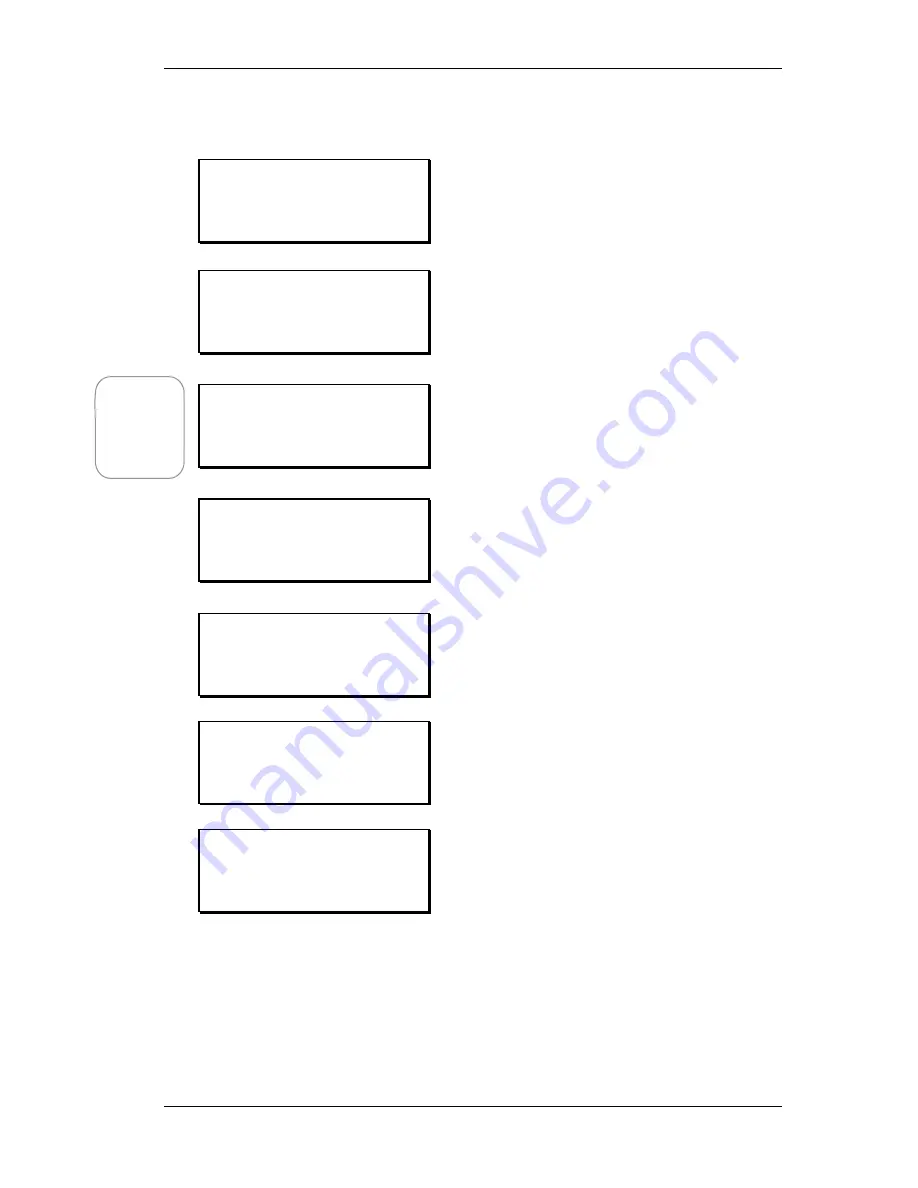
COMMANDER
GETTING
STARTED
©
Tieline Technology
- 16 -
August 2002
…Continued from previous page
Select [11 Memory Setup].
Select either a new number or an existing
one to make changes to it.
If no change is required to the number then
select [OK] with the
MS
.
To change the number select [CLR] and
use the Key Pad to enter the new number.
Then select [OK] with the
MS
.
If no change is required to the name select
[OK] with the
MS
.
To change the name select [EDIT] with the
MS
.
The letter being edited is surrounded by
brackets. In the example on the left the [Q]
is ready for editing. To change turn the
MS
,
select by clicking the
MS
.
Note that a space and other symbols are
found at the end of the alphabet, numbers
are at the beginning.
Press CLEAR on the Key Pad to complete
the changes.
Select [OK] to save the changes to memory.
Setup Menu
[11 Memory Setup ]
12 Unit Details
13 Exit Setup
Memory Setup
[01 QUICK-STORE ]
02 Main
03
Modem Setup
01: Edit Number
0812341234
[CLR] COPY PASTE OK
Modem Setup
01: Edit Name
QUICK STORE
[EDIT] CLEAR OK
01 [Q]UICK-STORE
0812341234
Press CLEAR to End.
01 Head Offic[e]
0812341234
Press CLEAR to End.
Modem Setup
01: Edit Name
Head Office
EDIT CLEAR [OK]
Hint:
Copy
or Paste a
number
from one
location to
another
















































