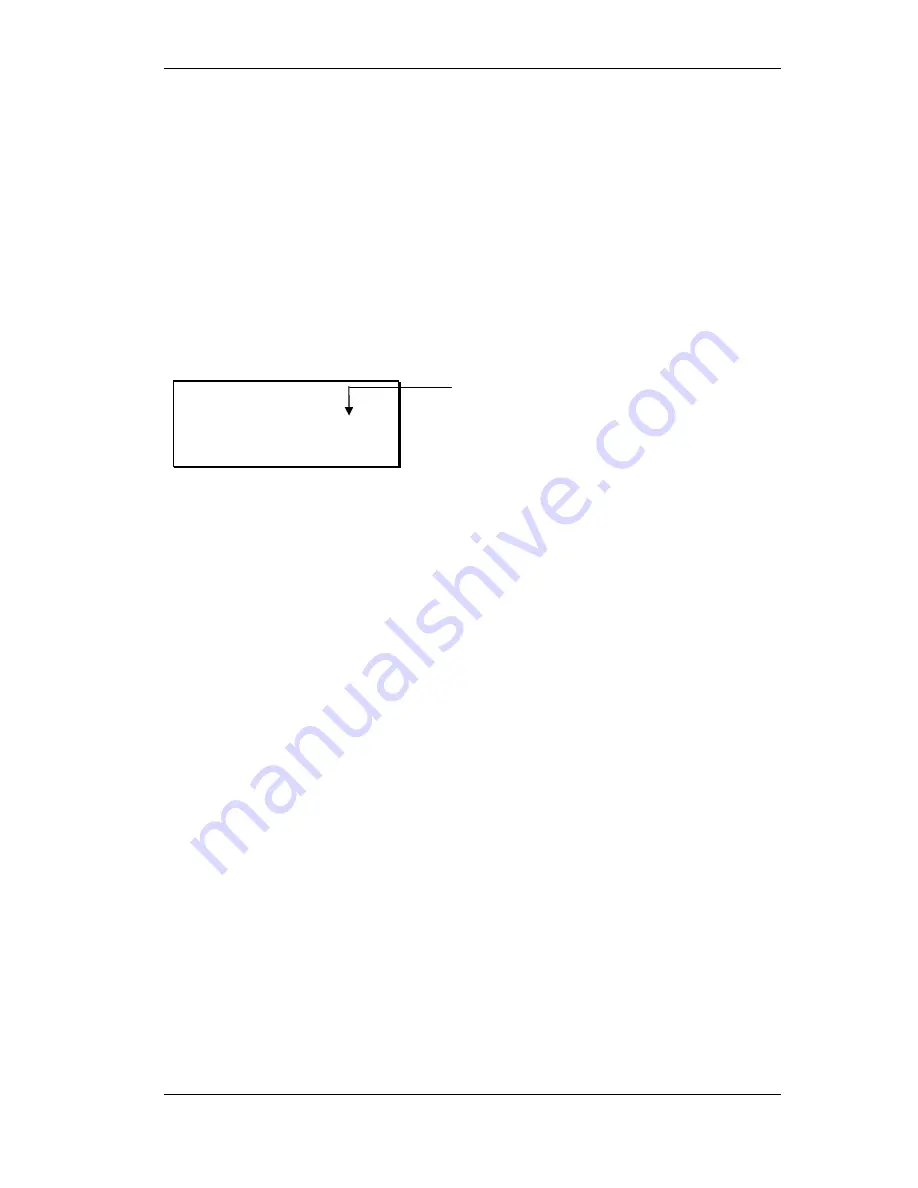
COMMANDER
HOW THE COMMANDER WORKS
©
Tieline Technology
- 35 -
August 2002
Modem Negotiation and Line Quality
COMMANDER sends and receives high-speed digital information over a standard telephone line
via an internal modem. The modems communicate over the line to establish the best possible
conditions for data transmission and the highest reliable data rate. This also corresponds to best
possible audio quality.
Initially, the modems “train” themselves to the line to measure and compensate for variations in
frequency response and to cancel out any echo that may be present. The modems then establish
the highest possible speed for data transfer using a process of “negotiation” with each Data
Pump.
When the modems have established the connection, control is passed to the COMMANDER CPU
and the LCD will display the Line quality (LQ). Generally, for satisfactory operation, LQ needs to
be greater than 30%. LQ of 70% or more is excellent. One of the unique features of the
COMMANDER is to show the LQ for both the Local (L) and the Remote (R) units. This valuable
information enables the user to manage the link more effectively.
Refer to Menu
03 Modem Setup
in the Detailed Configuration section for more information on
retraining and renegotiation the bit rate.
Master Slave Operation
A unique feature of the COMMANDER is the remote control capability of the unit for audio input
level control. All TIELINE Codecs can be set up so that the input level can be controlled from a
remote site, such as a studio or control center. This enables a TIELINE Codec to be used by non-
technical people or to be unmanned. All the levels can be monitored and adjusted from the control
center by using a master COMMANDER.
In most applications, the COMMANDER located in the studio or control center is set up as the
Master unit and a TIELINE Codec at the remote location is set up as the Slave unit.
The easiest way to do this is with the Quick Function keys F2 - #. By pressing these two keys, one
after the other, it will sequence through the different modes of operation. The first sequence sets
the COMMANDER in Master mode. Pressing the keys again puts the unit in Slave mode.
Pressing the key sequence again sets the unit into Toolbox mode and the final sequence puts the
unit back into Local mode. Alternatively, the unit can be set up by using the Menu Selector and
selecting the Advanced Setup menu.
When a unit is set up as a Master, the Input gain controls operate the audio gain at the remote
TIELINE Codec. The input level for the local COMMANDER remains at the setting last used when
in Local mode. To adjust the local input levels, COMMANDER has to be set back into Local mode.
When a unit is set to Slave mode, the input level is set by the local Input controls until the TIELINE
Codec is connected to a Master unit. When the connection is made, the Slave TIELINE Codec
obtains the gain setting from the Master unit and it then stores the setting in memory. If the
Master COMMANDER is then switched to Local, as can be done with the Studio rack unit, the
Slave unit maintains the level last received from the Master unit.
≡≡≡≡≡≡≡≡≡≡≡≡
92496688
B: 33600 LQ: L 70% R 66%
Ctl: Local
[RENEG] RTRAIN MENU
If LQ is below 30%, then select
[RENEG] to renegotiate the
connection and lower the bit rate.
















































