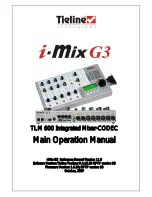Section 2: Manual Conventions
T
ieline
Page
14
T E C H N O L O G Y
Section 2.
Manual Conventions
The conventions we have used in this manual are as follows:
2.1.
Controls
Buttons, switches, and rotary controls are in
ARIAL CAPITALS
,
the same font
and style as the labeling on the codec. E.g.
SEND/RETURN
refers to the
SEND/RETURN
digipot.
2.2.
Connector Panel
Labeling is done in
Arial
, reflecting the text on the codec. E.g.
HEADPHONE 2
is
the socket for
HEADPHONE 2
.
2.3.
Menu Text
Menu Text is done in
boxed
and is the exact text in the
LCD window
.
2.4.
Menu Navigation
When describing how to navigate through detailed codec menus, the following
convention will be used. Bold Souvenir ITCTT for all characters; square brackets
to surround each individual menu item; inward facing arrows (inside the square
brackets, i.e.
→
Voice G3
←
) to indicate the menu setting; the > character is used
to indicate movement to the next menu item.
[Pots Wizard
→
Setup GSM Landline
←
] > [Algorithm
→
Voice G3
←
] > [GSM
Landline Rate
→
9600
←
] > [Pre-buffer Secs
→
0
←
] > [Auto Reconnect
→
Disable
←
].
2.5.
ToolBox Software
Any reference directly attributable to the
Tool
Box
software will be in Souvenir
ITCTT Italic font. E.g.
Modem Max Bitrate.
If it appears in blue font color in
Tool
Box
software then it will appear in the same font but in blue. E.G.
Automatic
Redial
(in
Connection Setup
in the
Profile Editor
)
Any
Tool
Box
software section tab or Main Menu title is in Souvenir ITCTT Bold
Italic font. E.g.
Profile Editor
2.6.
Hyperlinks
If you are reading this document on a PC, within it there are many hyperlinks to
websites or to other related bookmarked elements within the manual. These are
characterized by being underlined as in the following example:
Connection Setup