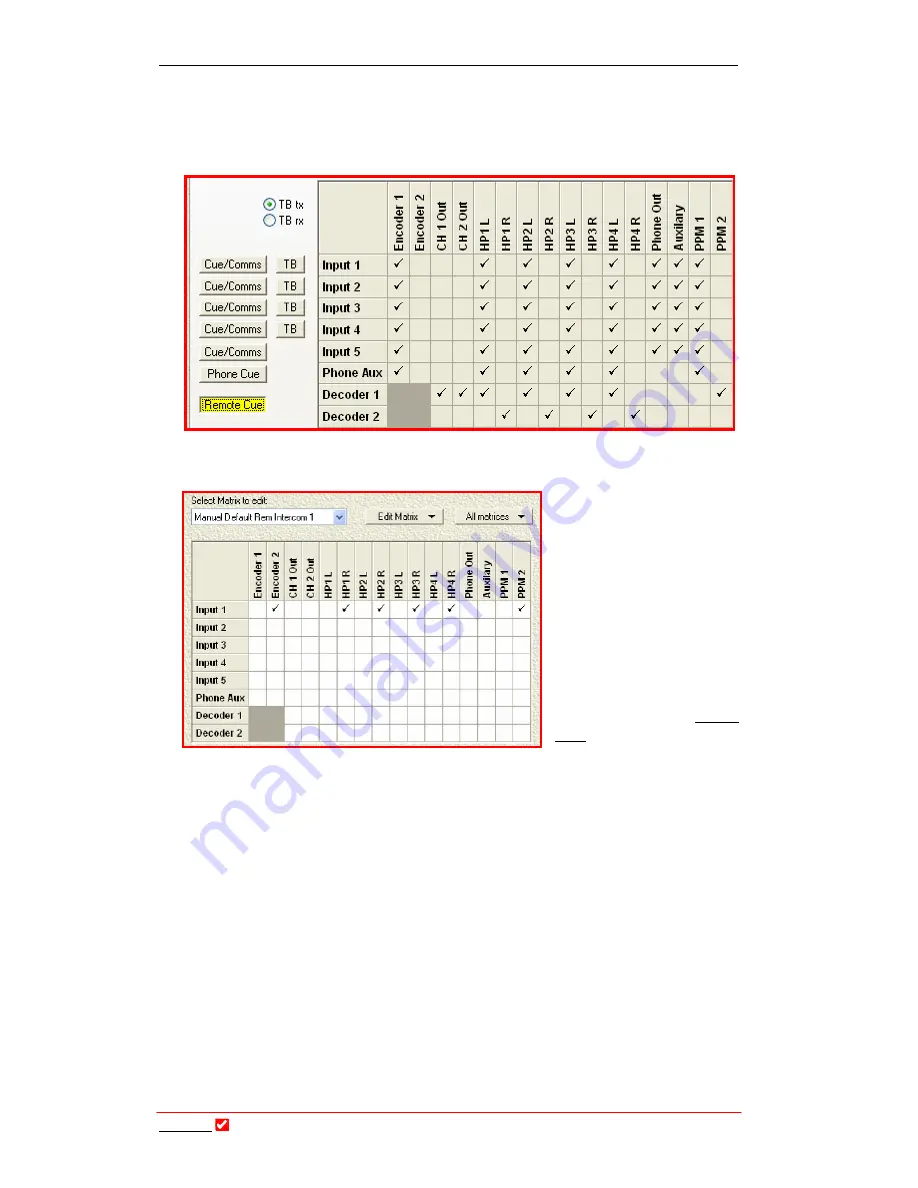
Section 21: Profile Editor
T
ieline
T E C H N O L O G Y
Page 189
Remote Cue
is the matrix that determines where incoming talkback will be
monitored. Pressing the
Remote Cue
button in the
View Matrix
tab will display
the matrix talkback routing. In the following image, you will note that incoming
talkback is being monitored in the right side of
HP1 - 4.
To the left is an example
of the
Manual Default
Rem Intercom 1
matrix.
This matrix is the default
for
Input 1
within this
profile. Changes to this
matrix can be made if you
have purchased the
‘Profile and Router’ option
from
T
ieline
. Matrices can
be set for various codec
functions within
Matrix
Map
in the
Profile Editor
.
As seen in the
View Matrix
section of the
Profile Editor,
you will note that audio
for
Input 1
is being sent on
Encoder 2
and monitored via the four right-hand
headphone outputs and
PPM 2
.
















































