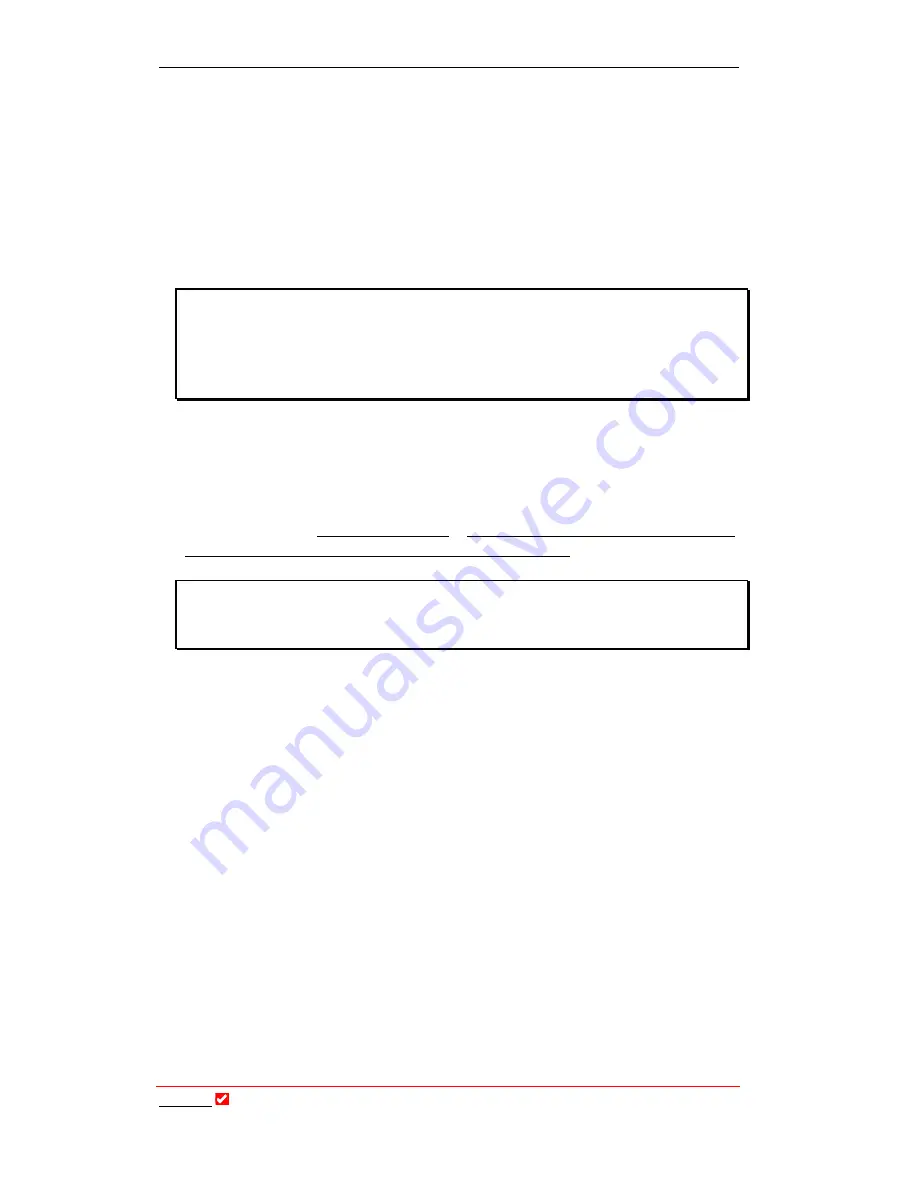
Section 4: Introduction to the Codec
T
ieline
Page
24
T E C H N O L O G Y
4.5.
Compatibility across the G3 Range of Codecs
T
ieline
G
3
codecs are all compatible with each other. For example, a
COMMANDER
G
3
field unit codec will connect successfully with another field
unit codec, as well as a
COMMANDER
G
3
rack unit and the
i
-Mix
G
3
. The
codecs all use the same algorithms and can be set to interact with each other.
Please not that there are some differences between the previous version of
T
ieline’s
rack unit codec, the TLR300, and the new TLR300B1 and TLR300B2
rack unit codec.
Important Note:
It is important to note that the
i
-Mix
G
3
has several different features in
comparison with the
COMMANDER
G
3
Field Unit and Rack Unit codecs
.
For
example, it has more inputs, an on-board POTS modem and programmable
HOTKEYS
.
If you are using your codecs in conjunction with
Tool
Box
PC software,
management of the codecs is simple. You can create profiles for all the codecs in
the
T
ieline
range, program them, and then integrate and connect the codecs at
the touch of a button.
(Related Topics:
Tool
Box
Software, Connecting Your Codec to a PC,
Configuring
Tool
Box
and Your Codec to Work Together.)
Backward Compatibility Tip:
If you want to connect your
COMMANDER
G
3
to a
COMMANDER
G
1
or to an
i
-Mix
G
1
you will need to use the
Music
algorithm.
















































