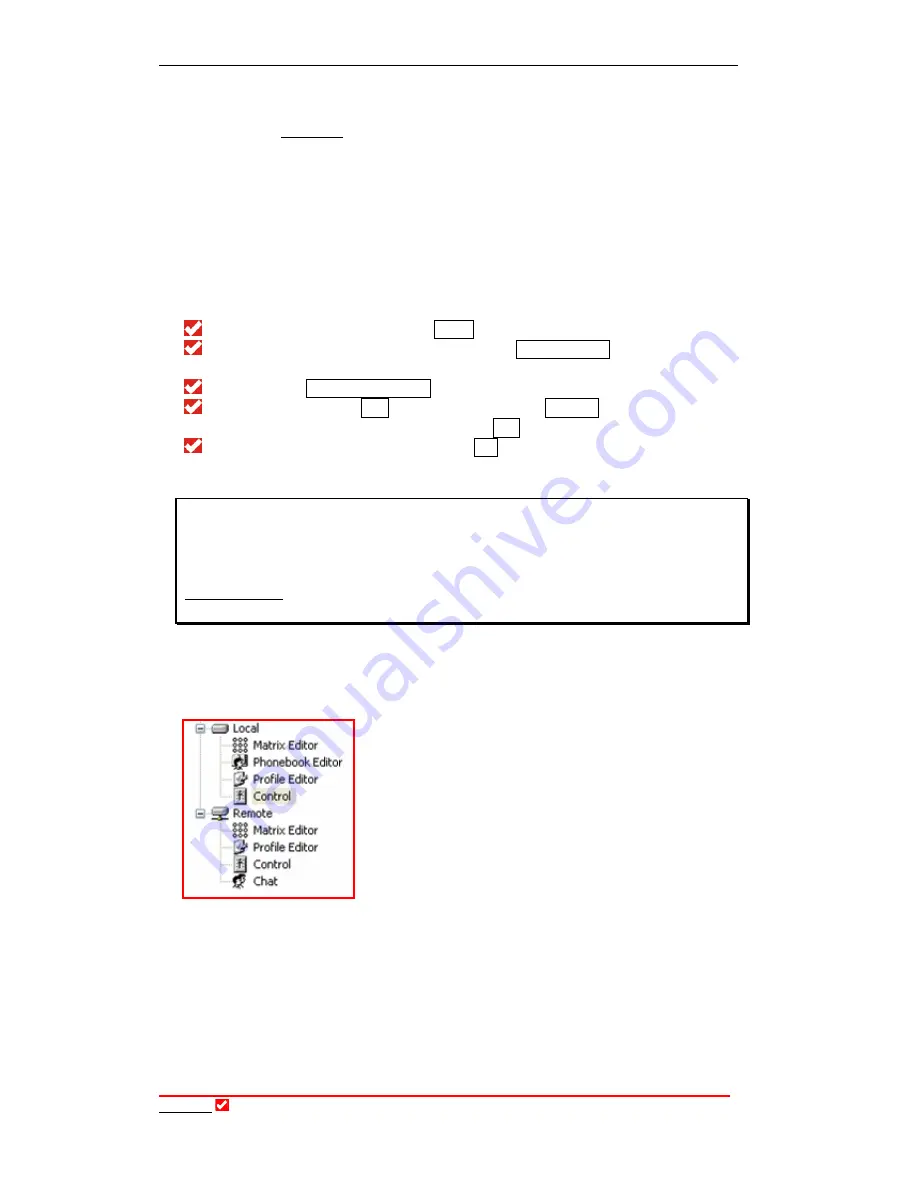
Section 28: Inputs Tab
T
ieline
Page 256
T E C H N O L O G Y
You can also control audio levels and the other
PHONE COUPLER
functions
remotely by using
T
ieline
Tool
Box
software. This functionality is programmed
within the
Rem Ctrl
tab under
Phone
.
28.8.
Auxiliary Input
The unbalanced
AUX
input on the codec is a standard RCA line level input for
interfacing with consumer electronic devices. If you are connecting the codec
AUX
output to a device that is expecting a microphone level source, i.e. a cell-
phone, this high-level output can be adjusted using the codec menus. To adjust
the level do the following:
Press
SOFTKEY 4
to access the
Menu
submenu;
Scroll using the
MENU SELECTOR (MS)
to
Configuration
and press to select
this option;
Next scroll to
Aux Output Level
and press the
MS
to select it;
The default setting is
255
in the menu. Use the
CLEAR
button to delete the
numbers and input a number lower than
255
to lower the output level; and
Press
SOFTKEY 4
which will have
OK
displayed above it to enable the
change.
Important Note on Aux Input Gain:
If you are using the
Aux
input on the codec and you want to adjust the gain of
the input there are two ways of doing it. You can use the virtual input fader
displayed in the
Control
menu for the codec, or alternatively you can use the
Gang to Knob
function in the
Rem Ctrl
menu and use one of the
INPUT
digipots
to control the
Aux
input levels.
28.9.
Local and Remote Codec Level Adjustment with
Tool
Box
Software
To adjust the input levels of the local codec using
Tool
Box
, first connect your PC to the codec and click
on
Control
under
Local
on the Root Menu of
Tool
Box
. This will display the
Local Control
screen
within
Tool
Box
and allow adjustment of input levels.
To adjust the input levels of the remote codec, click on
Control
under
Remote
on the Root Menu of
Tool
Box
and make the necessary input adjustments.
28.10.
Control Menu: Adjusting Input Levels Using
Tool
Box
All input levels on
T
ieline
codecs are processed with digipots. Normal
potentiometers are controlled by rotating a shaft. Digipots are potentiometers
with digital control and behave similarly to VCAs (Voltage Controlled Amplifiers).
















































