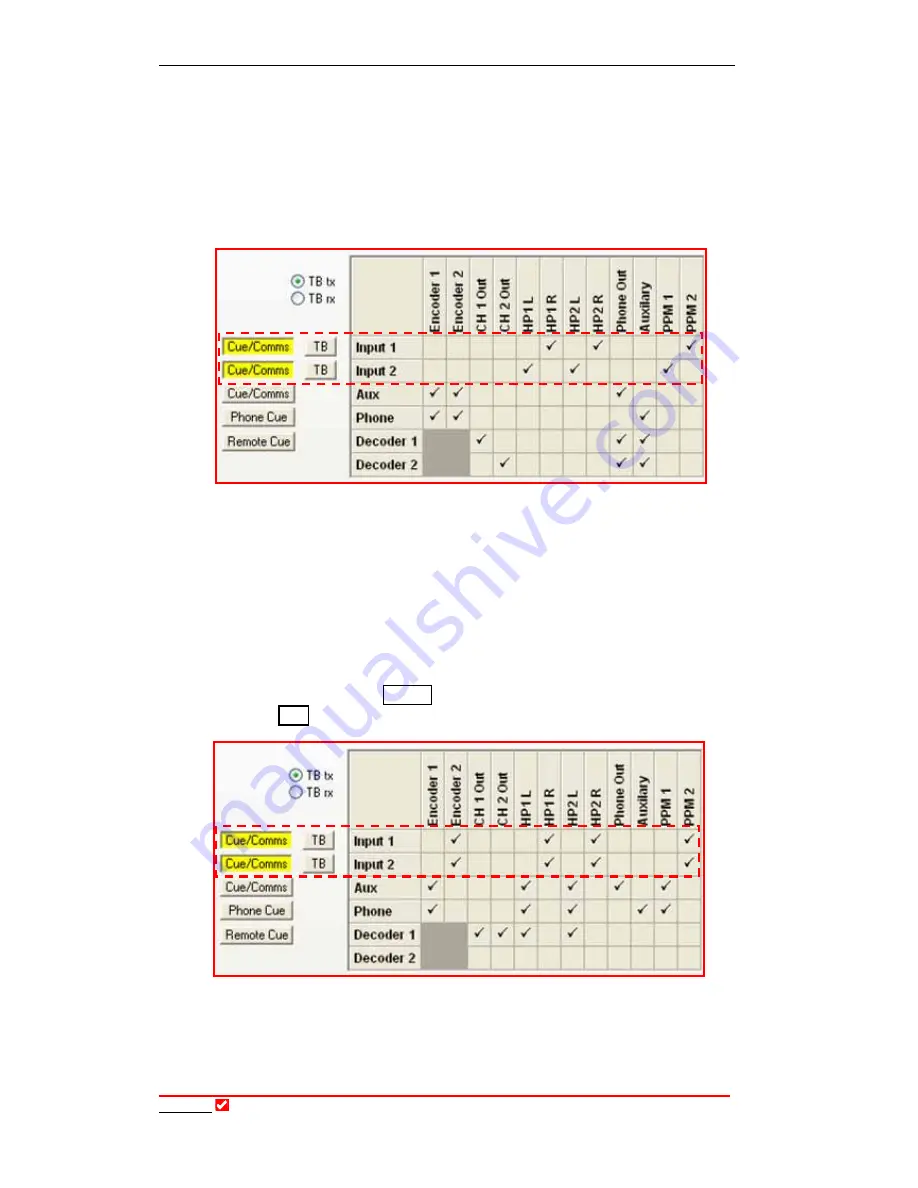
Section 32: Matrix Map
T
ieline
Page 310
T E C H N O L O G Y
32.7.
Using Cue/Comms as ‘Local’ Intercom in Stereo
If you are using the codec in stereo modes and utilizing
Cue/Comms
features (for
example when using the
Man Dflt Stereo
profile), then the codec can monitor
program audio in stereo and also monitor
Cue/Comms
in separate sides of the
headphones. To do this the
Manual Default Stereo Cue 2
matrix has been set as
the default for
Cue/Comms 2
in
Man Dflt Stereo
. Its settings are displayed in the
following image.
Note that
Cue Comms 1
is set to be sent to the right side of both
HP1
and
HP2
via the
Manual Default Cue/Comms 1
matrix.
Cue Comms 2
is set to be set to
the left side of both
HP 1
and
HP2
via the
Manual Default Stereo Cue 2
matrix .
32.8.
Cue as Codec-to-codec Intercom
In the following example, the
Cue/Comms
function for
Input 1 & 2
is
programmed to send audio both to
Encoder 2
for studio communications and to
the right side of the headphones for both commentators to monitor. Audio levels
are also being monitored via
PPM 2
. This matrix would be enabled when the pre-
programmed
Cue
SOFTKEY
is pressed for each of these inputs.
Figure 87: Inter-codec Intercom Using the
Manual Default Rem Intercom
Matrices
Effectively, commentators can listen to their own intercom, send talkback
simultaneously to another codec and monitor audio levels being sent. The
matrices shown in the preceding example are
Manual Default Rem Intercom 1 &















































