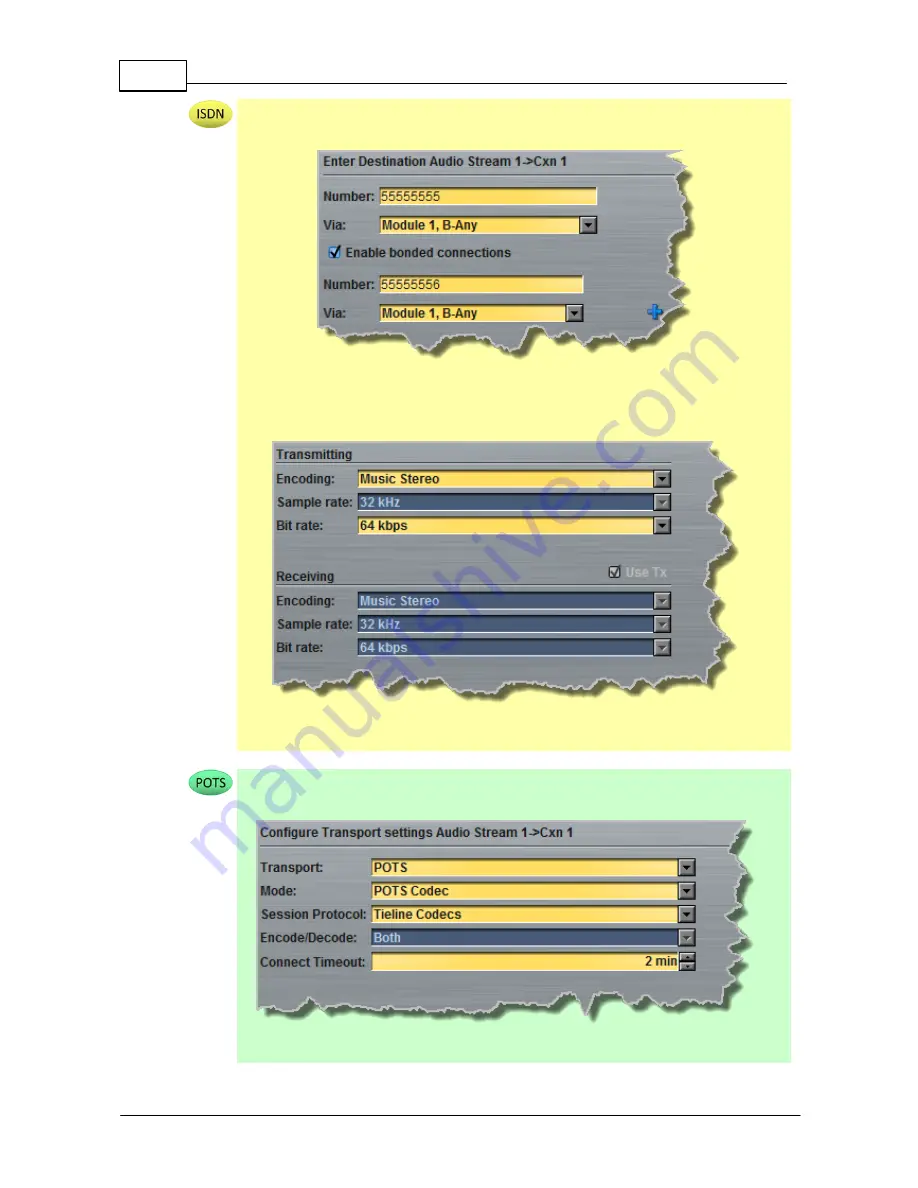
122
Genie Distribution User Manual v1.6
© Tieline Pty. Ltd. 2015
For ISDN connections enter a number and select which B channel to use. Select the
Enable bonded connections
check-box to configure and bond multiple B channels.
Next, click
Save Program
to save the program with default algorithm settings, or click
Next
to specify a different algorithm and configure a backup connection if required.
(recommended).
Dialing settings for this ISDN audio stream are now complete.
Select
POTS Codec
in the
Mode
drop-down menu to encode/decode using POTS, or
select
Analog Phone
to configure a standard analog phone call, then click
Next
.
















































