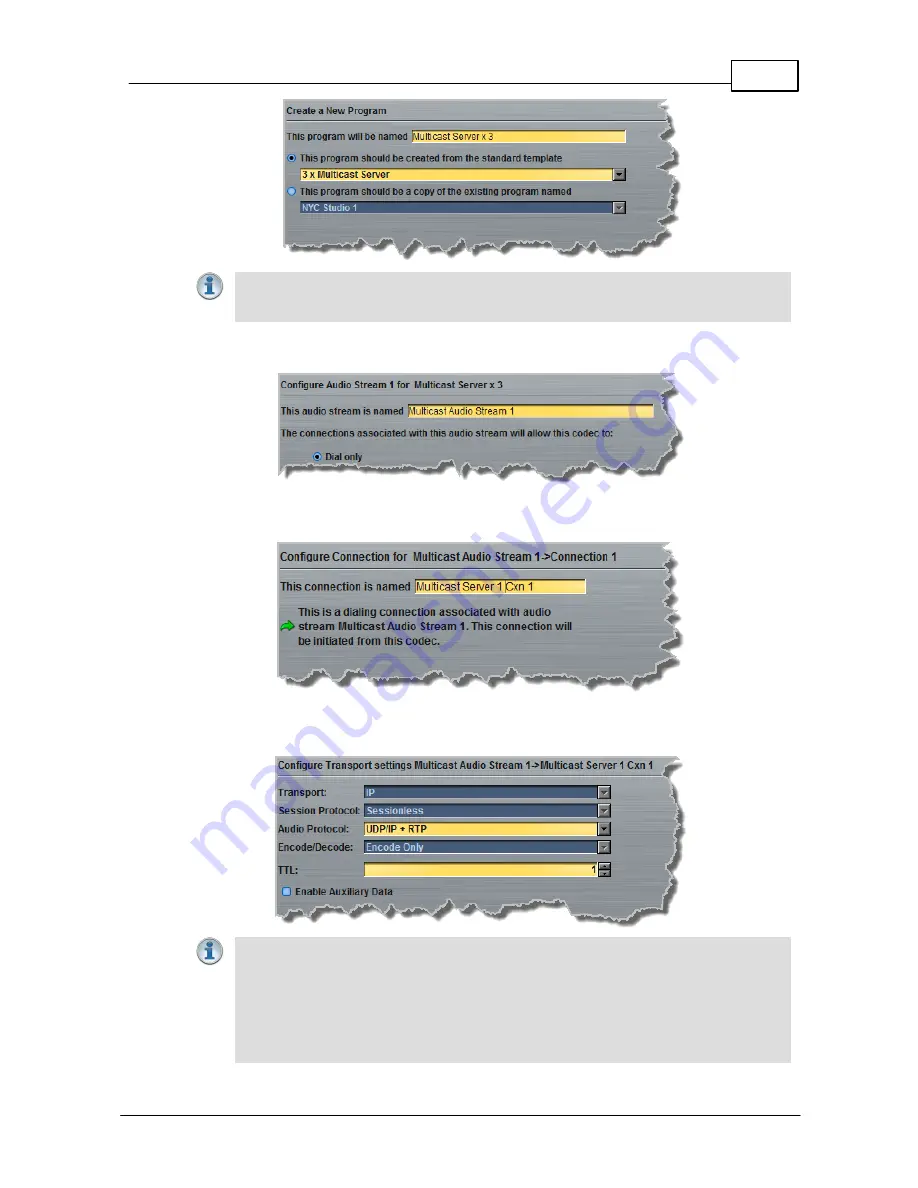
183
© Tieline Pty. Ltd. 2015
Genie Distribution User Manual v1.6
Important Notes:
When you decide to use an existing program as a template, the new
program inherits all the settings of the template program and you can adjust these
settings as required by continuing through the program wizard.
3. Enter a name for the
Audio Stream
, then click
Next
.
4. This audio stream connection in the wizard will allow the codec to dial. Enter the name of the
connection in the text box, then click
Next
.
5. Follow the instructions on the right-hand side of the panel to configure the transport settings for
the connection, then click
Next
. Note: select
UDP/IP +RTP
for RFC compliant streaming.
Important Note:
·
The encode and decode direction is configured automatically for
Encode Only
(server
program) or
Decode Only
(client program). This setting is configured when you select
either
Multicast Server
or
Multicast Client
when you first create the program in the
wizard.
·
The TTL value you need to use is dependent upon your network infrastructure. Please
consult your network administrator if you are unsure about how to configure this setting.
















































