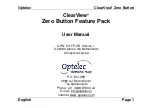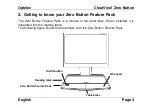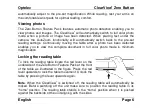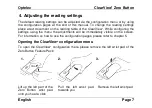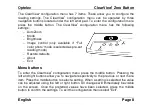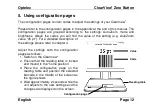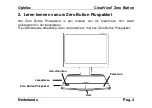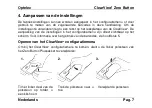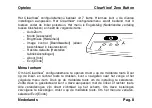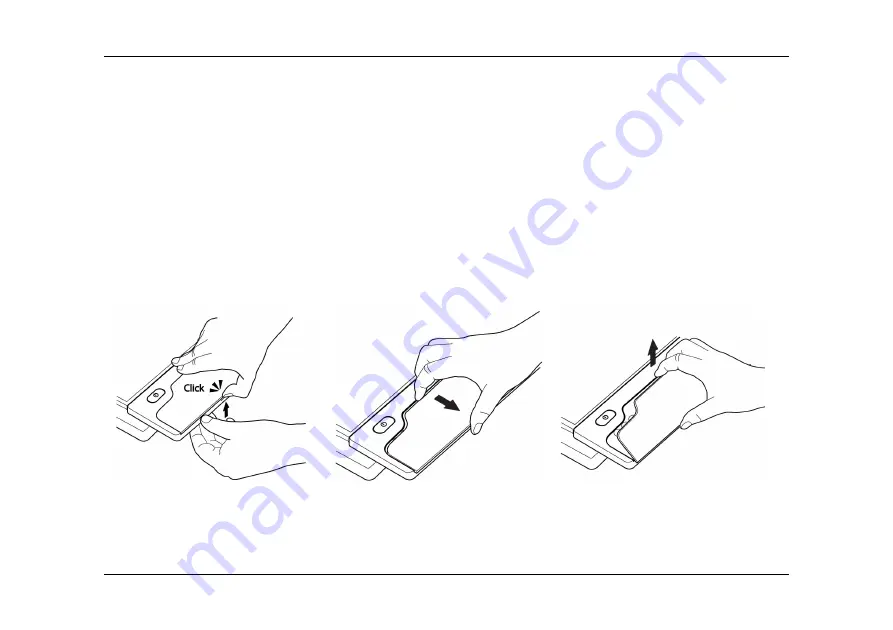
Optelec
ClearView
+
Zero Button
English
Page 7
4. Adjusting the reading settings
The default reading settings can be adjusted via the configuration menu or by using
the configuration pages at the end of this manual. To change the reading settings
place a text document on the reading table of the ClearView
+
. While configuring the
settings using the menu the adjustments will be immediately visible on the screen.
For information on how to use the configuration pages, please refer to chapter 5.
Opening the ClearView
+
configuration menu
To open the ClearView
+
configuration menu please remove the left wrist pad of the
Zero Button Feature Pack:
Lift up the left part of the
Zero Button wrist pad
until you hear a click
Pull the left wrist pad
towards you
Remove the left wrist pad
1.
2.
3.
Summary of Contents for Optelec ClearView+
Page 2: ......
Page 3: ......
Page 43: ...Optelec ClearView Zero Button Fran ais Page 12...
Page 69: ......
Page 111: ......