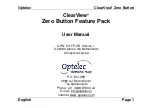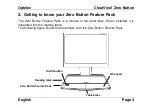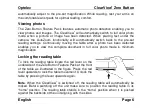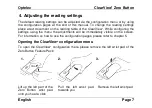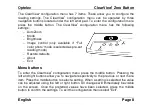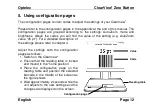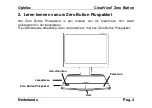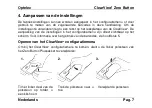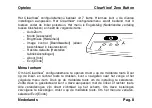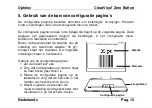Optelec
ClearView
+
Zero Button
English
Page 9
AutoZoom
The AutoZoom setting can be adjusted according to points (pt), a unit for measuring
font sizes. The AutoZoom can be set between “35 pt” and “350 pt”. The default value
is 100 pt, translating to approximately 6 lines of text being displayed on the screen. If
you prefer a larger magnification, select a value above 100 pt. If your prefer a smaller
magnification, select a value below 100. For more detailed information about the
different AutoZoom values, please refer to the text on the configuration pages at the
end of this manual.
Note
: For optimal reading comfort we recommend setting the AutoZoom value one
lever higher than your preferred magnification level.
Mode
The default reading mode is the negative mode “Inverse reading mode” (white text on
black background).
The Zero Button Feature Pack features the following viewing modes:
Photo mode (full color, greyscale): view pictures and images in full color or
greyscale)
Positive mode: reading in high contrast black on white.
Negative mode: reading in high contrast white on black.
Summary of Contents for Optelec ClearView+
Page 2: ......
Page 3: ......
Page 43: ...Optelec ClearView Zero Button Fran ais Page 12...
Page 69: ......
Page 111: ......