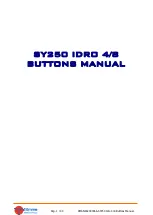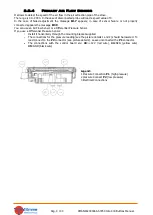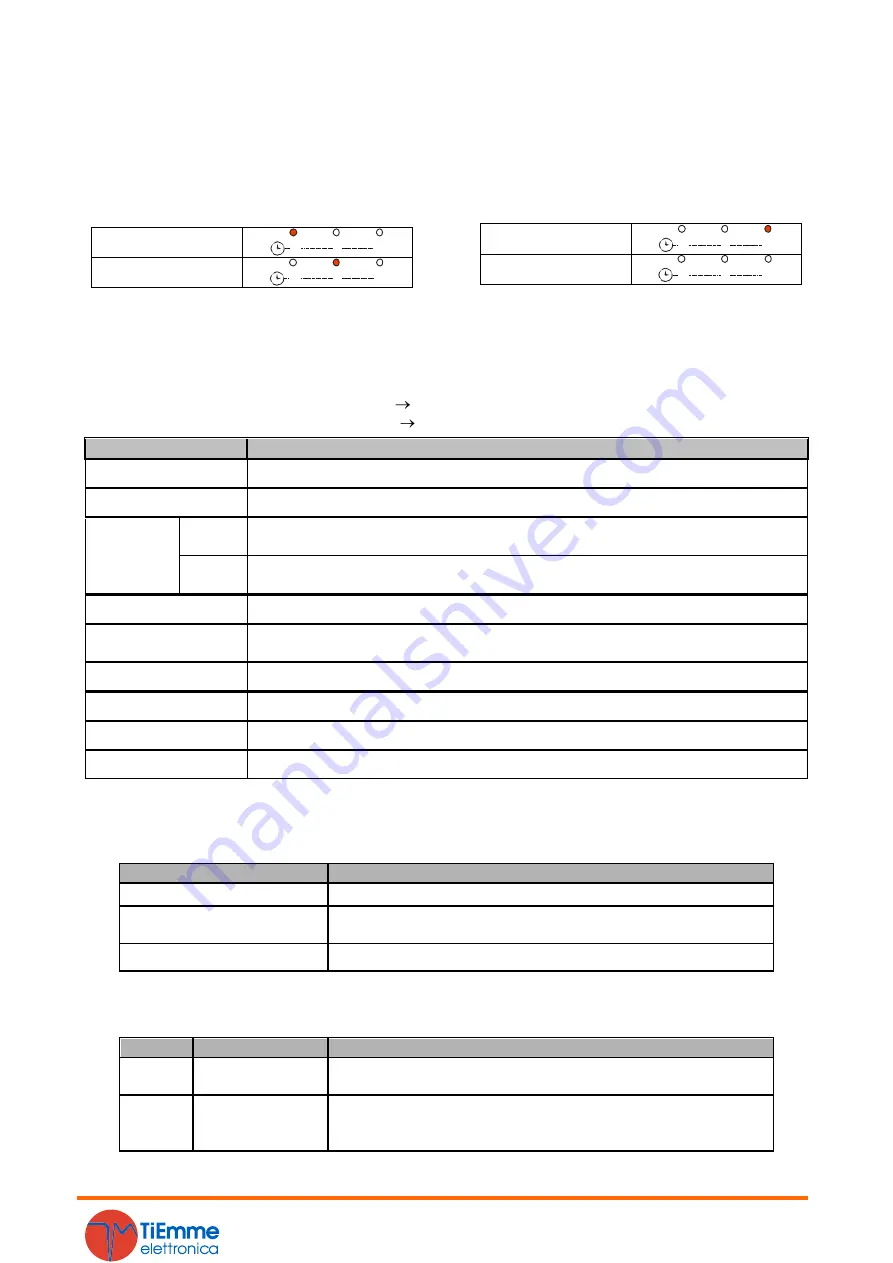
Pag. 12 / 44
DMAN802000066-SY250 Idro 4/8 Buttons Manual
between the range –7÷7; the default set is ‘0’. After 5 seconds the new value is saved and the display
shows as normal.
-
Combustion Fan Correction:
The long pressure of
P4
or
K7
button activates this function. The bottom display shows
UEnt
, the
upper display the value. With buttons
P2
/
P4
or
K3
/
K7
the value is increased or decreased. Values are
between the range –7÷7; the default set is ‘0’. After 5 seconds the new value is saved and the display
shows as normal.
-
Enable Chrono (only for CP120 control panel):
With the long pressure of
K4
button it is possible to choice the Chrono Modality.
Daily Program
W
G
S
Weekly Program
W
G
S
Week-End Program
W
G
S
Chrono disabled
W
G
S
-Summer – Winter Modality (only for CP120 control panel):
With the long pressure of
K8
button it is possible to modify the season.
3.2
User Menu 2
To enter in Menu:
CP110
control panel (4 buttons keyboard) push at the same time
P3
and
P4
buttons for 3 seconds
CP120
control panel (8 buttons keyboard) push the button
K5
DISPLAY
DESCRIPTION
A i r
Menu to modify the heating power. It is visible only if
P06
=3 and
P44
=6.
T E r M
Menu to modify the Buffer Thermostat’s (
Th58
) and Room Thermostat’s value.
C r o n
M o d E
Menu to select the Chrono’s program modality: Daily, Weekly, Week-End or
disabled.
Only for CP110 control panel
.
P r o G
Menu to program the time slots to switch on/off the system for each program
modality.
r i c E
Menu to select the Combustion Recipes. It is visible only if
P04
is different to 1.
r E M
Menu to enable the Remote Keyboard’s Room Thermostat. It is visible only if
A52
>0.
o r o L
Menu to set time and date.
F U n C
Menu to select the Winter or Summer modality.
Only for CP110 control panel
.
T E L E
Menu to enable the Remote Control SYTX.
Only for product without 2Ways.
L E A r
Menu to change the transmission code.
Only for product with 2Ways.
3.2.1
Heating Power Menu
This Menu allows to manage the system’s heating in automatic or manual mode (in this case it is possible to
set the heating power). This Menu is visible only if
P06
=3 and
P44
=6.
Heating
Description
0FF
Heating Fan Off
1–Number of user power
Power manually set from 1 to Number of User Power (parameter
P03
)
Auto
Heating Power set automatic by the system
3.2.2
Thermostats Menu
This Menu allow to modify the most important Thermostats used by the system.
Display
Thermostat
Description
AMb
Room
Menu to modify the Room Thermostat’s value. This Menu
appears only if
A19
=1.
PuFF
Buffer
Menu to modify the Buffer Thermostat’s value. This Menu is
visible only setting a plumbing system with a Buffer probe
(parameter
P26
=2, 3, 4).