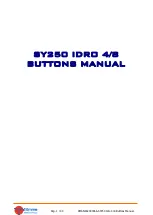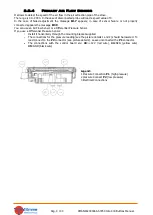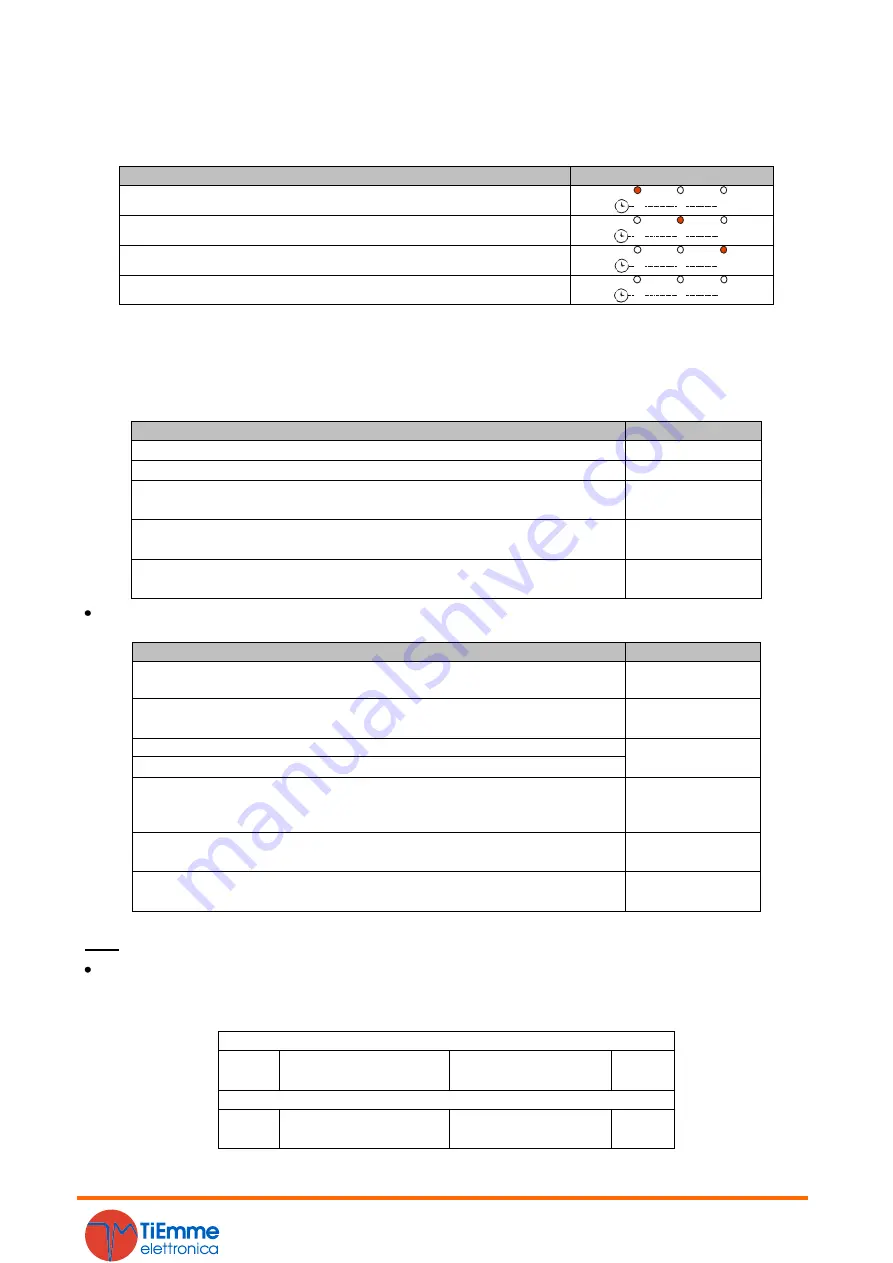
Pag. 13 / 44
DMAN802000066-SY250 Idro 4/8 Buttons Manual
3.2.3
Chrono Menu
It allows to program the automatic ignition and extinguishing timer; it has 2 Submenu.
3.2.3.1.
Enable Chrono Menu
This Menu is present only for product with the CP120 control panel
and allows to select the chrono
modality. On display appears the label
ModE
.
MODALITY
LED
Gior
: Daily Program
W
G
S
SEtt
: Weekly Program
W
G
S
FiSE
: Week-End Program
W
G
S
OFF
: Programs Disabled
W
G
S
3.2.3.2.
Programming Menu
On display appears the label
ProG
. It has 3 sugmenu, one for each program modality:
Daily
: it allows to set 3 programs for each day of the week
Weekly
: it allows to set 3 programs for all days of the week
Week-End
: it allows to set 3 programs for Monday-Friday and 3 programs for Saturday-Sunday
VISUALISATIONS
DISPLAY
Daily Modality: the day
M o
Weekly Modality: Monday-Sunday
M S
Week-End Modality: Monday-Friday
Saturday-Sunday
M F
S S
For On Timer is on the bottom segment on display
D2
- - - -
1
I
M o
For Off Timer is on the above segment on display
D2
- - - -
1
I
M o
Instructions
For each program it is necessary to set the time on and the time off.
DESCRIPTION
DISPLAY
1) Scroll with the buttons
P2
/
P4
or
K3
/
K7
until the wished Submenu
and push the button
P3
or
K5
G i o r n
2) Push the buttons
P2
/
P4
or
K3
/
K7
to select one of the 3 available
programs
- - - -
1
I
M o
3) Push the button
P1
or
K4
for 3 seconds
0 0 . 0 0
1
I
M o
4) Select the ignition time
5) Push the button
P3
or
K5
to enter in modify mode: the selected
value (hours or minutes) blinks. Push the button
P3
or
K5
to switch
between hours and minutes,
P2
/
P4
o
K3
/
K7
to modify the value.
0 1 . 0 0
1
I
M o
6) Push the button
P3
or
K5
to save
2 1 . 3 0
1
I
M o
7) Select with the button
P2
or
K3
the Off Timer and repeat the
procedure from point 5
0 0 . 0 0
1
I
M o
For each time is possible to modify minutes with intervals of 15 minutes (e.g.: 20:00, 20:15, 20:30, 20:45).
Only
for 11 p.m. is possible to increase minutes from 45 to 59, in order to get an ignition around midnight.
Program Chrono across Midnight:
Set for a programming time of a day of the week the time OFF at 23:59
.
Set the programming time of the
following day at the time of ON at 00:00.
Example:
Monday Program Chrono
ON
2 2 . 0 0
1
I
M o
2 3 . 5 9
1
I
M o
OFF
Tuesday Program Chrono
ON
0 0 . 0 0
1
I
T u
0 7 . 0 0
1
I
T u
OFF