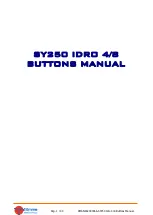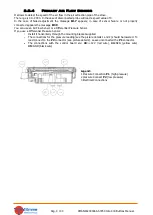Pag. 14 / 44
DMAN802000066-SY250 Idro 4/8 Buttons Manual
O
N
O
F
F
3.2.4
Combustion Recipe Menu
Menu to select the Combustion Recipe. The maximum value is the number of recipes visible to the user. This
value can be set in Default Settings Menu (parameter
P04
). If the parameter
P04
=1 the Menu isn’t visible.
3.2.5
Remote Keyboard Thermostat Enable Menu
Menu which allows to enable the Room Thermostat of the Remote Keyboard. It appears only if
A52
>0.
3.2.6
Time and Date Menu
This Menu allows to set time and date. The above display shows hour and minutes, the under display shows
the day of the week.
INSTRUCTIONS
DISPLAY
Push the button
P3
or
K5
to enter editing. The selected value (hours,
minutes, days) blinks. To change the value use the
P2
/
P4
or
K3
/
K7
button.
Push the button
P3
or
K5
to switch to modify the other parameters. Push
again
P3
or
K5
to save the set value.
0 7 . 3 3
M o
3.2.7
Summer - Winter Menu
Menu to modify the plumbing system functioning according to the season.
Only for CP120 control panel
.
3.2.8
Remote Control Menu
This Menu allows to enable and disable the Remote Control SYTX. The system can manage a remote
controller that can communicate with the thermoregulator until 10 meters. Using the remote controller’s 4
buttons it is possible to switch on/off the thermoregulator and modify the functioning power.
The keys
Decrease/Increase Power
aren’t able to work if the combustion power is automatic. It is possible to
change the combustion power from Power 1 to Number of users power (parameter
P03
).
3.2.8.1.
Change Code
The remote controller’s signal is recognized from controller board through a code (it is possible to change
the code using a Self learn procedure). For a correct transmission it is necessary that the remote controller
and the controller board
have the same transmission code. Default code is 0, but if it is needed to change it,
follow the procedure below.
On the Remote Controller:
Open the battery box and move right the cover, modify the dip-switch’s configuration, close the
remote controller
On the Control Board
Switch off the power supply (230V)
Switch on the power supply pushing the same time one remote controller’s button
Wait (approximately 5 seconds) a controller board ‘s acoustic signal that confirms the new code.
3.2.9
Learn Menu
This Menu allows to the control board learning the 2Ways remote controller code. The default code is 1000;
if it is necessary to change code because problems of interference with other remote control, set the new
code into the Terminal Radio 2Ways Menu. When the remote controller 2Ways is ready to send the new
code, enter in the control board’s Learn Menu.
In the bottom display 4 lines blink. Wait for the message of the learning done ‘YES’. If the controller doesn’t
receive correctly the new code, the display shows the message “NO”. In this case repeat theoperation.
Off
On
Power increase
Power decrease