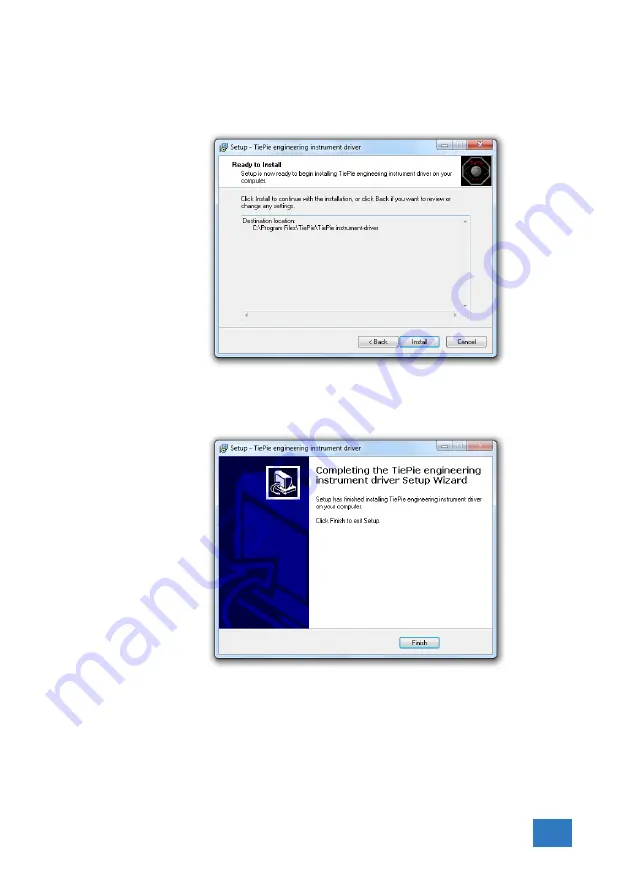
The driver install utility now has enough information and can
install the drivers. Clicking
”
Install
”
will remove existing drivers
and install the new driver. A
remove entry
for the new driver is
added to the software applet in the Windows control panel.
Figure 4.6: Driver install: step 5
Figure 4.7: Driver install: Finished
Driver installation
19
Summary of Contents for Handyscope TP450
Page 1: ...Handyscope TP450 User manual TiePie engineering ...
Page 4: ...7 11 Measure lead 27 7 12 Package contents 28 II ...
Page 6: ...2 Chapter 1 ...
Page 18: ...14 Chapter 3 ...
Page 24: ...20 Chapter 4 ...
Page 28: ...24 Chapter 6 ...











































