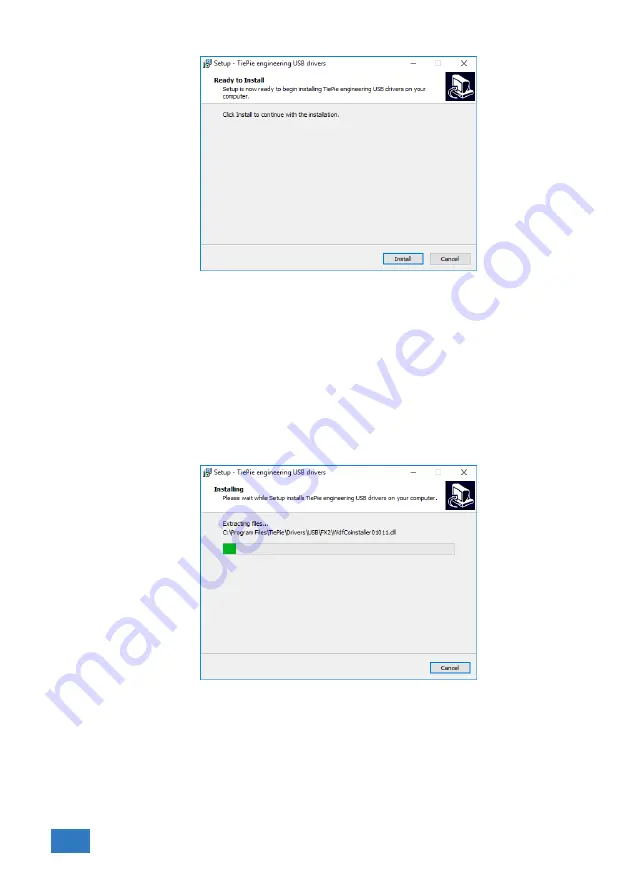
Figure 5.1: Driver install: step 1
When drivers were already installed, the install utility will remove them before in-
stalling the new driver. To remove the old driver successfully,
it is essential
that
the WiFiScope WS6 DIFF is disconnected from the computer prior to starting the
driver install utility. When the WiFiScope WS6 DIFF is used with an external power
supply, this must be disconnected too.
Clicking
”
Install
”
will remove existing drivers and install the new driver. A
remove
entry
for the new driver is added to the software applet in the Windows control
panel.
Figure 5.2: Driver install: Copying files
24
Chapter 5
Summary of Contents for WiFiScope WS6
Page 1: ...WiFiScope WS6 DIFF User manual USB Network WiFi Battery power TiePie engineering...
Page 6: ...IV...
Page 8: ...2 Chapter 1...
Page 10: ......
Page 14: ...8 Chapter 3...
Page 27: ...Figure 4 15 over compensated Introduction 21...
Page 28: ...22 Chapter 4...
Page 31: ...Figure 5 3 Driver install Finished Driver installation 25...
Page 32: ...26 Chapter 5...
Page 58: ...TiePie engineering WiFiScope WS6 DIFF instrument manual revision 2 27 February 2020...
















































