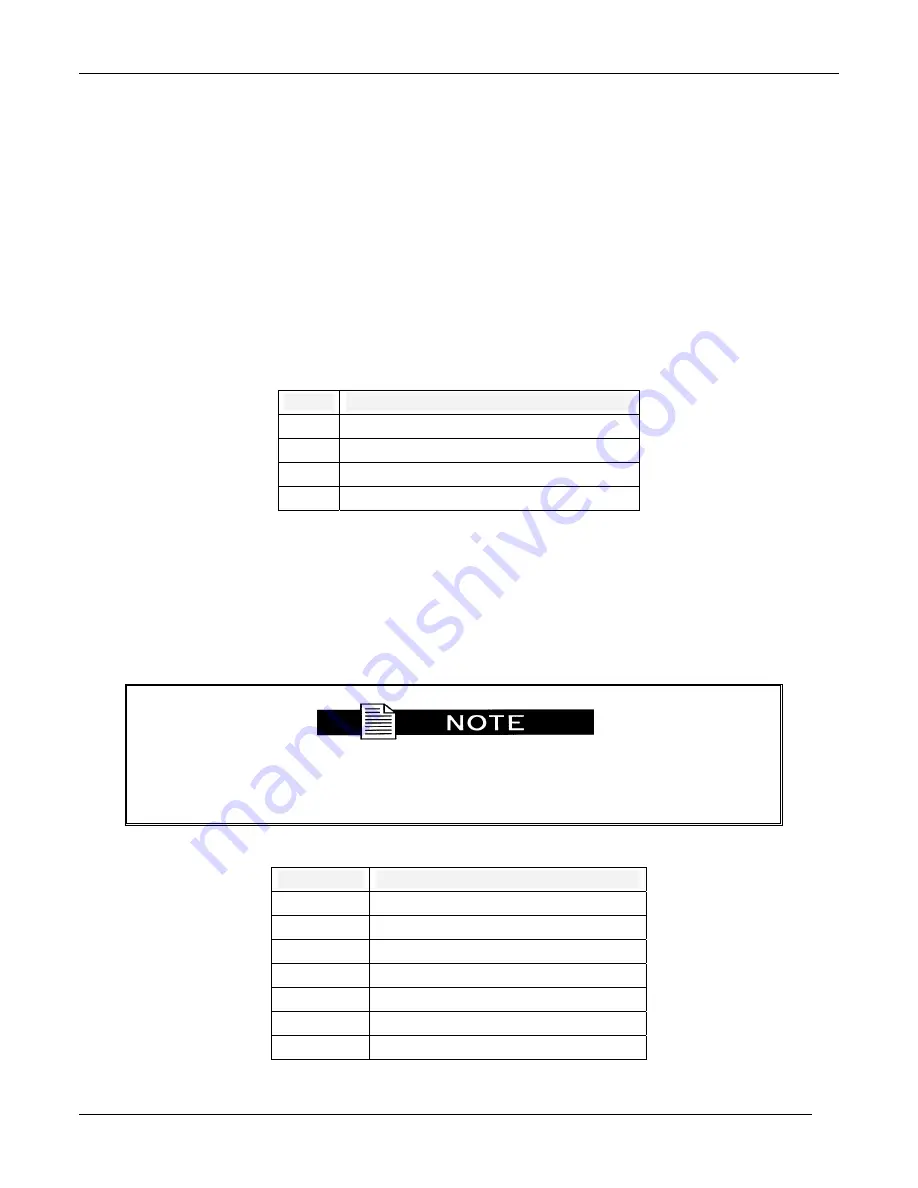
Maintenance and Troubleshooting
5.3 Password
Protection
In providing a measure of security from unauthorized access to the receiver, a login password is provided. The
factory default for the password is HOMEYD. The command and associated parameter syntax is such that the
character case is not distinguished. The user is requested to change the password, using the password change
(PC) command, if protection is desired. If no protection is desired, the login can be disabled using the password
enable (PE) command.
5.4 Command Error Codes
Command errors occur when a command has been mistyped, is inappropriate, or cannot be immediately
executed. The normal response of the receiver is to display one of the error codes/descriptions shown in Table
5-1.
Table 5.1
Error Codes/Descriptions
Error
Description
ER 1
Command format error
ER 2
Parameter out of range
ER 3
Command not supported by configuration
ER 4
Command temporarily not supported
5.5 Command
Groups
Most commands establish the operating characteristics of the receiver. These commands install permanent
values into memory that remain in place unless changed by the operator. Operators should avoid changing
configuration values unless they are certain of the result. Most of the operating parameters are established at the
uplink at the time of installation and do not change except under specific conditions.
Table 5-2 lists the commands and their description.
The characteristics and use of each command group, along with a summary of commands in
the group, are discussed in following sections. The detailed usage and syntax of individual
commands is presented in the alphabetical listing at the end of this chapter
Table 5.2
Alphabetical Command Listing
Command
Description
AG
AGC Gain Factor
AL Alarm
Reporting
AQ Acquisition
Mode
B1
Primary Search (Binning) Range
B2
Secondary Search (Binning) Range
B3
Overall Search (Binning) Range
BY Bye-Logout
5-14
Tiernan DBR3000
Summary of Contents for DBR3000
Page 2: ...Overview Page 1 2 Tiernan DBR3000 ...
Page 6: ...Warranty Policy Page vi Tiernan DBR3000 ...
Page 10: ...Preface Page x Tiernan DBR3000 ...
Page 14: ...Safety Precautions Page xiv Tiernan DBR3000 ...
Page 64: ......
Page 73: ...Troubleshooting Figure C 1 Coax Cable and F Connector Assembly Tiernan DBR3000 Page B 5 ...
















































