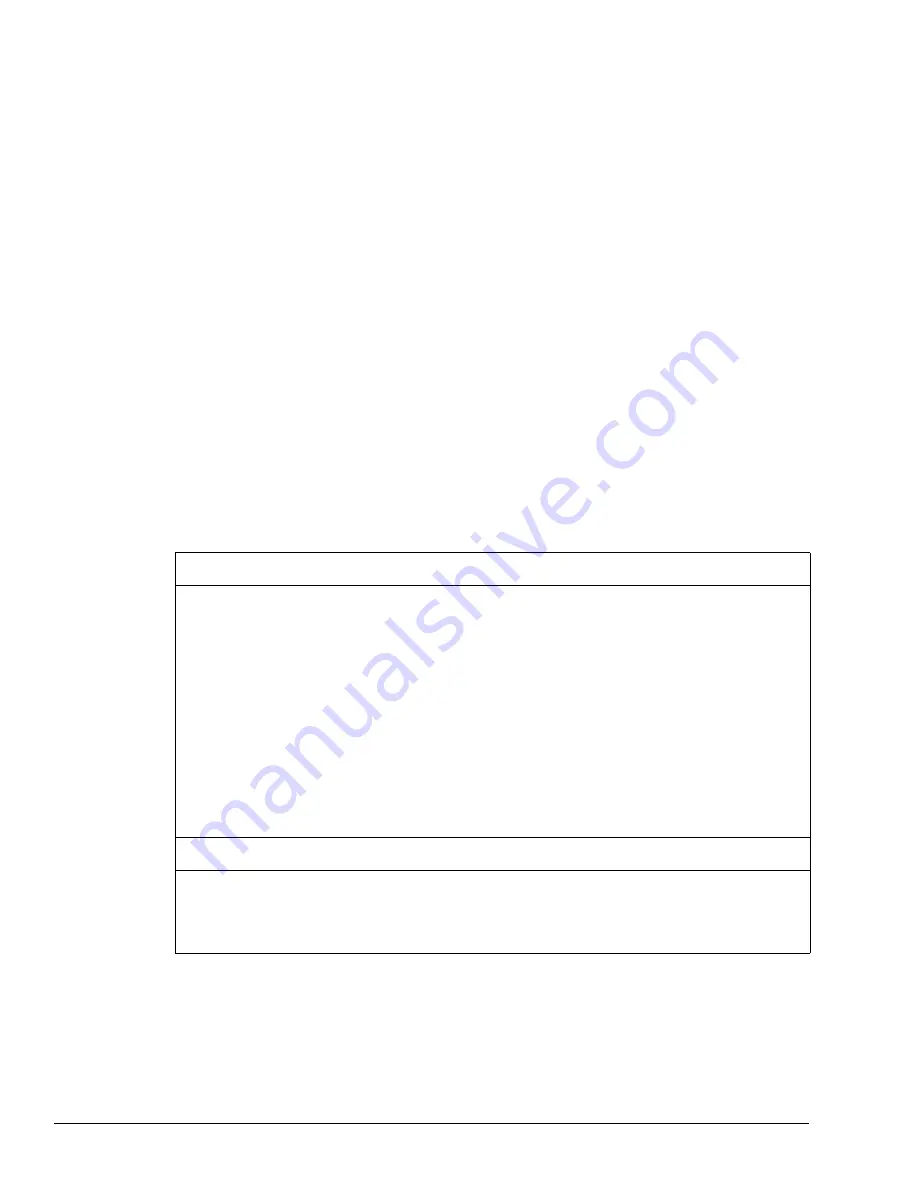
50
01-0868-401B 12/02
Troubleshooting
Initialization Self-Test
Function
In addition to internal fault monitoring, the TDR60 automatically performs self-
tests during the initialization process. If a failure is detected, a fault is displayed to
alert you to the problem.
If the TDR60 did not display a fault during initialization, but is not operating
properly, perform the following diagnostic steps:
1. Verify that the unit is configured correctly for your requirements.
2. If the system is configured properly, but still not operating correctly, issue the
front panel or remote command to reset the TDR60 to the defaults.
3. Reset any custom configuration parameters specific to your site.
4. If the unit is still not operating properly, query the current faults to determine
if a current fault exists. Correct all current faults.
5. Query and review the fault history log. Correct all faults, if possible.
6. Clear all faults.
7. Query the current faults and the fault history log. Correct all faults.
8. If the unit continues to fail, record the fault history log. Contact Tiernan
Customer Service for assistance.
Operational Problems
and Possible
Solutions
The following troubleshooting tips were designed to help you diagnose and
correct minor operational problems in the unlikely event that you encounter
difficulties with your TDR60. If you try all of the suggested solutions and the unit
still fails, contact Tiernan Customer Service.
Audio Problems
Problem:
No audio output
Solutions:
■
Ensure the TDR60 and audio monitor are powered up and have been initialized.
■
Ensure that the cabling from the TDR60 to the audio monitor is properly connected.
■
Ensure that the audio cabling into the encoder at the uplink is properly connected.
■
Ensure that the associated encoder is configured for the audio input source that is being
provided.
■
Verify that the E
b
/N
0
level meets minimum requirements for link operations.
■
Verify that the Status LED is illuminated, indicating that the demodulator, decoder, and
transport stream are all locked. If the Status LED is not illuminated, follow the steps for
Troubleshooting Loss Of Sync.
■
Verify audio PID is selected.
Note
: Analog audio output is measured using an input impedance of 100K ohms.
Closed Captioning Problems
Problem:
No closed captions or closed captions incorrectly displayed.
Solutions:
■
Ensure that VBI teletext mode is set to OFF and that VBI Format and VBI Fmt Cntrl are set
appropriately — when teletext is set to On, closed captions will not display correctly.
















































