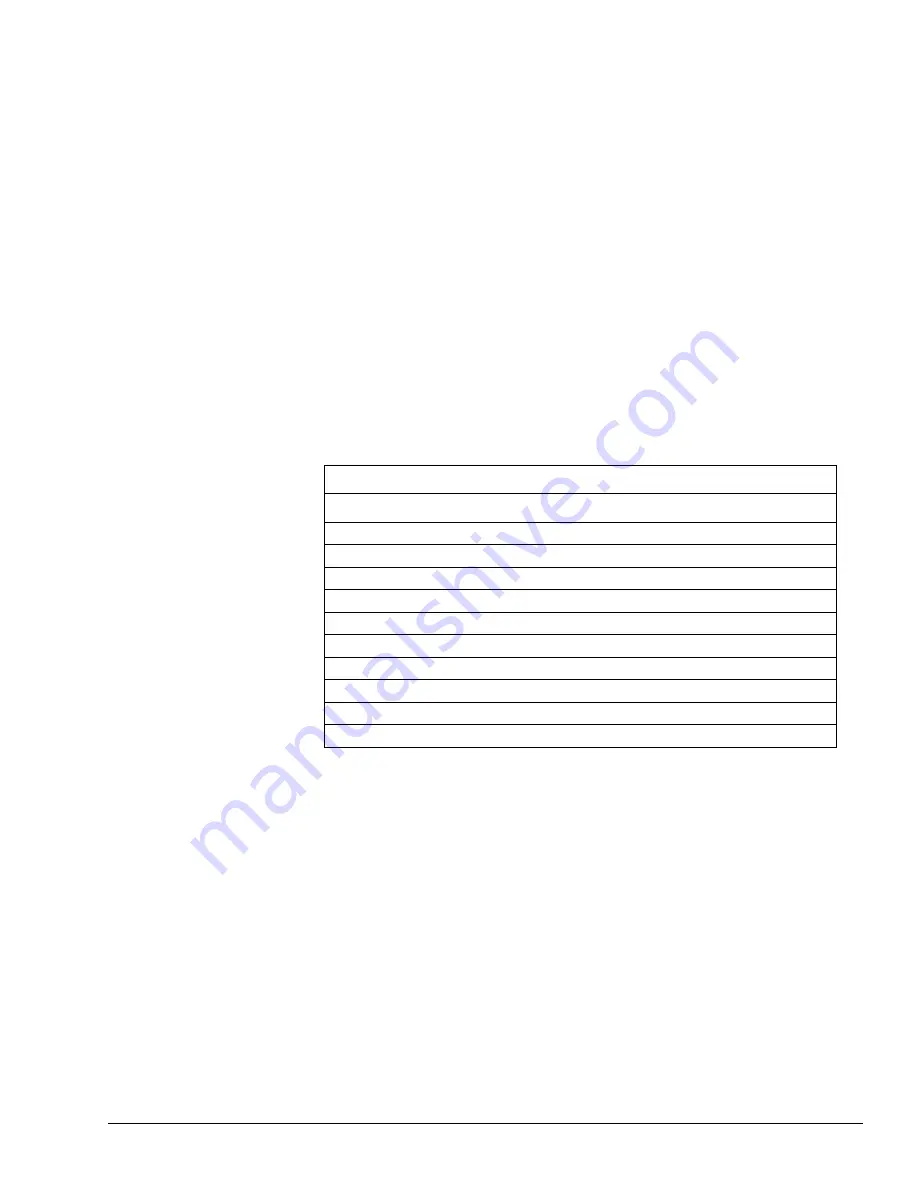
Installing the TE3000
9
Digital Audio Ports (TVIP6001)
The TE3000 has two digital audio input ports located on the TVIP-6001:
!
Audio Input A
!
Audio Input B
Each port has a female XLR connector with 110
Ω
. nominal termination. The ports
accept AES/EBU serial digital input that is compliant with ANSIAES3-1992
(ANSI S4.40-1992) recommendations. The ports are typically configured for two
stereo channels.
Aux Data A and B Ports
Aux Data A and Aux Data B ports are located on the TMAC-6000. These ports
are female DB-9 connectors. Each channel can be independently configured as
synchronous or asynchronous.
Synchronous Configuration
In synchronous configuration, the ports accept RS-422 input at 1 kbps to 4 Mbps.
The auxiliary Data A and Data B synchronous port pin assignments are listed in
the following table.
Configuring the DTE and TE3000 Clock Interfaces
After you have cabled the data termination equipment (DTE) to the TE3000, you
must determine the most effective TE3000 and DTE clock source arrangements.
There are three different ways to configure the clock interface for the TE3000 and
the DTE:
!
Clock Interface Configuration 1 is the most reliable clock source arrangement.
This configuration requires the DTE to provide a clock (TT) synchronous
with the data (SD) to the TE3000.
!
Clock Interface Configuration 2 is the second most reliable clock source
arrangement. This configuration is used when the DTE cannot turn around the
ST, but has an internal clock source that can be provided as TT to the TE3000.
!
Clock Interface Configuration 3 is the least reliable clock source arrangement
— it should only be used if the first two clock configurations cannot be used.
In this configuration the TE3000 is configured to use ST to latch the data.
Aux Data Port Pin Assignments: Synchronous – RS-4 2 2
Pins
Signal
Direction
Definition
1
Unused
—
—
2
ST+
Out
Send Timing
3
SD+
In
Transmit Data
4
TT–
In
Term Timing
5
GND
—
Ground
6
ST–
Out
Send Timing B
7
Unused
—
—
8
SD–
In
Transmit Data
9
TT+
In
Terminal Timing
Shell
GND
—
Ground
Summary of Contents for TE3000
Page 10: ...viii Preface ...
Page 14: ...4 TE3000 Overview ...
Page 52: ...42 Using the Front Panel ...
Page 94: ...84 Maintenance and Software Upgrades ...
Page 96: ...86 Technical Specifications ...
Page 102: ...92 TE3000 PID Assignments ...
Page 112: ...102 Glossary ...
















































