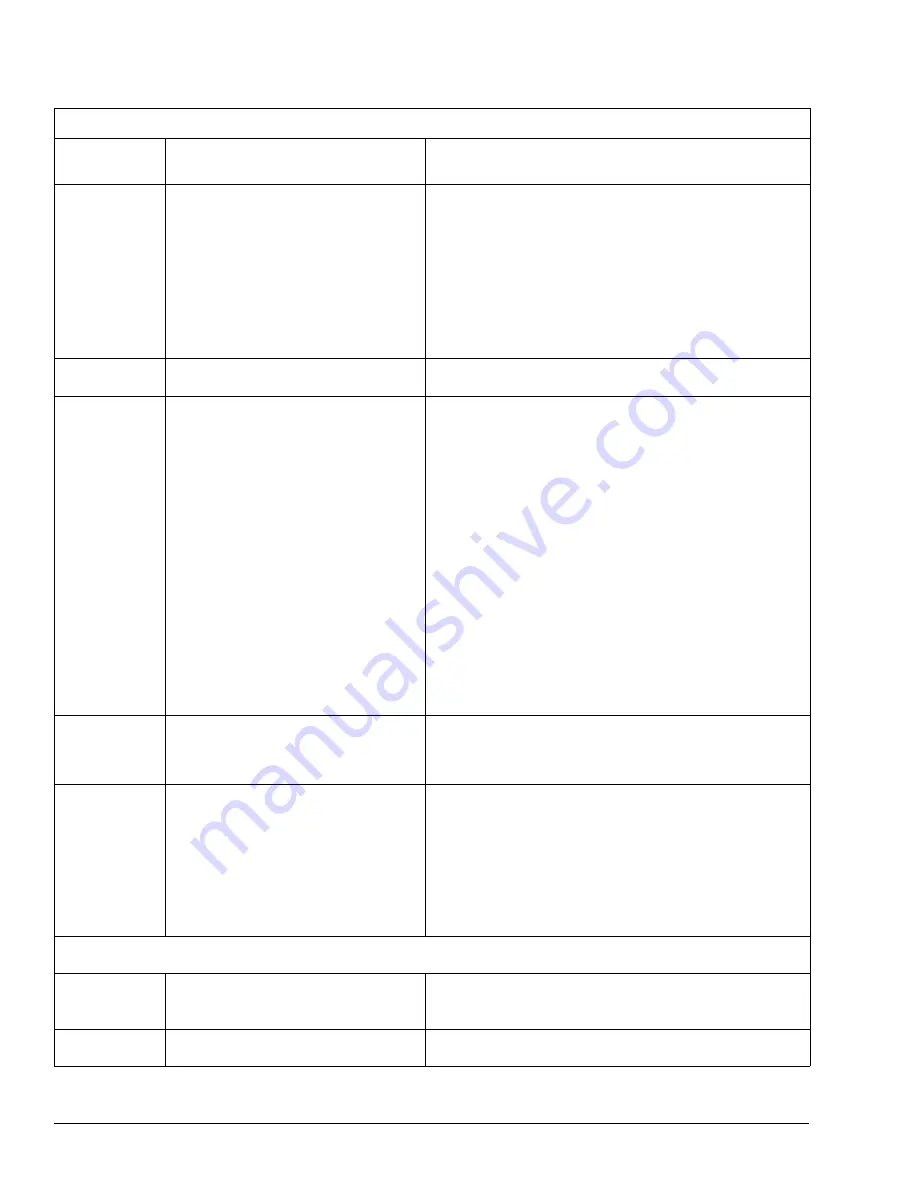
32
Using the Front Panel
Sample Rate
determines how often the TE3000 samples the
analog waveform during the audio analog to digital
conversion process.
Additional Information: Selecting a high audio
sample rate will produce a high-quality audio signal
at the output audio device; however, a high audio
sample rate reduces the total transport stream bit
rate available for the video signal. An audio sample
rate should be selected that meets the audio
requirements while allowing sufficient bandwidth to
meet the video requirements.
32, 44.1, 48 KHz
default: 48 KHz
Data Resolution
query-only; displays the number of bits per audio
sample
16-bit, 20-bit, 24-bit
Format
sets the audio compression format which
determines how the left and right channels of the
audio input source are compressed
!
Stereo – left and right audio channels are compressed separately into two
output waveforms. Stereo uses more bandwidth than mono; however, if
the input audio source is stereo, the stereo effect will appear at the output
audio device.
!
Dual Mono – the left and right audio channels are compressed separately
into two output waveforms. This option uses more bandwidth than mono,
however, use this option when the left and right audio channel inputs
represent separate and independent audio signals.
!
Joint Stereo – the left and right audio channels are compressed jointly into
two output waveforms. This option uses more bandwidth than mono but
less than the stereo and dual mono options. Use this option when the left
and right audio channel inputs are highly correlated (i.e., left and right
stereo channels of one audio program source). The TE3000 uses the
similarities between the two channels to save bandwidth without losing the
stereo effect at the output audio device.
!
Mono – during audio compression the TE3000 ignores the right audio
channel input and produces a single output waveform based on the left
channel input. This option saves bandwidth; however, if the input audio
source is stereo, the stereo effect at the output audio device will be lost.
default: stereo
D1 Audio Chnl Pair
selects one of the eight embedded audio channel
pairs associated with the digital audio input
Note: D1 Audio Chnl Pair is only available when
digital audio channels are selected.
!
1 through 8
default: 1
Delay
sets the compressed audio bit stream buffer delay,
which controls the time delay between the audio
and video
-1000 to +1000 milliseconds
default: zero (0) msec
!
Positive numbers cause the decoder to delay the audio output with
respect to the video (i.e. lag).
!
Negative numbers cause the decoder to advance the audio output with
respect to the video (i.e. lead).
!
Zero (0) represents nominal alignment between video and audio output
from the decoder (i.e. lip sync). In addition, a zero lip sync value assumes
that the video and audio has lip sync at the input of the encoder.
Config>Service # >Data — Used to configure the TE3000 auxiliary data. The Data menu has two data channels, A and B. Both data channels have
identical parameters and options that are used to configure the auxiliary data ports.
Enable
setting determines whether or not auxiliary data is
included in the output transport stream
!
on – auxiliary data is included in the output transport stream
!
off – disables the port and does not include auxiliary data in the output
transport stream (default)
PID
query-only; displays the data PID number included
in the output transport stream
—
TE3000 Front Panel Menu Descriptions (continued)
Front Panel
Command
Function
Options/Response Format
Summary of Contents for TE3000
Page 10: ...viii Preface ...
Page 14: ...4 TE3000 Overview ...
Page 52: ...42 Using the Front Panel ...
Page 94: ...84 Maintenance and Software Upgrades ...
Page 96: ...86 Technical Specifications ...
Page 102: ...92 TE3000 PID Assignments ...
Page 112: ...102 Glossary ...
















































