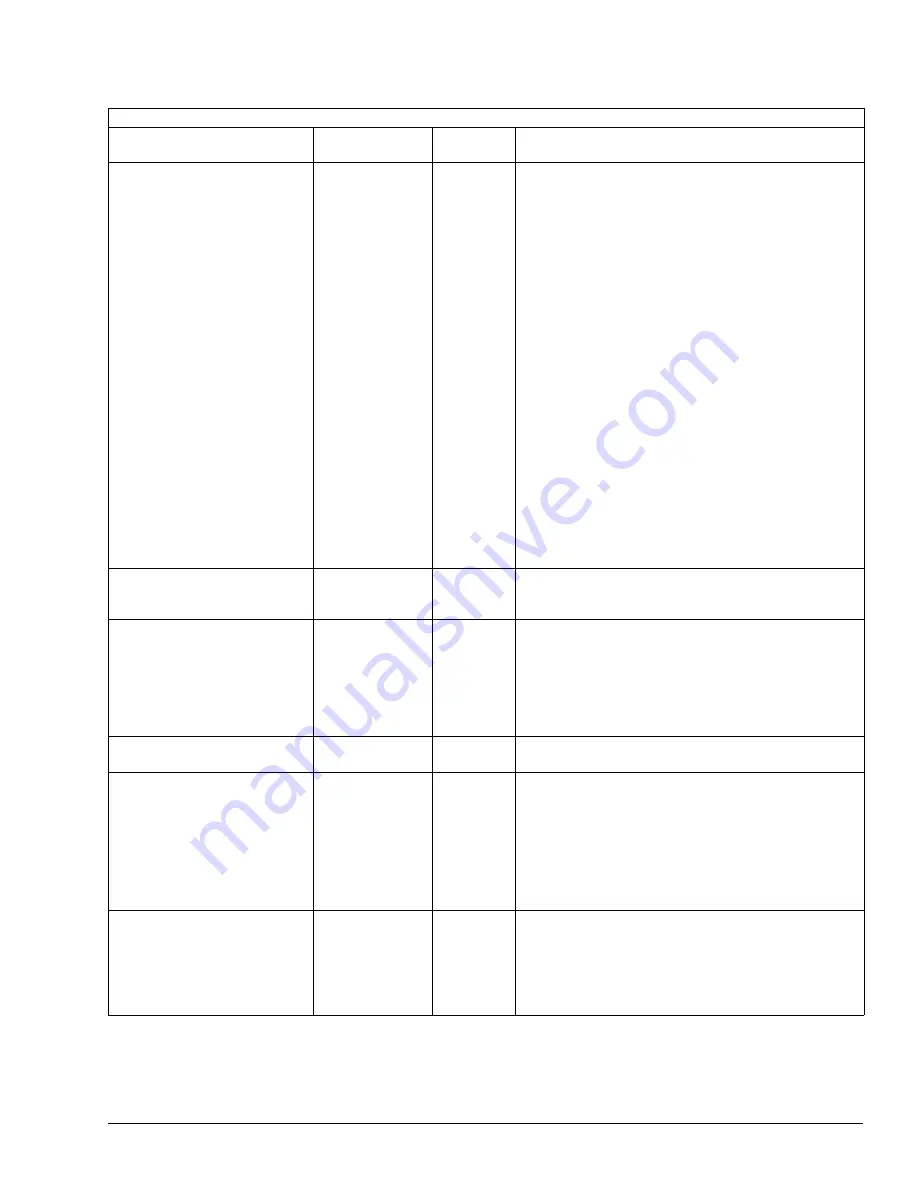
Using a Remote Unit
61
VE.<port> OPTIMIZE
Quality, Low_Delay,
Low_Buff, Edit,
Custom
Quality
Sets the video compression optimization. Parameters are:
!
Quality = optimizes the video performance without regard for
throughput delay time. Quality mode is appropriate for action video
scenes such as sports material.
!
Low_Delay = reduces the throughput time required to process a
signal from the encoder input, through the compression process,
and to the decoder output. In low delay mode, the overall delay
through a TE60 to an IRD is 36 0ms +/-2 0ms. In low delay mode,
the compressed audio bit rate is automatically set t o 256Kbps.
Low delay mode is appropriate for real time news interviews.
!
Low_Buff = allows for small buffers
!
Edit = video compression uses only one frame (no prediction)
which makes it easier to edit the compressed bit stream. Edit
requires a higher data rate to achieve the video performance of
quality mode.
!
Custom = allows you to set site-specific video compression
parameters, such as GOP structure and VBV size. These
parameters must be initially set through a remote terminal and then
saved using the remote CM SAVE command. Once saved, this
custom setup will persist until the video optimize setting is
changed.
The custom parameter is for experienced users only. If this option
set incorrectly, the video performance maybe adversely affected. It
is recommended that users consult with Tiernan Customer Service
before using the custom configuration.
Front panel command equivalent: Config>Service>Video>Optimize
VE.<port> SRC
Digital, Analog
Analog
Sets the source of the input video.
Front panel command equivalent: Config>Service>Video>Input
Source
VE TCC
On, Off
Off
Configures the encoder to transmit Tiernan closed captioning
information. Parameters are:
!
On = encodes two lines of closed captioning information per frame
(one per filed) at the expense of losing two lines of active video
(one per field)
!
Off = does not encode any closed captioning information
Front panel command equivalent: Config>Service>Video>Tiernan CC
VI.<port> AGC
On, Off
—
Enables or disables AGC for the analog video input.
Front panel command equivalent: none
VI.<port> FMTCTL
Auto, PAL_N, NTSC,
NTSC OSU
Auto
Sets the video format mode when the input source is set to analog.
Parameters are:
!
Auto – unit automatically senses incoming video signal format and
configures the video mode to match (default)
!
PAL N – 625 line PAL-N mode
!
NTSC – 525 line NTSC mode
!
NTSC 0SU – no pedestals NTS C0SU mode
Front panel command equivalent: Config>Service>Video>Format Ctrl
VI.<port> FORMAT
—
—
Query-only; displays the incoming analog video frame rate.
Responses are:
!
525 Line Video Input
!
625 Line Video Input
!
No video present
Front panel command equivalent: Config>Service>Video>Format
TE3000 Remote Command Descriptions
(continued)
Remote Command
Parameter Range
Factory
Default
Description
Summary of Contents for TE3000
Page 10: ...viii Preface ...
Page 14: ...4 TE3000 Overview ...
Page 52: ...42 Using the Front Panel ...
Page 94: ...84 Maintenance and Software Upgrades ...
Page 96: ...86 Technical Specifications ...
Page 102: ...92 TE3000 PID Assignments ...
Page 112: ...102 Glossary ...
















































