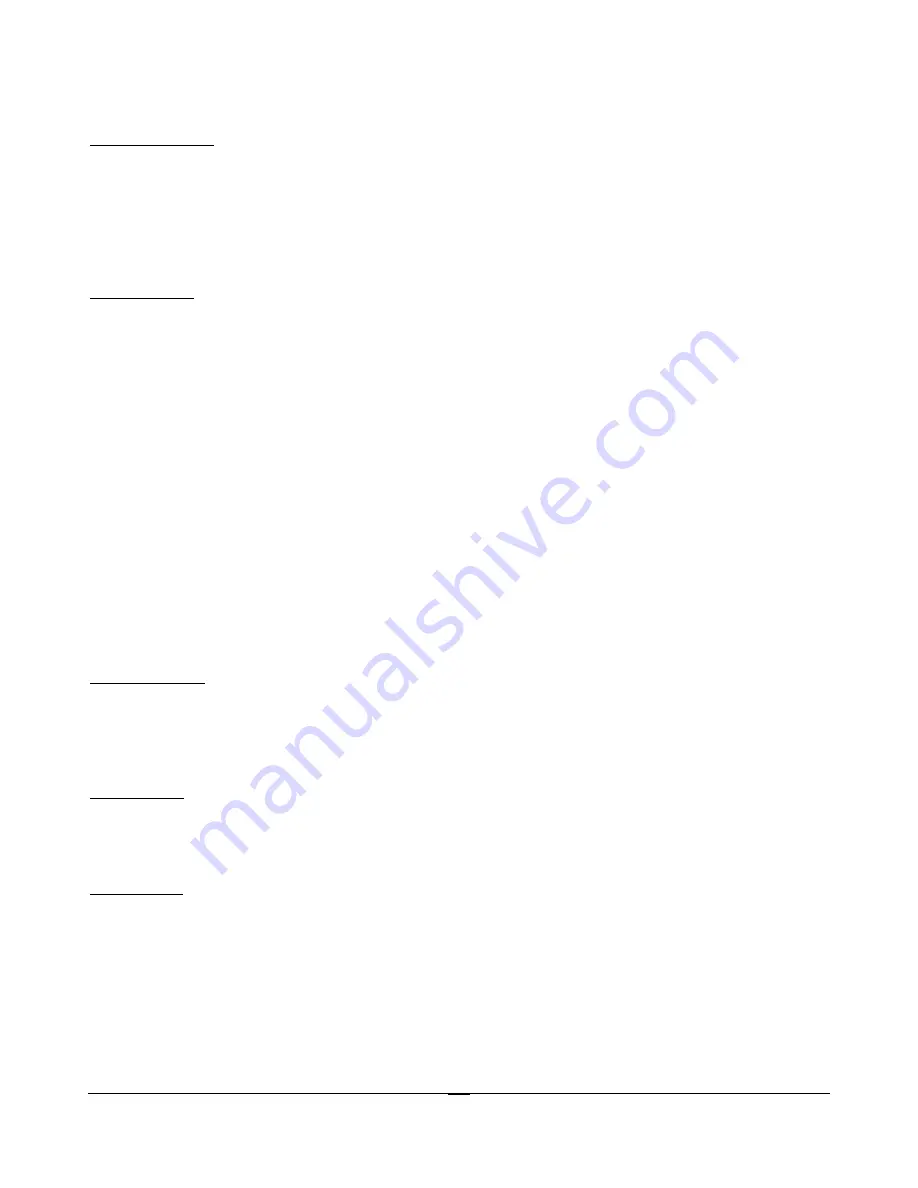
M A J O R A P P L I A N C E S & A C C E S S O R I E S
4-11
Category Tuning:
Push the TUNE button until “CATEGORY” appears in the display.
Push button 1 or 2 to find the desired category.
Rotate the TUNE knob and select a station.
Direct Tuning:
Push the TUNE knob until “DIRECT” appears in the display.
Rotate the TUNE knob and select the first digit (0 or 1).
Push the TUNE knob again.
Rotate the TUNE knob and select the second digit (1-8).
Push the TUNE knob again.
Rotate the TUNE knob and select the third digit (1-9). The tuner will start playing the station you have selected
when the third digit stops flashing.
Note:
Satellite radio signal may be blocked by trees, buildings, bridges, or tunnels.
To operate the AM/FM/Weather Band, push BAND button to select F1, F2, F3, AM1, AM2, or W (weather
band).
Manual Tuning:
Rotate the TUNE knob left or right and hold until “MANUAL” appears in the display then release knob.
Rotate the TUNE knob again left or right until the desired radio station appears in the display.
Scan Tuning:
Push the TUNE knob to scan every 5 seconds for a different radio station. To stop scanning push the TUNE
knob again.
Seek Tuning:
Rotate the TUNE knob left or right then release to seek for a different radio station.
Weather Band: Push the W-BND button for instant weather band operation.
NOTE:
Push the MODE button to return to playback of other sources.
Summary of Contents for 2011 Phaeton
Page 8: ...G E N E R A L I N F O R M A T I O N 1 1 GENERAL INFORMATION Chapter 1 ...
Page 15: ......
Page 16: ...D R I V I N G S A F E T Y I N S T R U C T I O N S 2 1 Driving Safety Instructions Chapter 2 ...
Page 28: ......
Page 29: ...H E A T I N G A I R C O N D I T I O N I N G 3 1 Heating Air Conditioning Chapter 3 ...
Page 36: ......
Page 58: ......
Page 59: ...C A B I N E T S F U R N I T U R E 5 1 Cabinets Furniture Chapter 5 ...
Page 65: ......
Page 66: ...S T R U C T U R A L F E A T U R E S 6 1 Structural Features Chapter 6 ...
Page 68: ......
Page 69: ...E L E C T R I C A L F E A T U R E S 7 1 Electrical Features Chapter 7 ...
Page 81: ......
Page 82: ...S L I D E O U T F E A T U R E S 8 1 Slide Out Features Chapter 8 ...
Page 86: ......
Page 87: ...E X T E R I O R F E A T U R E S 9 1 Exterior Features Chapter 9 ...
Page 94: ......
Page 95: ...I N T E R I O R F E A T U R E S 10 1 Interior Features Chapter 10 ...
Page 98: ......
Page 99: ...P L U M B I N G B A T H F E A T U R E S 11 1 Plumbing Bath Fixtures Chapter 11 ...
Page 110: ......
Page 111: ...C O N S T R U C T I O N F E A T U R E S 12 1 Construction Features Chapter 12 ...
Page 113: ...C O N S T R U C T I O N F E A T U R E S 12 3 ...
Page 114: ......
Page 115: ...W I N D O W S A W N I N G S V E N T S D O O R S 13 1 Windows Awnings Vents Doors Chapter 13 ...
Page 120: ......
Page 121: ...R O U T I N E M A I N T E N A N C E 14 1 Routine Maintenance Chapter 14 ...
Page 163: ......
Page 164: ...M A I N T E N A N C E D A T A C H A R T S 15 1 Maintenance Data Charts Chapter 15 ...
Page 173: ...M A I N T E N A N C E D A T A C H A R T S 15 10 ...

































