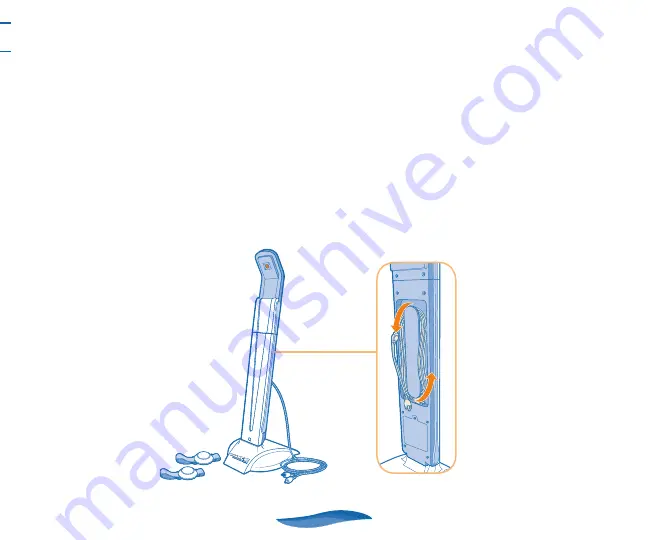
•
No picture:
Try putting a videotape into your VCR, let it start to play, and then hit STOP.
This may give you a blue screen background. Then click down to the auxiliary channel
on your TV.
If you do not get a blue screen, see if your TV and/or VCR has a main menu with an
option for a blue screen background. If you go into the main menu, you can usually
change from “cable” to “video” and get a blue screen.
If you have an older TV, you may find a “hidden door” on the TV that has color,
picture, horizontal, vertical, and antenna/cable buttons. If your TV does have these,
press the antenna/cable button to get a blue screen.
Built-in
cord wrap
13


































